Privacy is essential today. We live in a time where the internet is part of us, we constantly visit different websites, use some applications and constantly enter personal data. So delete google search historyto try to keep our data private (as it should be) is not a bad idea.
Luckily, the Internet giant has a very simple method to delete the search history of a Google account. This will erase all account history, regardless of device.
Delete Google search history
Google allows us to perform a fairly simple process to delete search history in a simple way. Therefore, we can delete all stored information without any problem.
- The first thing we will have to do is open Google Chrome, although we can do this from any browser.
- Next, we are going to go to “My Account” in Google, a section which we can access through this link.
- If you do not have the session started, then we will have to enter with our credentials.
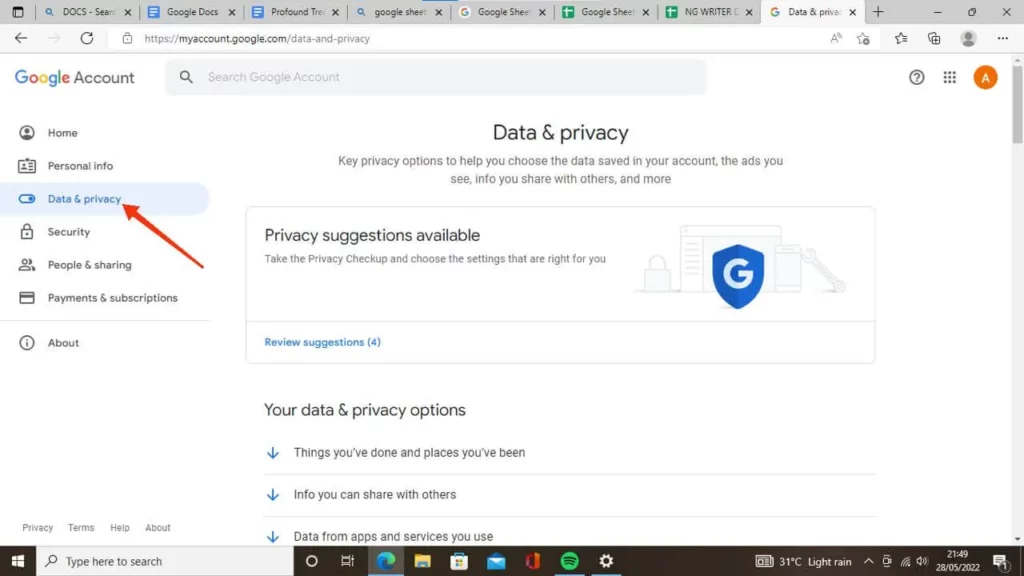
- After logging in, we are going to have to go to the left sidebar and choose “Data and privacy”.
- Now we are going to have to scroll through the screen until we reach the section. Things you have done and places you have been.

- In History settings, we will have to choose My activity (Here we may be asked to confirm our password).
- We are going to have to navigate and select the three vertical dots that are on the right side of the screen, right next to the search bar.

- Here we are going to choose Delete activity by, from the options in the dropdown menu.
- Let’s click All Time in the Delete Activity box.
- We will see all the Google services on the screen, with a box in each of these to be able to mark. We will click on Select all, if we want to delete all the data.
- Once we have marked them, we will click Next.
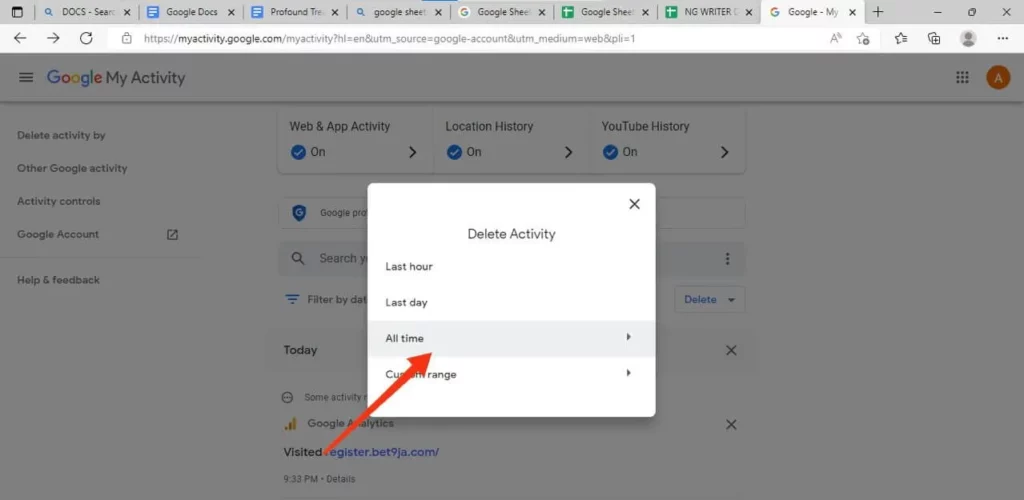
- A message will appear asking us to confirm if we really want to delete the search history. To confirm, we click Delete again.
In this way, we have managed to delete all the search history of the different Google services. This process will erase all account history. Therefore, we should not do this on each device that we have linked, doing it once following the process specified above is enough.


