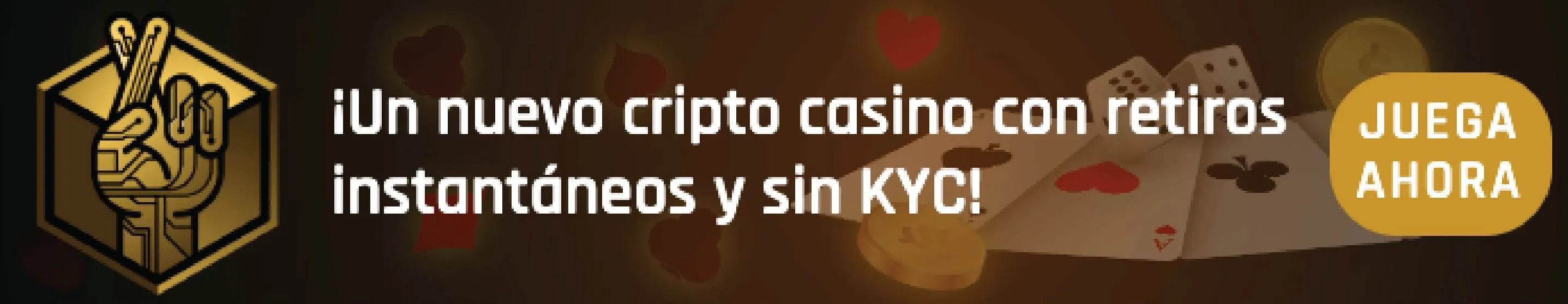- Many manufacturers are criticized for many bloatware -pre-installed applications- that they include in their terminals. But the case of Xiaomi is special because no other adds so much bloatware
- What are the two methods to disable unwanted apps in MIUI OS?
If you have some basic knowledge of the world of smartphones, you will be aware that Xiaomi teams are often criticized for the amount of bloatware -pre-installed applications- that include when leaving the factory. So, if you have one, you will probably wonder how to disable applications in MIUI and avoid them by taking advantage of the different options that we have available today so that they stop bothering you.
At the time we already taught you how to get rid of the pre-installed applications on Android, but we are aware that the case of Xiaomi is special because no other manufacturer puts so much bloatware.
Starting from that base, we want to delve a little into what are the alternatives that there are to say goodbye to this software for good. Once you master the following tricks, you will be able to get rid of them.
How to disable applications on MIUI devices?
Keep in mind that disabling the applications means that they stop running, but they will take up space. Even so, as there are some that cannot be eliminated by commercial contracts, in this case from Xiaomi, disabling them is still a good idea if we don’t want them to be there consuming resources.
From MIUI hidden settings
MIUI comes with a hidden Settings because not all users need to use it or understand how to do it. For the purposes of this post it is useful, because it will let you disable some applications without wasting so much time. It also has the advantage that if MUIU lets you disable one of these applications, it’s because it doesn’t affect the mobile.
- Download the Hidden Settings app for MIUI from this link which leads to the Google Play store
- Install the application on your device, open it and go to Manage applications, choosing which one to configure
- Select the Uninstall or Disable option, and click on the function you want to activate in each one

If you choose to disable a feature, you will be able to re-enable it at any time; while if you choose to uninstall it you will have to look for it in the Google Play Store to be able to install it again on the smartphone.
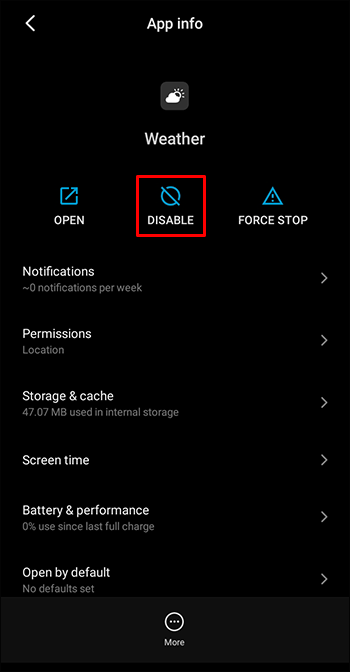
With ADB and Fastboot
Removing unwanted apps using ADB -Android Debug Bridge- and Fastboot is a common way out that can be done on almost any Android device. The process can be a bit tricky for some and requires following the instructions carefully or having prior knowledge of ADB and Fastboot. Remember it.
- Install ADB from this link and Fastboot on your PC if you haven’t already
- Enable USB debugging on your Android from Settings, About phone, Build number, by tapping seven times to enable Developer Options and then enable USB Debugging
- Download App Inspector from this link to know the package names of the applications
- Connect your Android terminal to your PC using a USB cable compatible with both devices
- Open Command Prompt and enter adb devices to get it detected
- You should see the ID of your Xiaomi. Enter the command adb shell pm uninstall -k –user com.package.namereplacing com.package.name by the package name of the app you want to remove
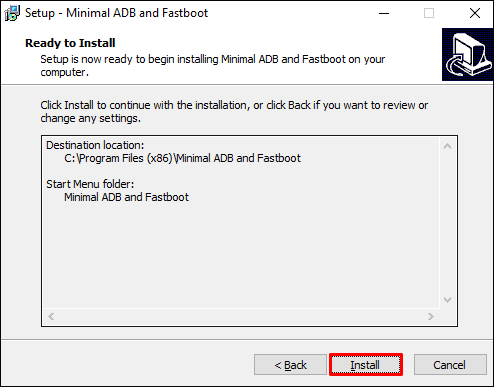
Eventually, you can disable them with ADB -Android Debug Bridge- and Fastboot albeit with another command. You must write adb shell pm disable-user com.package.namesubstituting com.package.name by the package name of the application you want to disable, so the differences are minimal with the previous process.

This technique gives you the ability to disable or remove unwanted apps on your MIUI/Xiaomi phone. Try not to touch those that you think may be related to the security of the mobile device.


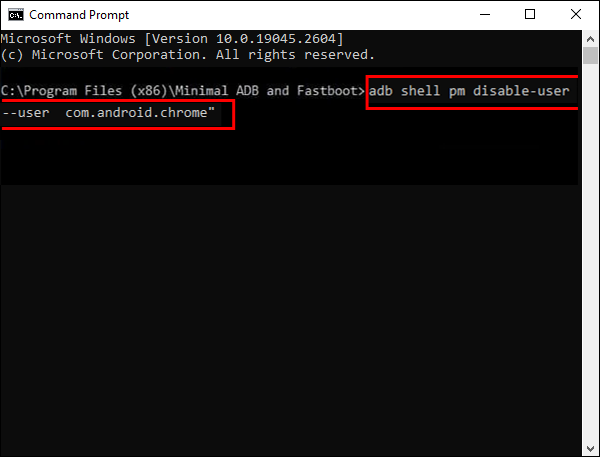
Recommendations and conclusions
Disabling or removing unwanted apps on your MIUI device can be a way to tidy up the phone. Even more than once you will notice that performance improves. But it is essential to be careful what you do.
Our advice is that you investigate the function that each of the apps fulfills before deactivating them. Whenever you have doubts or are not entirely sure, ask someone who knows more than you for a suggestion.
Which of these tricks do you usually use to disable apps on MIUI/Xiaomi?