- The common disagreements between Apple and Google have a special chapter, dedicated to SMS
- If you go from Android to iPhone, you need to enable text messages received from another Android
- What are the steps to follow and what to do if you no longer have your old Android available?
In our experience, Knowing how to turn off chat features on Android is key if you’ve just left Google’s mobile operating system for iOS, and we say this because many users comment that, when they leave their iPhone behind, they suddenly stop receiving text messages from their Android acquaintances. The good news is that there is a solution, and we are going to explain the details about it.
The first thing you have to know is that it is a common problem, which not only has a solution but also an explanation. Both Apple and Google are partly responsible for the inconvenience due to their refusal to offer compatible platforms between them, so this may not be the only obstacle you face.
RCS and iMessages, protagonists of the conflict
The secret is specifically in the RCS protocol, which is short for Rich Communication Services. There are many reasons why you might like RCS as a text messaging standard, since it really goes a step further than what we usually find within this communication field.

Among its advantages we have the possibility of receive read notices, send emojis and high-quality files. However, as much as Google and many of us would like RCS to be the new global standard in SMS, obviously Apple does not think so. And it continues to use its original service, the popular iMessage app..
Regardless of the motives of those in Cupertino and the fame that iMessage had, it would be easier for them to adapt to RCS since Android widely dominates the market, but it will not happen.
In case the text messages that send from an Android to your iPhone are not arriving as they should, basically you will have to disable the chat functions before installing the SIM in the iOS terminal.
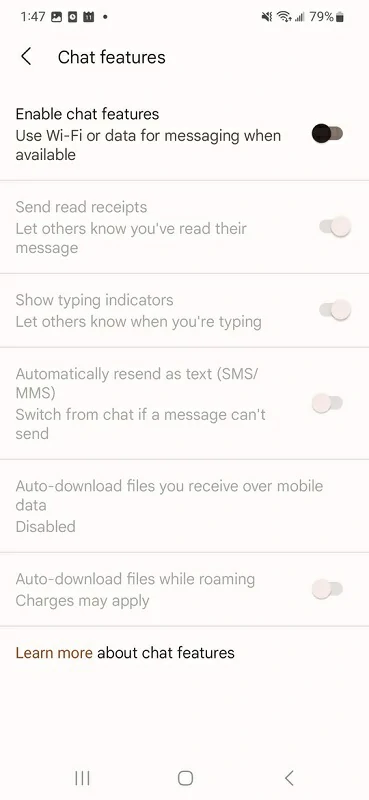
The thing is that there are not a few people who realize this impossibility when they no longer have their Android. You may have sold it or given it away, and then you will think that you are lost and you will no longer receive these SMS. Fortunately Google has thought about this, and brings us a way out if you no longer have access to the other device.
How to enable SMS from Android to iPhone again?
If you still have access to your Android
Ideally, you still have your Androidand in those circumstances it will only take a second to configure it. These steps are useful in the Google Pixel as in the Samsung Galaxy or any other Android.
- Go to the Settings of the Messages app until you find the Chat Features
- Turn off chat features to turn off the RCS text messaging system
Once the new settings take effect, text messages should reach you regardless of their source.
If you no longer have access to your Android
In the event that you have sold or given away your Android, there is no other choice than this second procedure, consisting of go to message.google.com/disable-chat via this link with your active SIM.
At the time, a six-digit verification code will be sent to the new iPhone, which you must enter. As soon as you do, you will be able to receive and send text messages outside of RCS no more obstacles.
Have you been able to disable chat features on Android and receive SMS on iPhone again with these tricks?



