We cannot deny that one of the best companies when it comes to mobile phone development is Samsung. However, a big problem is the advertising notifications of these devices. Luckily it is possible to disable or deactivate advertisements in a telephone Samsung.
For several years, Samsung began to show ads on its devices, something that is totally unfair considering what you pay for each one. This was especially seen from the Galaxy S21 where ads can turn into a nightmare.
The problem is that you cannot prevent them from appearing at 100%, but at least we can do certain things to try to reduce the ads on a Samsung mobile.
Disable ads on Samsung phone
The first thing we must try is not to choose to participate in the program of Samsung personalized advertising and marketing. This is something that many users accept without much thought when setting up their device. But luckily, it is possible to disable it.
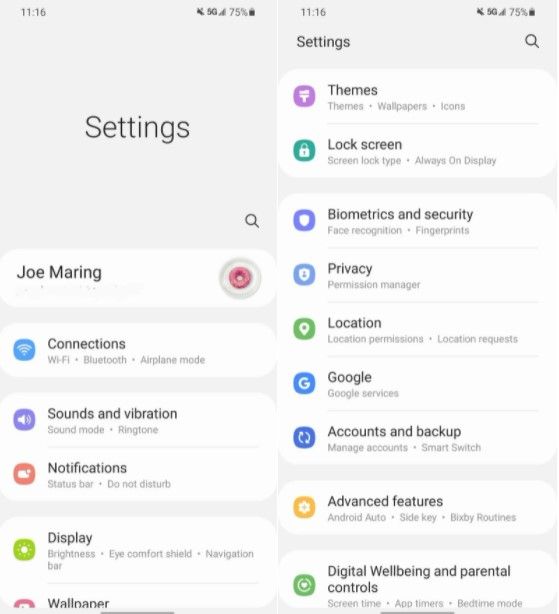
The first thing we will have to do is enter “Settings” and scroll down until we find the “Privacy” option.

Next, we are going to click on “Personalization services” and then we will have to click on “Personalized ads and direct marketing” to be able to deactivate it.
After we deactivate it, Samsung will not be able to use location or text messages to send personalized advertising. In-app ads will not be removed entirely, but it will be quite limited.
Turn off marketing ads for Samsung apps
Another thing we can do to limit the ads for Samsung apps is to disable them individually. We have to do this in each of the Microsoft applications.

For this we will have to open a Samsung application, such as Samsung Pay and then click on the icon that is formed with three horizontal lines in the upper left part of the screen. Then we click on “Settings” in the drop-down menu and we will have to move the switch next to “Marketing information” so that it is deactivated.
Disable promotional notifications
Samsung has problems with ads sent in the form of push notifications. This usually happens when they try promote a new brand product. Honestly, this is something that shouldn’t happen to a user who just bought a new phone from Samsung for hundreds of dollars. Luckily, it’s easy to silence them.

For this we will have to go to “Settings” and look for the “Notifications” section. Then we are going to click on “More” and then on “Most recent” at the top.

Next, we click on “All” and we scroll down until we find “Galaxy Store”. We press the switch next to “Promotions” to deactivate it.
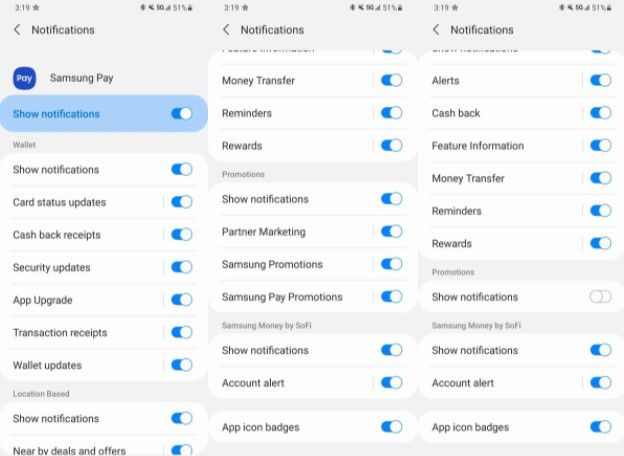
We will return to the list of applications, this time we go to Samsung Pay, we scroll down and press the switch next to “Promotions” again. Again in the list of applications, we go to Samsung Push Service and deactivate “Show notifications”.



