- In Chrome, Firefox, and Edge, to mention just a few browsers, YouTube automatically pauses videos that are playing in minimized windows or in the background
- There are different tutorials that allow us to prevent this video portal from acting in this way, so all you have to do is choose the solution that best suits you according to the circumstances
For years, and at least until now, YouTube has had no rivals when it comes to video portals. Whenever we want to see some interesting content, even to leave it in the background, we turn to the platform. But in some browsers it tends to stop playing after a few minutes. That’s why, If you are already tired of your videos stopping during playback, in this article we will show you how to disable “Video paused. Continue Watching» on YouTubewhich will not take you more than a few minutes.
The first thing that we have to point out, in this sense, is that the usual annoyance of YouTube becomes evident especially when we minimize the browser window, while it will not affect you if you leave the window open. I shower this, Videos are paused in major browsers like Chrome, Firefox, Edge, etc..
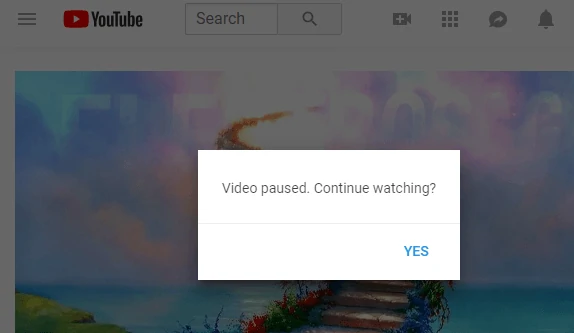
How to make YouTube stop pausing videos?
As we said, the possible answers to the question stated in the title go through extensions, also known as add-ons, which are the ones that will allow our browser to limit this behavior.
YouTube NonStop (download in chrome / download in firefox / download in edge)
YouTube NonStop works in all the browsers mentioned above, including of course Chrome, Firefox and Edge. Works best on youtube.com and music.youtube.comso you may have problems with other services.
In any case, if you want to listen to your music without anything interrupting you or continue playing the videos to keep up with what your favorite YouTubers upload, then don’t lose sight of this add-on.
In our experience, it is the best option that we have available, so we leave you its links to be able to download it and enable it in your browsers, although we also offer you other alternatives that you can evaluate.

You(Tube) don’t stop
As in the previous case, all you have to do is download this extension in your browser, install it and activate it, to forget forever that your videos, both musical and other content, stop in the middle.
YouTube Auto Pause Blocker
As its name suggests, YouTube Auto Pause Blocker helps prevent YouTube from automatically pausing videos. In other words, you can get rid of the paused video and continue watching the program on the YouTube website with the help of this extension, leaving the interruptions that forced you to return to your PC in the past.
AutoTube – YouTube NonStop
Compatible with the most popular browsers, it is useful for both the video service and the music service that YouTube has. Again, what it asks of us as users is nothing, because all you have to do is download and install.
YouTube – Don’t Stop
Although it has a similar name to that of the second extension developed here, both have small peculiarities.
Have you been able to get rid of the “Video paused. Continue watching” on YouTube with these extensions?



