- For years, we can download a backup of our Twitter data
- After the acquisition of the network by Elon Musk, we do not know if the function will continue to be active
- What is the step by step to download this private information and how to prevent it from being collected?
In these times when privacy has become a supreme value for users, it is time for you to know that social networks store everything we do on them, absolutely every action we take. That is exactly why you can download a backup of your Twitter data if you wish, since all this information remains on the platform’s servers and we can see it if we want.
This tutorial makes more sense now than ever because, while we wonder what Elon Musk will do after buying the social network, we have the opportunity to access this content, something that we do not know if it will continue to be possible in the future, so it is better to hurry up and check what sensitive information they have About us.
The idea is that we return to being the ones who have control of our personal data, and although they will remain on Twitter unless we unsubscribe the account, at least it is the way to know what things they collect, which can help in the future. , affecting the way we behave in the old 140-character service.
What to keep in mind before downloading your Twitter data?
Before starting with the trick, it is important to consider that this is a simple process but not an immediate one. Getting the backup of your Twitter data will take you a couple of minutes as a procedure, but then It could take up to 24 hours for that information to reach you.. This is explained from security and, also, contemplating the time that the servers may require to retrieve data and send it to you.
That information will be sent directly to the email account or mobile phone you have provided. You will first receive an access code and confirmation and later a local copy with all your tweets. Directly from there you can download it to your PC, without even having to log in to TW.
How to request your Twitter backup?
To obtain a copy of your Twitter data, you must first complete a request process for this information. You have to enter your Twitter account, from your PC or the mobile app, and go to Settings and support. In this menu, go to Settings and privacy and in Settings go to Your account, and Download a file of your data.
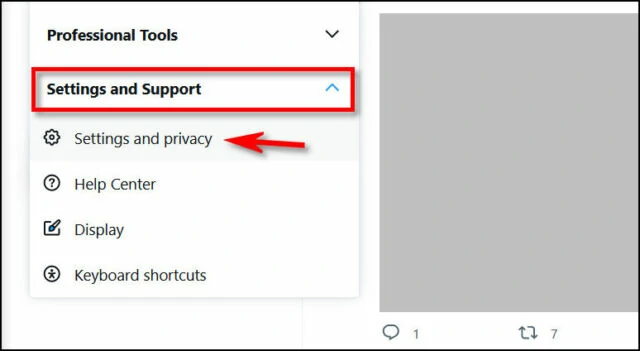
Twitter will ask you to verify that you are the true owner of that accountwith the aforementioned access code, which you will receive in your email or mobile phone, so it is better that you pay attention to the chosen alternative.
Automatically confirm your identity, you must click on Download a file of your data, and Request file. Twitter will indicate that at that moment it begins to prepare the file but, as we already told you, it can take approximately 24 hours to complete, so it is better that you be patient and do not despair.

When the file is ready, you will receive a confirmation by email or in the Twitter app, indicating that you have the content available for download, and allowing you to download the ZIP file to the device of your choice.
What’s in the backup of your Twitter data?
Downloaded the ZIP file, you have to extract it and you will have an HTML file, which opens in any web browser. By clicking on it or opening it, you will be able to view all the information that Twitter has about you until that day.
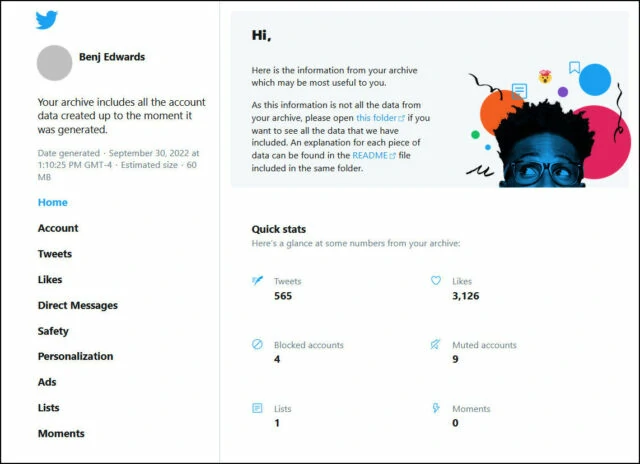
As for the objects that are in it, we can see all the tweets, of course, but also internal messages, additional information, account history, associated applications and terminals from which we accessed. Finally, you will also have the list of blocked profiles and data from your “advertising” account.
Detail on Direct Messages
In our tests, we found that Twitter Direct Messages are kept on the individual servers as long as people don’t delete them from their accounts, so if you delete messages in your account but your caller doesn’t delete them, those messages will still be saved in their own backup.
Therefore, the only way to eliminate them is for all the participants in them to delete them from their internal messaging. You will have to convince the other party that he does so if you want to make sure no trace of them remains.
If you want Twitter to stop recording your information, all you can do is deactivate your Twitter account.



