We are going on a trip or to a place where we know we will not have internet, watching episodes via streaming with mobile data can be too expensive. So the only solution is to download a full season from Netflix and in this way, we can see them wherever we want without having to spend so much mobile data.
Download an entire season from a PC
We can not download an entire season from a computer on Netflix. However, we can download individual episodes. For this we start downloading the app Netflix official for Windows, we can do it from the Microsoft Store.
Once downloaded and installed, we will have to log in with our account.
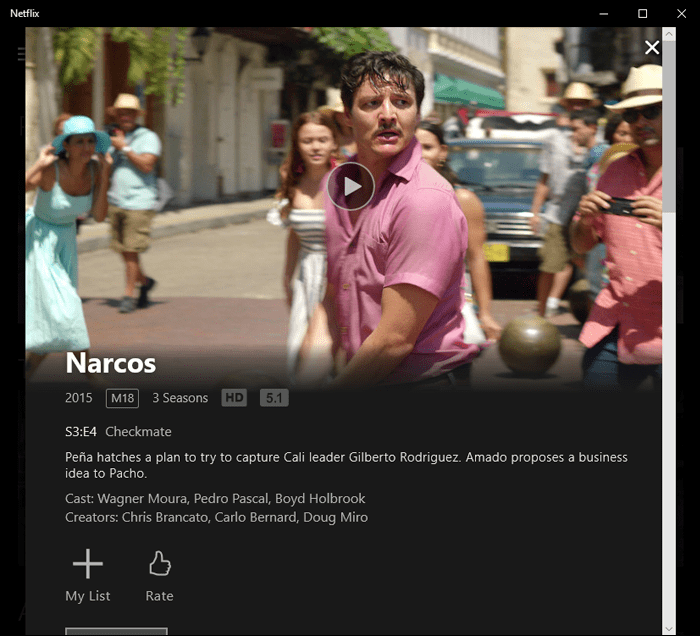
Next, we are going to find the series that we want to download.

Once we find the chapter that we want to download, we will simply have to click on the download icon that is on the right side of it. This icon is in the shape of an arrow pointing downwards.
We can see how long it will take to complete the download by looking at the progress bar at the bottom or from “My Downloads.” In Chrome we can access my downloads by pressing “Ctrl + J”.
Download episodes from iPhone
In the case of an Apple device, we will have to have the Netflix application installed. Something we can do from the App Store.

Once downloaded and with the session started, we are going to look for the program that has the chapters that we want to download.

Next, we will have to look for the specific chapter that we want to download to our iPhone. We can click on the “Download” button that is just below the play button.
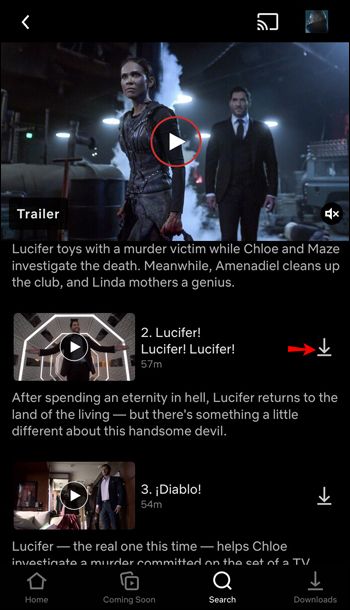
If we are in the list of chapters, we can also download it from this section by clicking on the arrow that is pointing down, on the right side of it.
Download a whole season of Netflix on my Android phone
From Android devices we can also download a Netflix season or, rather, episode by episode, the possibility of downloading the full season is not yet offered.
So once we download the app and we log in, we will have to look for the series we want to download.
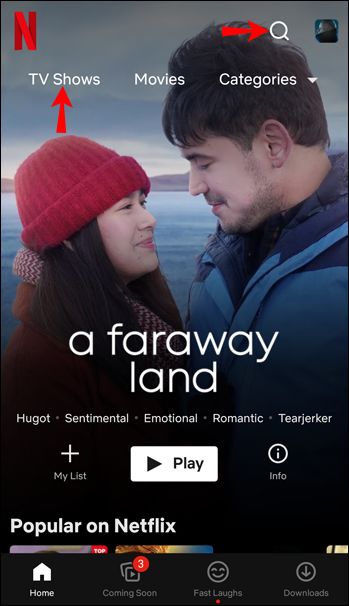
In the list of episodes we will be able to see an arrow pointing down on the right side of each one. We press on said arrow and the download will begin.
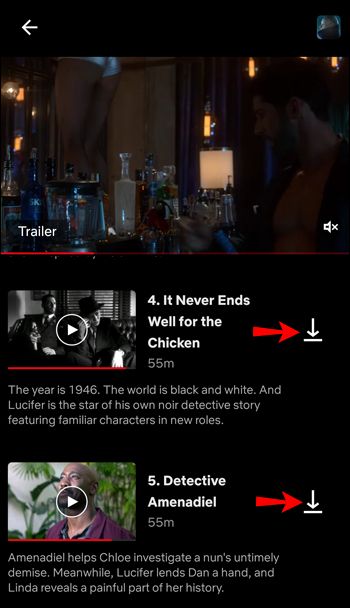
We can check how much time is left for the download to be completed, in the same place where we click to download, now we will be able to see an icon similar to a clock that I know will be filling and “Downloading” along with the percentage that it currently has.



