Downloading applications on Amazon Fire tablets is not complicated at all. Although it can generate a bit of confusion for those users who come from iPad or Android devices. Especially since the interface can vary a bit; equally, it is not too complicated and get used to to download Applications and games on a tablet Amazon Fire It ends up being very simple and intuitive.
As we mentioned before, the process is too simple and we are going to guide you in detail so that you can download all the apps and games you want to your tablet.
Download apps and games on Amazon Fire tablets

The first thing we are going to have to do is look for the “Appstore” icon on the home screen. Specifically, in the “Home” tab.
The Appstore that we find in Amazon Fire is organized in different categories divided into a few tabs that we will find at the top. In the main tab “Home” we will find certain recommendations.
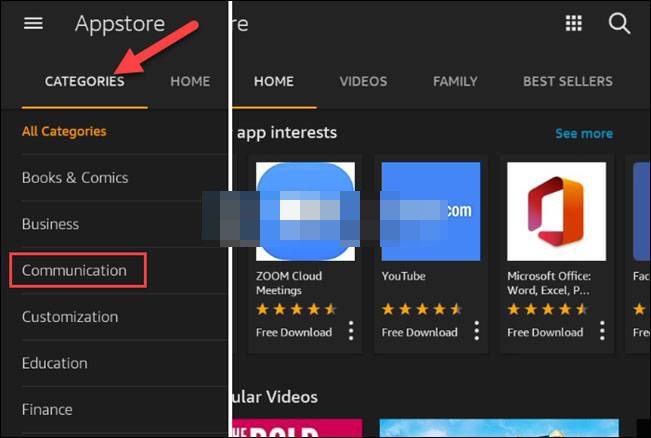
To search for an app in a more specific way, we will simply have to click on “Categories”. In this way we will access a variety of categories where we can find all kinds of apps; We can also use the magnifying glass icon to search for a specific application or game.

Once we find the application that we want to download, we will simply have to open it to obtain more information. Once open, we will be able to see a button that says “Get”.
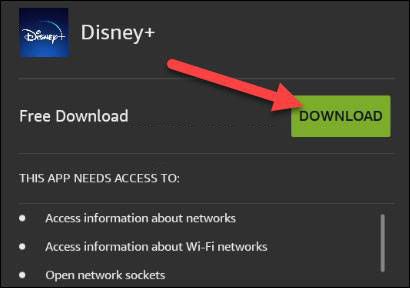
When we click on the “Obtain” button, a pop-up window will appear requesting permissions to access the system. To accept, we will have to click on “Download”.
As in all operating systems for mobile devices, the download and install it will happen in the background and all we have to do is wait. Once the app is installed, we can, from the same page of the application, click on “Open” to start it. Obviously, we will also find the corresponding shortcut that will be added to the home screen.
We must bear in mind that the Appstore does not have the same variety of applications that we can find in the Play Store. Therefore, it is possible that many apps that are available in the Google store and the Apple store, are not in the Amazon store.



