Google email comes with a wide variety of tools and features that are considerably useful for different situations. The ability to change the side panels in the new view, label outgoing emails, or search archived emails. And now, Google gives us a new feature that allows us to enable and wear he follow-up of packages within the application gmail.
In short, there is no need for us to search for the tracking number and manually check the status of the shipment, Gmail takes care of everything for us and will show the arrival date. This is something extremely positive that we will see in this article how to activate and use it.
Enable and use package tracking in Gmail
This feature is available in the Gmail app for iPhone and Android, although it needs to be manually enabled for it to work. Something to consider is that this feature is not available on the desktop version of Gmail. We can only enable and use it from the mobile app.
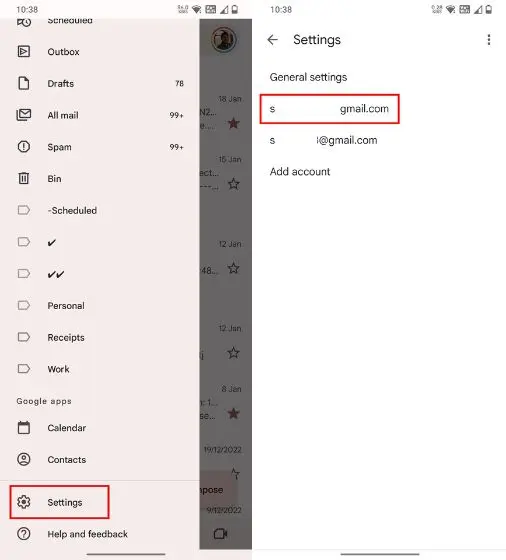
The first thing we will do is open the Gmail application on our device and we will go to Settings. After this, we will choose the account for which we want to enable the function. For iPhone users, you will have to go to Settings and Data Privacy.
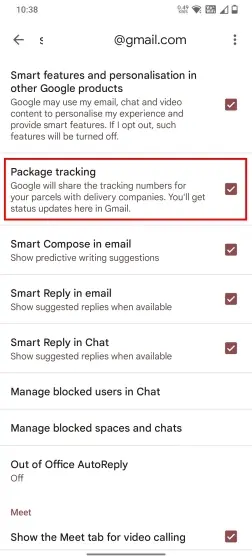
Now, we scroll down until we find the Package tracking option and we are going to enable it. We must take into account that Google will share the tracking numbers with the carriers.
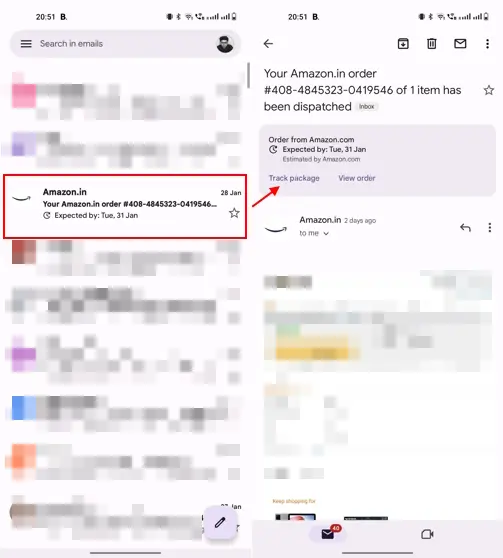
From now on we will have an estimated arrival date in the Gmail app. The data will be visible and tagged with the status of the package. We can then open the mail to access the order tracking card at the top. Here we will find options such as Track package or View order.
Track my packages with Gmail
This simple way is how we can enable package tracking in Gmail and we will have information about our shipments. One thing we think would be quite useful, is if Google added an “At a Glance” widget on the home screen, this could help us keep up to date on our packages quickly without having to go into the app. Perhaps in the future this option will be added, although for now it is not bad at all.


