- Encryption is the solution that large messaging firms make available to their clients, to guarantee that no one but them and their interlocutors access the content of their chats
- Facebook has added encryption to its messaging, Messenger, and we have the possibility of encrypting group chats as long as the people with whom we try it are compatible
Online privacy and security are two topics that users are paying more and more attention to. Unfortunately, there are too many cases in which the lack of precautions leads to data theft. Precisely for that, Knowing how to encrypt your chats on Facebook Messenger is one of the best techniques to keep all your conversations private and secure. if you use this messaging platform.
The fact is that the engineers of the big firms have taken the matter very seriously, developing a way out of this crossroads: what we know as encryption; the creation of environments inaccessible to third parties, which ensures that no one but us and our interlocutors have access to these private conversations.
Some time ago, the most popular social network on the planet enabled an internal encryption method for Messenger. Thanks to this, we can end-to-end encrypt Messenger group chats on Android.

But what is end-to-end encryption?
Explaining what encryption is about can be a bit complicated, but in essence it means that third parties cannot see the messages or content exposed in those chats, keeping them private from hackers.
In theory, it should also mean that not even Facebook itself has access to these elements, although we cannot guarantee that it really does not. For now, it is enough for us that other individuals do not attack us.
In any case, the own Facebook explains how this mechanism works:
Each device in an end-to-end encrypted conversation has a special key that is used to protect the conversation. When you send a message in an end-to-end encrypted conversation, your device locks the message while it’s being sent. This message can only be unlocked by a device that has one of the special keys for that conversation. The same is true for the content of your video and audio conversations. No one can read your messages or listen to your calls except people who have these special keys, not even Facebook. We couldn’t even if we wanted to.
When can you use Facebook Messenger encryption?
That said, you have to keep in mind that you can only enable encryption on new group chats. When you have existing chats that you want to encrypt, you will have to exit them or close them and reopen them.
Facebook also notes that encrypted messages will not work in certain casesin which they themselves have to mediate before an incident, such as in chats with commercial or professional accounts or with people to whom you have not sent messages before.
On the other hand, while it is active encryption, the platform will show you only the contacts with whom you can use it. If you can’t have an encrypted chat with someone, you should do it the old-fashioned way, or find another app.
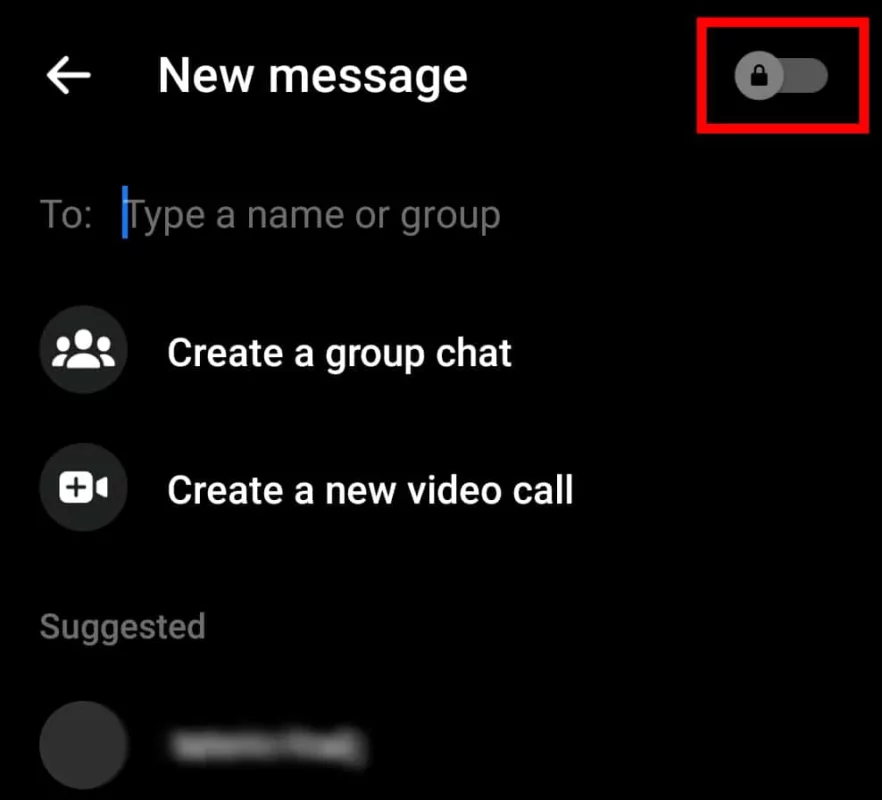
How to encrypt your chats on Facebook Messenger?
At this point, encrypting your chats in Messenger is not difficultbut it depends on a few very simple steps, which we are going to list below, so that you do not get lost during the procedure.
- Open the Facebook Messenger app
- Create a new group chat and select the pencil icon in the top right corner
- On the next screen, activate the lock symbol in the upper right corner
- As the chat will be encrypted, the contacts compatible with the function will be filtered
- Include all the contacts you want, give the group a name and start messaging them
All those messages will be encrypted, and no one – in theory not even Facebook – will have access to them.


