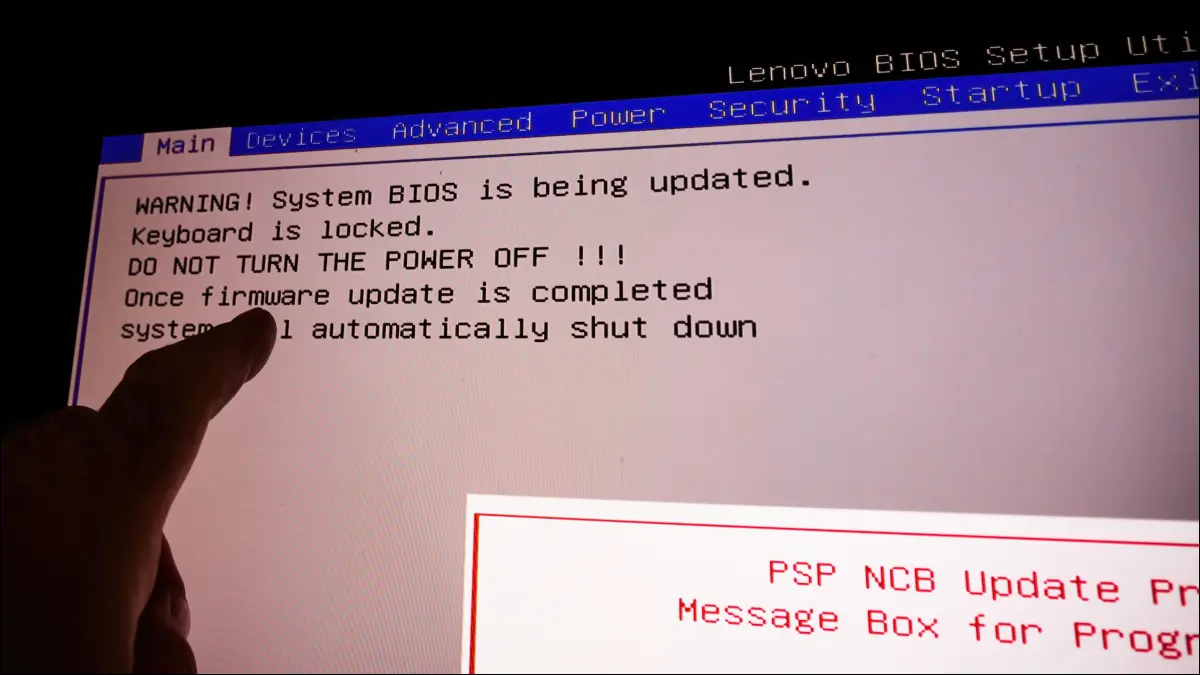To the enter bios of a pc with Windows 11 we can solve a wide variety of problems. Luckily, there are a couple of fairly simple methods to get them and they are the ones that we are going to show you a little further down.
Enter the BIOS of a Windows 11 PC by pressing a key
One of the easiest ways to enter the BIOS of our PC is to use a key while turning on. The great advantage of this method is that we can use it even when the operating system has not yet loaded.
In order to use this method we will have to find the key that allows us to enter the BIOS. The “problem” is that it will depend on the manufacturer which key it is. Generally, it is usually “F2” or the “Delete” key, although as we mentioned, it depends on the manufacturer. On many occasions, when we turn on the computer and see the first start screen, we can see the keys used to enter the different sections.
from settings

In case we cannot find the key to enter the BIOS, what we can do is enter it through the Windows 11 Settings. The first thing we will have to do is press Windows + i at the same time. Once we are in configuration, we will go to the left sidebar where it says “System”.

Here we will have to click on Repair.
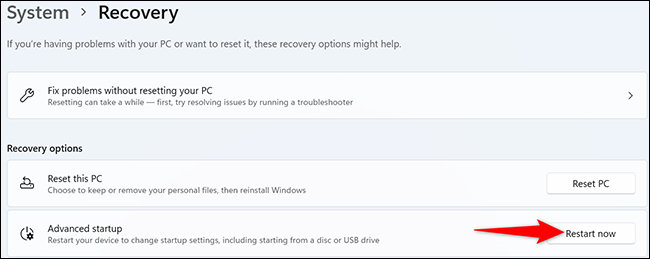
In this new menu, we are going to go to Advanced startup and then we will click on Restart now.

We will see a message that says We will restart your device, so save your work. Here we click on the Restart now option.
Now we are in front of a screen that gives us to Choose an option. Here we will be in the boot menu and we will have to go to Troubleshoot> Advanced options> UEFI firmware configuration and click on Restart. In this way we can enter the BIOS.
From the Windows terminal
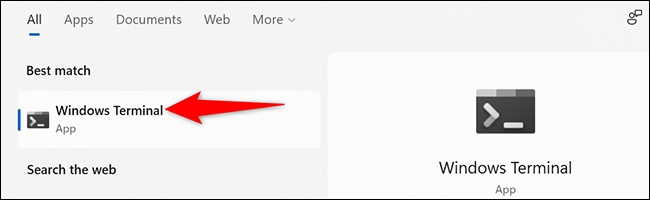
Click on Start and then go to Windows Terminal.
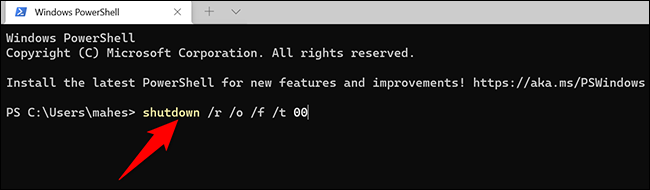
Next, we are going to type the following command and press Enter. This command works in PowerShell or command prompt as well: shutdown /r /o /f /t 00
On the Choose an option screen, we are going to have to go to Troubleshooting> Advanced options> UEFI firmware settings and click on Restart.