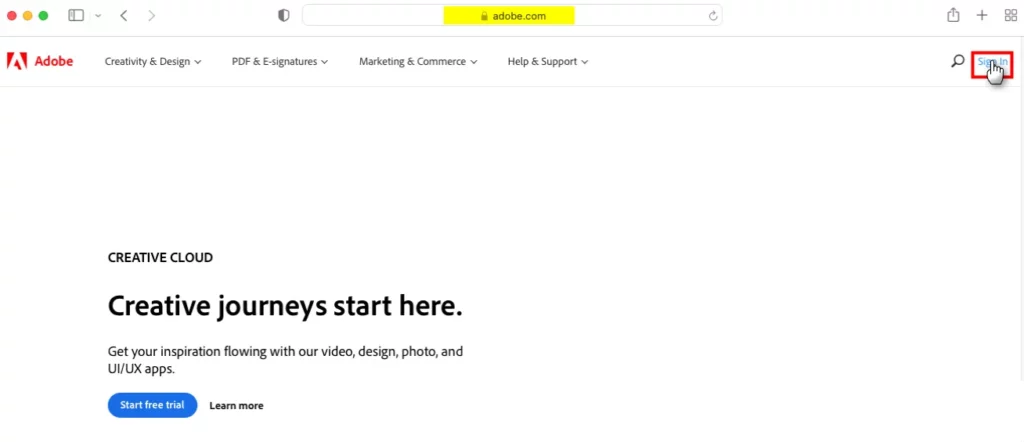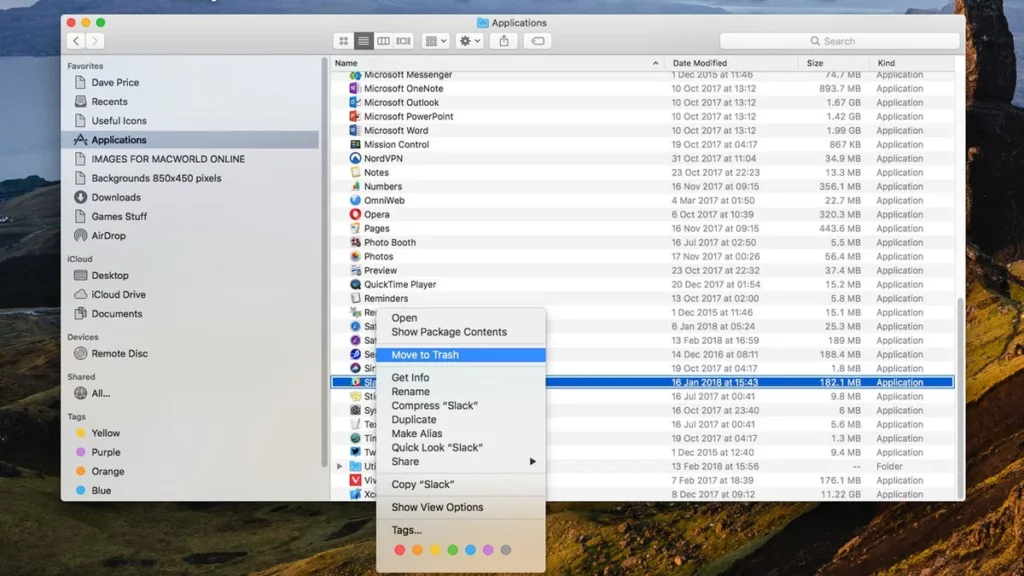When we surf the internet we download many things, the problem is where is the downloads folder on mac? Because we can download various things, but if we don’t know where they are stored we won’t be able to do anything with these files. So let’s see a little further down how to locate this folder.
Where is the downloads folder located on Mac

Downloaded files on a Mac are saved by default in a special folder called “Downloads” which is located inside your user account folder. By default, macOS includes an access to this folder in the Dock, which is the row of application icons that we can see at the bottom or side of the screen. What we must do is look here, it is usually next to the trash can.
In case we do not have direct access to the Downloads folder, we can anchor the folder to the Dock; for this, we will have to drag it from the Finder to the area next to the Trash to be able to leave it in this space as a quick access.

Another option is to find the downloads folder in Finder, the application that helps us manage files. In order to open Finder, we will have to click on the Finder icon at the bottom of the screen. It’s the icon with a smiley face.

A new window will open, this is the Finder window, it has several options to locate the folder we are looking for.
- The menu bar: we are simply going to have to click on Go > Downloads in the menu bar, it is at the top of the screen.
- From the sidebar: in any Finder window, we will have to go to the left sidebar and click on “Downloads” in the “Favorites” list. In case “Downloads” does not appear in favorites, we can drag the folder icon to the sidebar later. Additionally, we can press Command + Comma (“,”), click on the sidebar and put a check mark next to Downloads.
- Browsing: Another way to find this folder is to open the root folder of the Mac and then go to Users > (username) > Downloads.
Find downloaded files that are not in the default folder
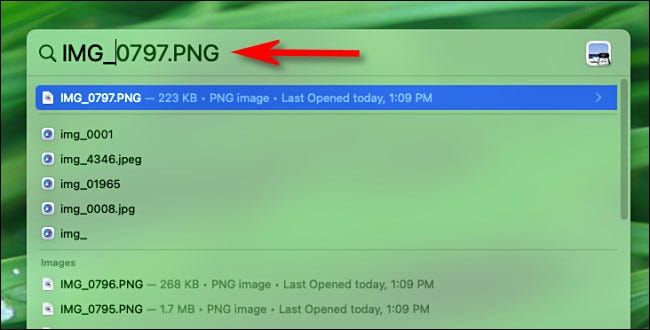
If the file we’re looking for isn’t in the Downloads folder, but we know the name of the file, we can use Spotlight search. To do this we will have to press Command + space bar and write the name of the file.

In case this doesn’t work, we can use the download history that is saved in our browser. In Safari we can see the history by pressing Option+Command+L or by clicking the arrow pointing down in a circle that is next to the address bar. A new menu will open and we will simply have to click on the magnifying glass icon to open the specific file.