- Error code 0x80070016 affects the creation of a Hyper-V replica on Windows Server
- What are the causes of this problem and what options do we have to fix it?
Although not the majority of users want to work with virtual machines on their computers, knowing how to get rid of the obstacles that these procedures can pose is key to their day-to-day experience. In response to the main complaints left in forums and social networks, today we show you the steps to solve error code 0x80070016, very common when we try to create replicas of virtual machines with a specific program for it, such as Hyper-V Replicaan integral part of the Hyper-V role.
Specifically, what users indicate is that at error 0x80070016 the device does not recognize the command. This failure is usually related to the creation of a Hyper-V replica on Windows Server, something common if we try to obtain an exact copy of a previous virtual machine, so it is essential to get out of there.
The suspicion of some victims of this issue is that there is a bug in Dell’s Host Integration Toolkit. provided to its suppliers; but others say it’s because Windows ODX is enabled and not supported by your storage machine. You would have to see it.
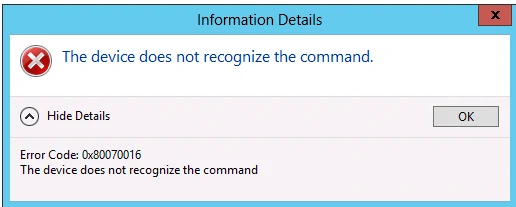
Fix error code 0x80070016 step by step
The best way to get out of trouble is review several of the potential resolutions for these issues. Perform the steps exactly in the order in which we mention them here, so as not to touch too much on your PC. We will then cite three processes that, most likely, will ensure that the error does not continue to bother you.
Disable Windows ODX
You may not know, but Windows ODX stands for Offloaded Data Transfer, and it is a feature that increases the speed of operations associated with copying and movement within a server. Clarified this, there is no shortage of cases in which this transfer represents a problem in virtual machines.
Therefore, disabling Windows ODX is one of the things we have to do in order to clear the picture. To find out if ODX is enabled, you have to go to Windows Server and check what is the value for FilterSupportedFeaturesMode in the Windows Registry. If it is 0, it means it is enabled.
Open PowerShell as administrator, copy and paste the following command and view its status:
Get-ItemProperty hklm:systemcurrentcontrolsetcontrolfilesystem -Name "FilterSupportedFeaturesMode"
There you can check if it is enabled, with 0. And, if so, you will have to change it to 1 to disable ODX.
Set-ItemProperty hklm:systemcurrentcontrolsetcontrolfilesystem -Name "FilterSupportedFeaturesMode" -Value 1
Basically, it has to be as you can see it in this second line, so that it no longer gets in the way.
Uninstall Dell EqualLogic HiTKit Software
If the above doesn’t help, you must uninstall the Dell HiTKit softwarealso called the Dell Host Integration Tools Kit. Apparently, this program could be interfering with the normal development of virtual machines.
Our recommendation is that first try to find an updated version of the Dell HiTKit application. Assuming you find it, download it to see if the problem had to do with that obsolete version.
But if even that doesn’t get rid of the error code 0x80070016, then directly uninstall Dell HiTKit.
Unregister Dell EqualLogic Storage Provider
Both the Dell EqualLogic Storage Provider and the Dell Host Integration Tools Kit are part of Dell EqualLogic software. So, if you don’t want to uninstall the HiTKit software, you can just unregister the Dell Storage Service Provider, although we warn you in advance that if this doesn’t work you should go back to the previous step.
To test, open Command Prompt and paste the following code:
C:Program FilesEqualLogicbin>eqlvss /unregserver
If you want to use the Dell EqualLogic Storage Provider software again, you can re-register it in seconds. Again, open Command Prompt and but now paste the following code:
C:Program FilesEqualLogicbin>eqlvss /regserver
Once you’ve done that, run this command and you’ll see it re-register:
C:Program FilesEqualLogicbin>vssadmin list providers
In summary, to the question of how to fix the error code 0x80070016, these are some of the answers we have found from researching the tricks that helped those who suffered from the problem.
Have you been able to fix error code 0x80070016 with any of these tutorials? Tell us about it!



