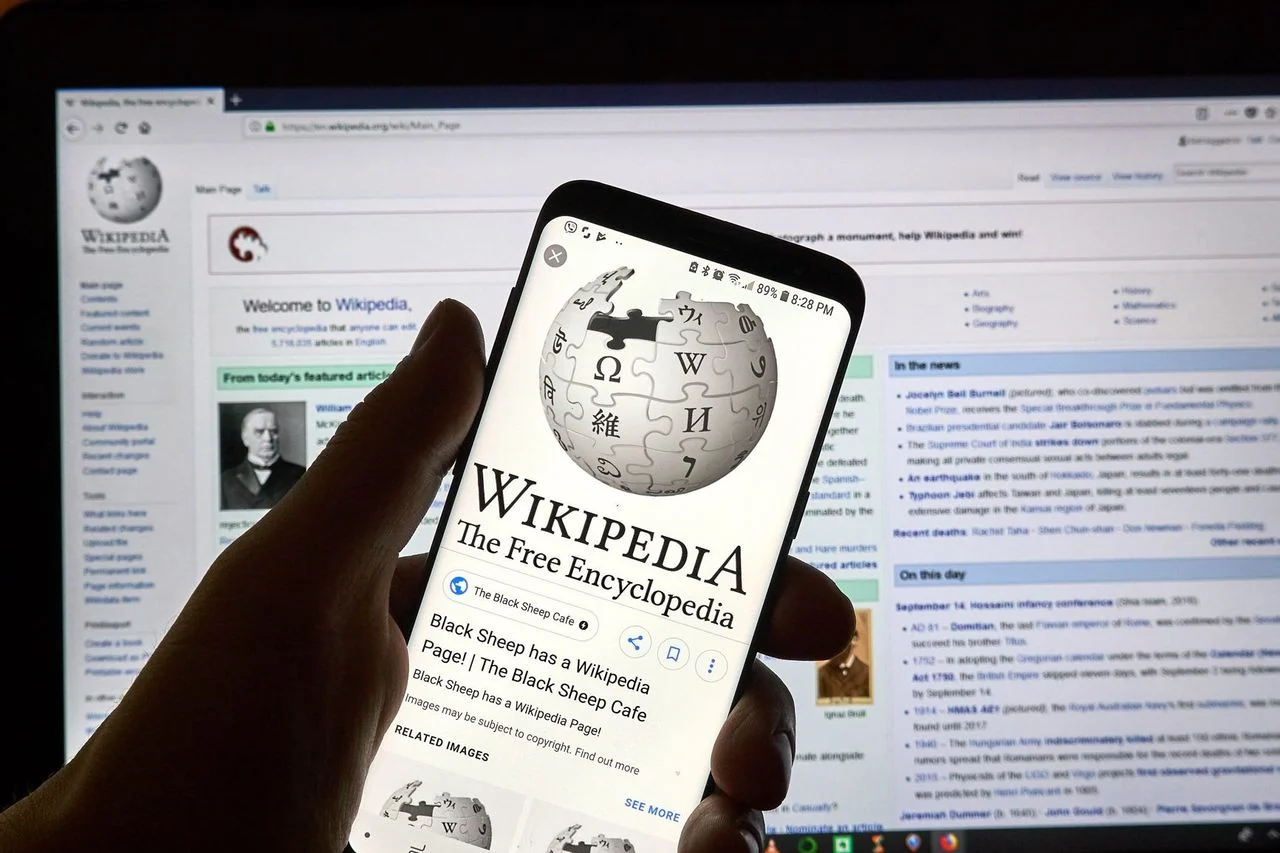By January 2023, Wikipedia began to implement a new design on its English website, something that it had been missing, although as usual, this change is not to everyone’s liking. We are many who wish go back to the old Wikipedia layoutwhich was very easy to use, light and, in addition, we were already quite used to using it.
The current design, named “Vector,” is the first update to Wikipedia in more than a decade in terms of design. Actually, the basic design is still very similar, although the table of contents fixed to the side stays as we scroll, the search has been improved, etc. However, several actions now require more clicks than with the old layout, which tends to make things a bit more complicated if we use it too much.
Go back to the old Wikipedia layout
It is important to know that although we can return to the old Wikipedia design, it is essential that we log in with an account to have this option enabled. Obviously, creating an account can be somewhat annoying, but we will also find several interesting options such as the possibility of synchronizing saved articles between devices, editing Wikipedia without registering the IP address, playing the Wiki game and many more options.

So, after creating our account and logging in, we are going to have to go to Preferences. We do this by clicking on the profile icon located at the top right of the screen and in the drop-down menu, we will have to choose Preferences.
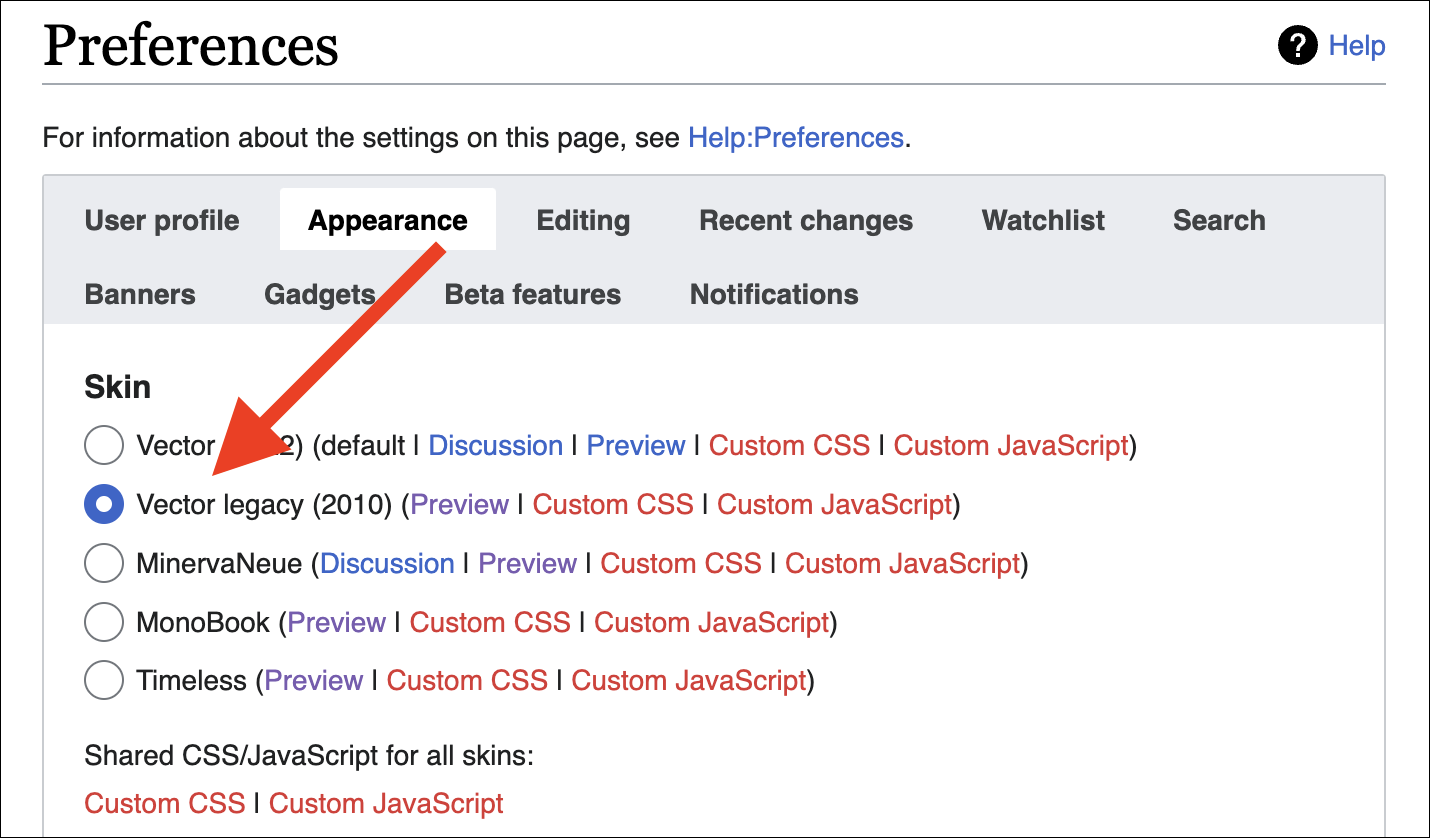
Once we are in the preferences page, we will have to go to the Appearance tab to see all the available themes. Here we will be able to choose Legacy Vector (2010) to be able to return to the old design. The only thing we will have to do is click on the check box and then we will click on the Save button at the bottom.
After doing this, the site will remain with the design it had before, as long as we log in. If we visit the web without logging in, we will see the renewed design.
Choose between different designs
We also have the option to choose between several themes in this section. Not only do we find the latest design available, we will also find Minerva Neue, which would be the default design used on mobile devices. This one does not have all the functions that we can find in the desktop design. However, not only does it load much faster, we can also expand or collapse sections, and we can hide the sidebar, which will help us focus more on the content.
In the case of the MonoBook layout, we are talking about an older desktop theme still, this was the default Wikipedia theme from 2004 to 2010. Unfortunately, this theme is not accessible, the only way is to view it from the web nostalgia.wikipedia.org.
So, we find that the old Wikipedia themes are still working. However, something very important that we must consider is that they are not adapted to modern times and new technologies of web browsers. This means that some web content accessibility guidelines may not be met or the website may not look as good as we expect.