Surely on some occasion, we have all clicked on the “Send” button and after a few seconds we realize that we need to add something to the email or we simply regret it. The delay delivery feature is not only useful, but also necessary. By default, we have 5 seconds to repent, although there is a way to increase the limit from weather on Gmail for cancel the Shipping of a email and a little further down we will see everything we must do to achieve it.
Google mail has a large number of configuration options, from: e-mail archive, add contacts, reply and smart composition, link your own domain, etc. One of the most interesting is precisely the one that we are going to talk about a little below.
Gmail offers the option to unsubscribe an email. By default, we have 5 seconds to do it, although this amount of time seems too little; on many occasions we will realize that it was not ready to send after those seconds. Luckily, we can increase the Gmail time limit to cancel the sending of an e-mail.
Increase time limit in Gmail to cancel sending mail
From the web it is quite easy to get and you will simply have to follow these steps:
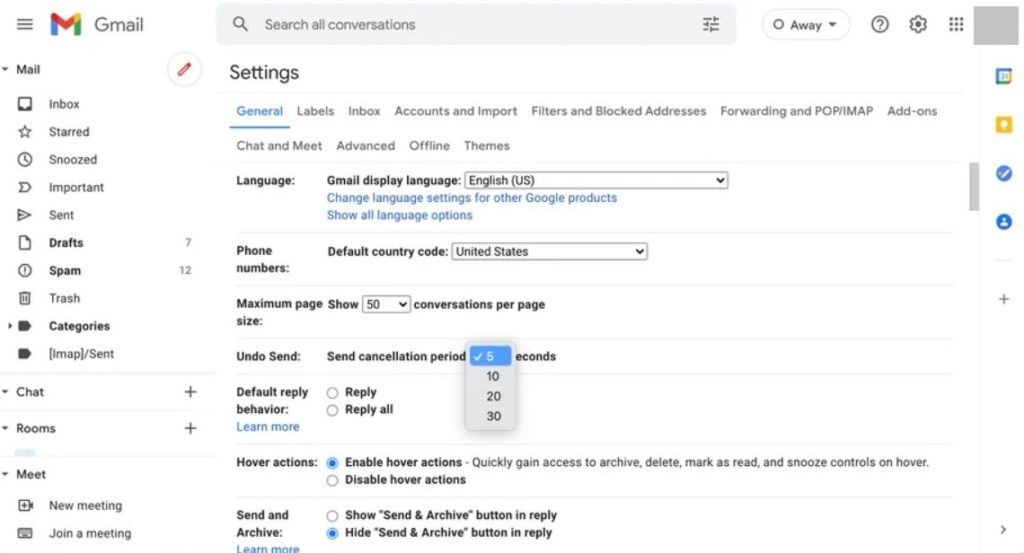
- The first thing we are going to do is click on the gear-shaped icon in the upper right corner of the screen; when we do, a new menu is displayed and we will have to click on “See all settings”.
- In the “General” tab we will have to look for the option “Undo the shipment”.
- Here we will have a drop-down menu where we can choose between 5, 10, 20 or 30 seconds.
- Once we decide how long we are going to configure, we simply go down and click on “Save changes”.

When we click on send, we will see a small option in the lower left corner that will allow us to “Undo” the sending of the email. This option will remain available for the time that we configure in the configuration options; when we click on undo, we will automatically return to the draft of said email to be able to edit it, as if we had never pressed the send button.
As you can see, it is too easy to increase the time limit to cancel the sending of an email from Google. If you have any questions, you can leave it in the comment box and we will be happy to help you.



