We cannot deny that Minecraft is one of the best-selling and most popular games in the history of video games. Who does not know this game? Grandma may be the only one who doesn’t know him. One of the things that constantly revitalizes this title and prevents it from falling into oblivion is its mods and install one or more in Minecraft for PC and consoles it is, in fact, something too easy and fast.
Minecraft is a very dynamic game that allows us to create too many things, we can even build a gym to give us an idea. It allows us to play with friends and thanks to the mods, live literally endless adventures.
Install Minecraft mods for PC
The first thing we have to do is download forgeit is best to download the recommended version and avoid the other versions if we want good performance and, above all, stability.
next thing will be download mods for Minecraft: Java Edition. We recommend CurseForge, which is a recognized repository of mods and mod packs that allows us to download a considerable number of modifications for the game.
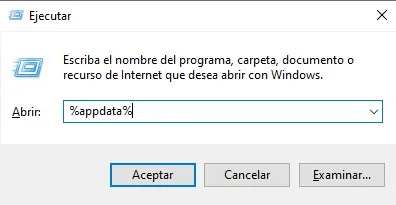
Now we press the Windows + R key combination to open the run box and we are going to write %appdata%, press Enter and it will take us to the Roaming folder. Here we will look for the .minecraft folder.

Inside the .minecraft folder, we will have to right-click on a blank space, in the context menu we will go to New > Folder and we will name it Mods. In this folder we will have to put all the mods that we downloaded.
Installing CurseForge Launcher

we go to the CurseForge download website to download the launcher, which we will proceed to install on our computer as we would any application.
After installing the software, we are going to launch it and search for the mods we want. Each mod has an installation button next to it, so we only have to click on Install the one we like and that’s it. We won’t have to do anything else.
Yes indeed, every time we start Minecraft, we will have to do it from the same CurseForge application so that the modifications are available.
How to install mods on consoles
We open Minecraft from our console. From the home screen we will have to find Marketplace and open it.

Once we are here we are going to have to search for the mods we want. Once we find what we want, we will have to have a credit card or Minecoins to be able to acquire them.

When we finish the purchase, we will open the World Settings from within Minecraft, click on Behavior or Resource Pack and enable the addon.
From consoles, the only way to add mods is the one we discussed earlier. There is no totally free way to add mods to Minecraft for consoles. Luckily, the JavaScript version doesn’t require too much hardware power, so it’s always recommended to play it on PC.


