If you have some performance issues with your Windows or Mac computer, it is important to know how much RAM does the pc have. In this way we can decide if we want or see it necessary to update the amount of RAM it has. In this article, you will find a guide to achieve it easily.
What is RAM?
RAM stands for Random Access Memory. It is the physical working memory used by the computer. Everything we do on the PC is stored here for quick access. RAM is very different from an SSD or HDD, which would be a solid disk and a mechanical disk respectively; which are slower than RAM. When we start an application, it is moved from system storage to its RAM.
The more RAM we have in our computer, the more we can do at the same time. If we do not have enough RAM for the applications that are open, Windows will slow down generally since you have to move data in and out of the drive’s paging file. We could even face a low memory error if the RAM is not enough for everything we are running.
The amount of RAM we need will depend on what we want to do. Obviously if we only surf the internet, so much RAM is not necessary; But if we are going to play next generation video games or do 4K video editing, then we will need a good amount of RAM.
How to find out how much RAM my Windows PC has
It is too easy to know how much RAM memory the PC has in our computer. We are simply going to have to go to the task manager; for this we can press Ctrl + Shift + Esc or right click on the taskbar and choose “Task Manager”.
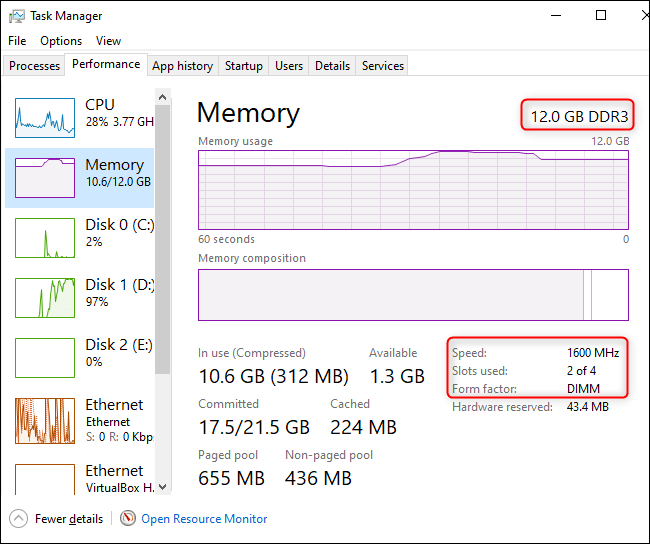
Once we are in the Task Manager, if it is the first time you open it you will have to click on “More details” in the lower left corner of the window. After this we will have to click on the upper tab that says “Performance”.
Here we will see the total amount of RAM we have in our computer, we can also see the standard we are using, the speed, how many memory slots, etc. Generally it is possible to install more RAM, although in some laptops it is not possible to do so.
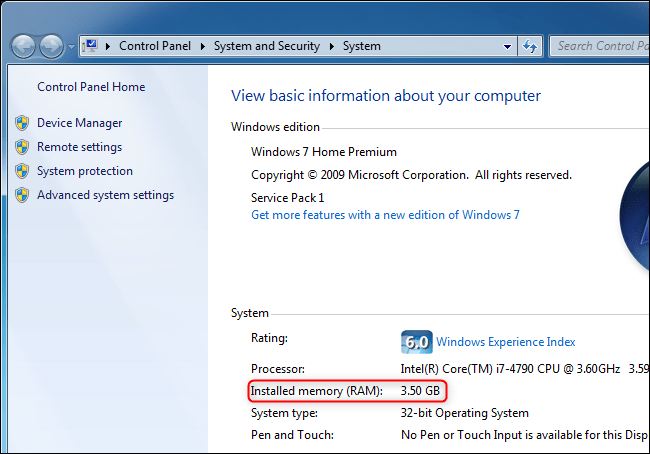
For those who have Windows 7, the task manager does not display such information. Instead they should direct us to Control Panel> System and Security> System.
If we need more specific information about the RAM memory and several other characteristics of our computer, A program quite useful is CPU-Z. We download, install and run it in order to verify all the information on our system.
How to view RAM on a Mac
As for checking how much RAM a Mac has, it’s actually pretty easy. The problem is that in most Macs it is almost impossible to update the RAM because it is soldered to the motherboard and the user cannot access it.
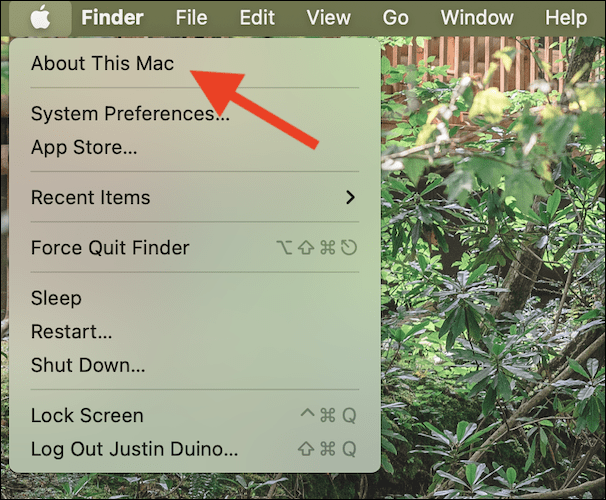
In order to know how much RAM we have in our Mac, what we must do is go to the Apple icon that is in the upper left corner of the screen. Now we will have to choose the option “About this Mac” in the contextual menu that appears.

Next, we are going to see a general description of the computer’s specifications, which includes the amount of RAM that our Mac has. In the example that we can see in this article, we are facing a MacBook with 16 GB of RAM.
If we want to see the type of RAM that we have installed in the computer, all we have to do is click on “System Report”.
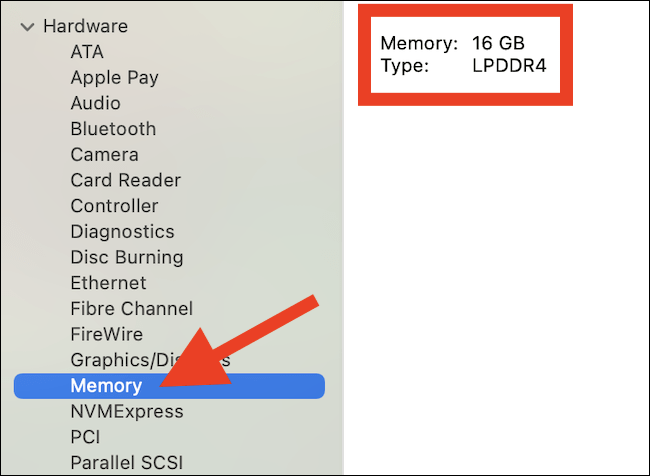
From this section, we will simply have to select “Memory” in the left sidebar. Here we will see the amount of memory and the type of RAM on the right side of the screen.



