There are not exactly few Apple users who use iMessage daily to communicate with their family and friends. Although many wonder if it is possible know when someone us blocking in iMessage. Unfortunately, users will not receive any kind of notification if they are blocked.
However, we can check a few things to find out if that person blocked us. Next, we are going to see several methods that we can use to remove this doubt. Although you can send and receive iMessages on Windows, we recommend doing all methods from the same phone.
Know if someone blocked me in iMessage
The methods that we will mention in this article are not 100% effective. There is always the possibility of error. So we must consider this before continuing because this class of applications does not notify us in any way if we have been blocked, although we can deduce it depending on several factors that we will mention below.
Check the color of the text bubble
There is a difference between iMessage and SMS on Apple devices. When two people who have iPhones send messages to each other using mobile data or Wi-Fi, their text bubbles are blue, this means that they are using the iMessage service.
But if the recipient is not connected to the internet, the text bubble will be green. That would mean that you are not using iMessage, instead you are using SMS.
Therefore, if we are used to talking to someone and the bubble suddenly appears green, it is an alert that we should consider. However, we must also consider that this person may not have an internet connection or switched to an Android device.
Although if the text bubble changes color, it may be an indication that they have been blocked. It is not 100% sure, but if we add it to the following methods we can reach certain almost certain conclusions.
Check iMessage delivery status

We had a Delivered or Read status in iMessage and now it’s gone? This may mean that person blocked us. Although it may also be that said person decided to deactivate the “Send read receipts” option. This means that this person does not want others to know when they read the messages.
Let’s remember that this is not the same as being blocked, although it is possible if you take too long to respond. We should also consider that if we were used to seeing the Delivered or Read status and this change comes suddenly, it could be an indication that we have been blocked.
Check other similar apps
This can be quite useful when we use other messaging applications. It is normal that we also use apps like WhatsApp or Telegram. So if we don’t get a reply in iMessage and the delivery status is not available. We will try to send you messages through another application.
If we are not blocked in other applications, the message will be delivered without problems. However, if we don’t get a response after trying another messaging app, it means we’ve been blocked or the person doesn’t want to respond.
check our device

Before jumping to conclusions, we recommend checking if our device is not the problem. Perhaps the other person is not responding, simply because they don’t see us connected and we don’t know it.
There is also a possibility that the Messages app may be down for some users. These kinds of situations are rare, although they do happen from time to time, so we shouldn’t rule them out.
Check groups in common
Another thing we can do is mention someone in the groups we share. On many occasions we share groups with friends and we can mention them or try to talk to them through it in order to reach a conclusion about whether we are blocked or not.
try a call
If someone blocked us from their iPhone, they will not receive our call. When we dial your number, the phone will ring and go to voicemail immediately. Although, as with the previous methods, it can also mean that said person is busy, their phone is in airplane mode or it is turned off.
We must also remember that even if we leave a voicemail, the person will not receive the notification and may not be able to hear it.
How to block someone in iMessage
Although it is not easy to find out if someone blocked us in iMessage. What is easy is to block a person and surely on some other occasion we will need it.

For this we are going to have to open the Messages application.
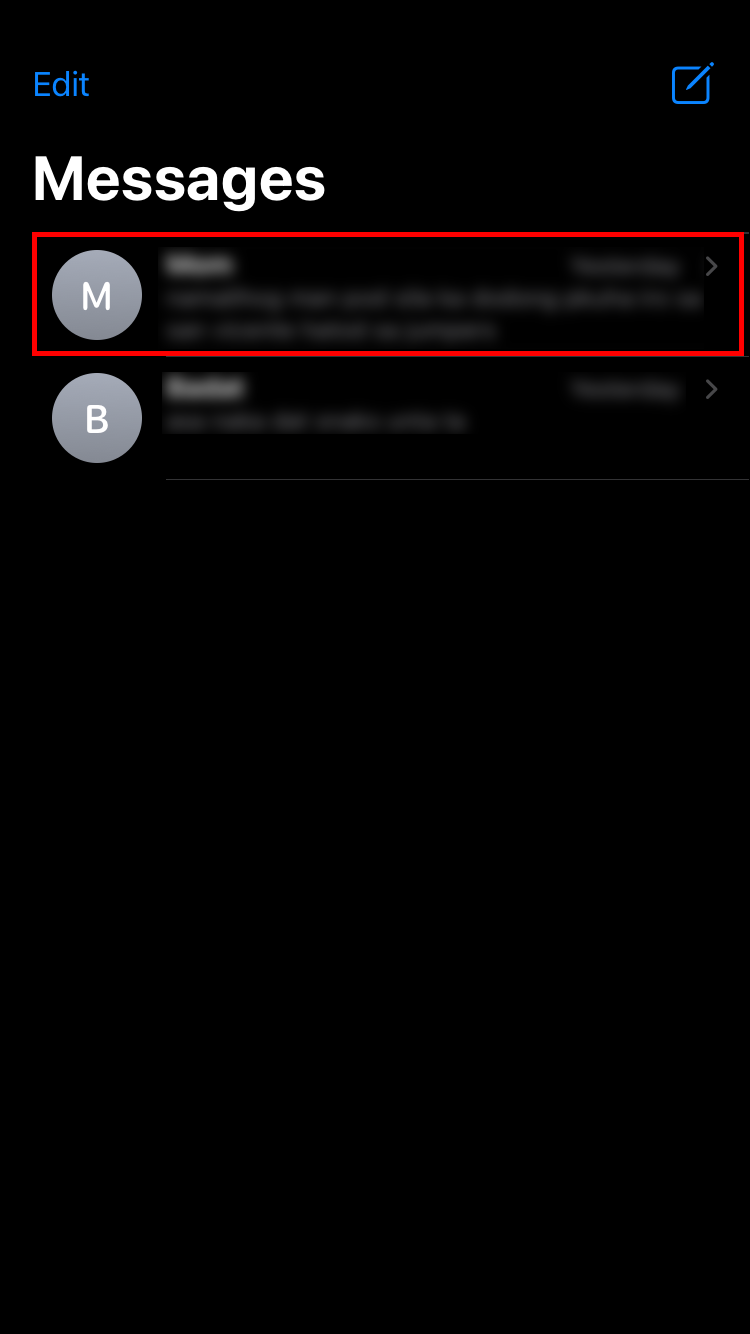
We are going to look for the conversation with the person, which we want to block.
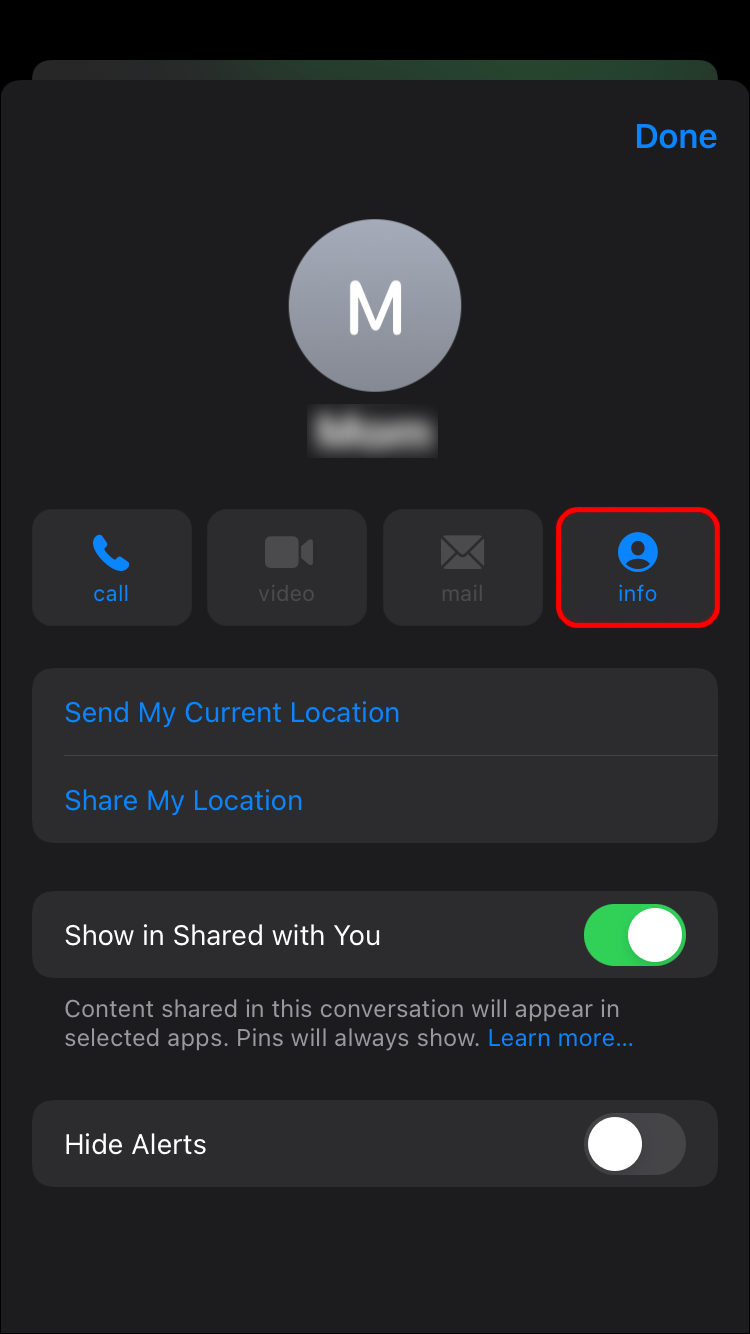
Next, we will open your profile and press Information.
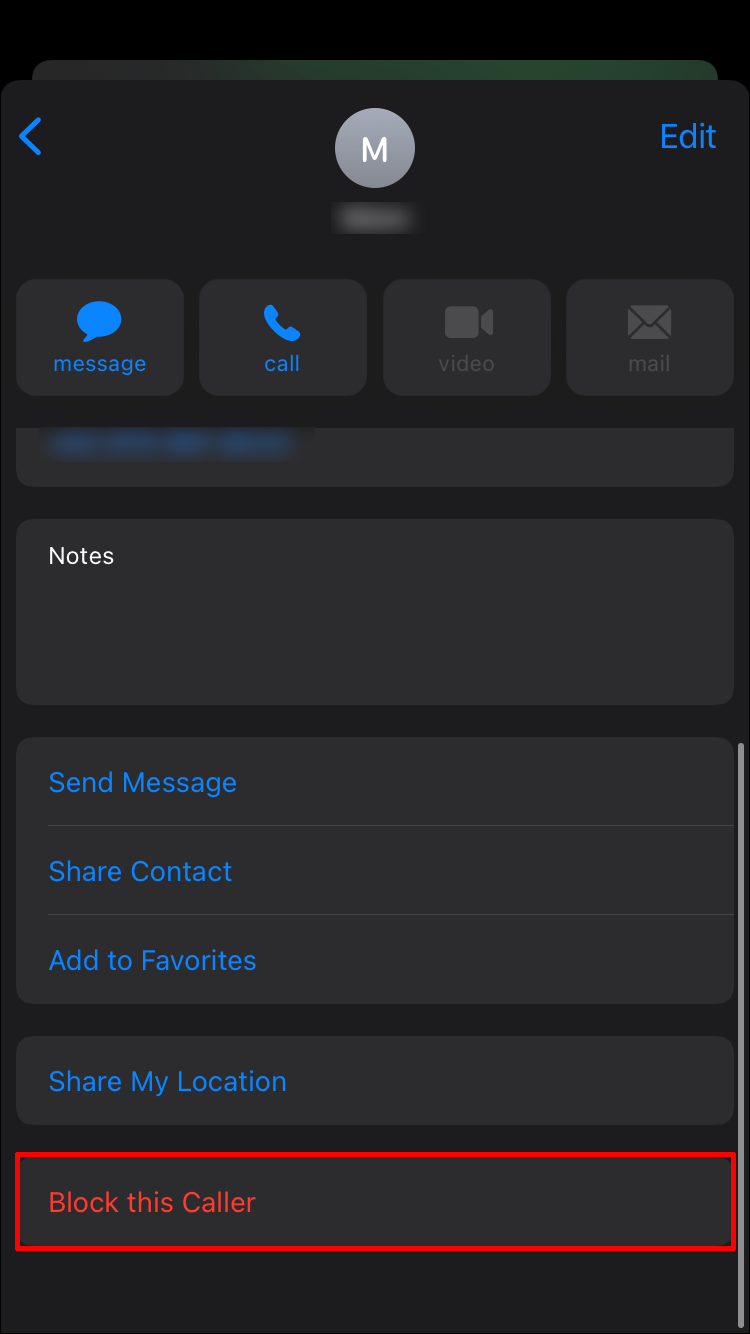
We scroll down and select Block this caller.
conclusions
Unfortunately, there is no 100% effective way to tell if someone has blocked you in iMessage. For obvious reasons, no messaging application or social network alerts us that we have been blocked. It is something that we must deduce ourselves or, in certain cases, use alternative methods to contact said person to ask about this situation and definitively remove the doubt.



