In Android it is possible to achieve a song be the ringtone default and also specifically. We can make a song play every time we are called or every time a specific person calls us.
Remember that we also have the best applications to customize our Android. Zedge is one of these, thanks to this app we can download thousands of ringtones and song extracts to use completely free of charge.
Use a song as a ringtone on Android

The first thing we will have to do is go to Settings on our Android device. Once we are in Settings, we will have to choose Sounds and vibration.

In Sounds and vibration we are going to select Phone ringtone.

Here we will have to choose Ringtone and choose Ringtone from internal storage. In this way, we will be able to choose the song from our storage.
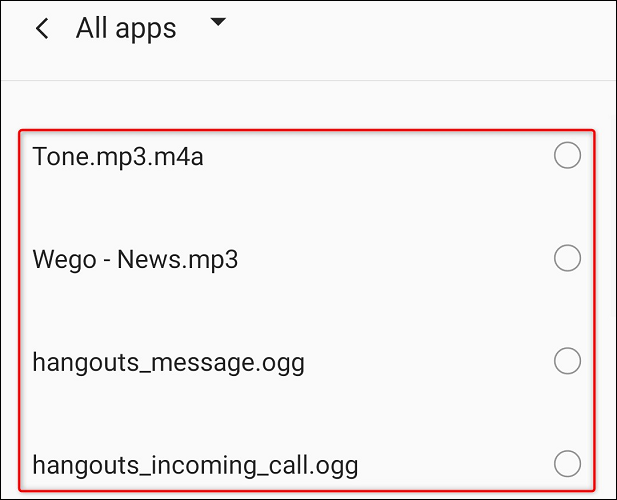
Here we are going to see all the audio files that we have available on the phone. So we’re just going to have to tap on the song that we want to make the ringtone and then hit Back.
And that would be all, from this moment on, every time someone calls us, the song that we have specified will sound.
For specific contacts
We can also make a specific contact have a unique ringtone. For example, we can play a romantic song for our girlfriend or one that reminds us of our childhood when mom calls.

For this we will have to open the Contacts application. Then we are going to find the person for whom we want to set the personalized ringtone. Once we open the specific contact screen, we will have to press in the upper right corner, on the three vertical points.

In the menu of the three points, we are going to have to select Set ringtone.

Next, we will scroll to the Ringtones menu at the bottom and here we will have to choose Add ringtone.
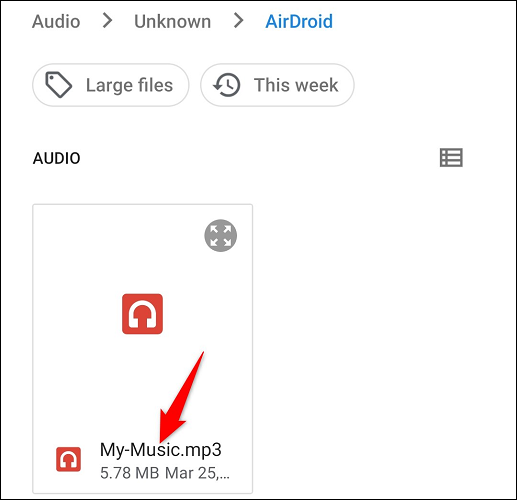
The file manager of our phone will open. Here we are going to choose the song that we have on our device so that it sounds every time this contact calls us.

We return to the Ringtones menu and click on the song that we selected previously, then we click OK.
From now on, when that specific contact calls us, instead of sounding as it would by default, it will do so with the song or sound that we specify.



