If we do not want to listen to the audio of a person or do not even want notifications of their messages to reach us, it is possible to achieve it by mute someone on Discord. It is a very simple process and a little further down we will show you how to achieve it both on computers and mobile devices.
Something we need to clarify is that we are not talking about blocking someone, we are simply going to silence them. If you block it, we will prevent you from seeing your private messages and any messages you post on channels that we share.
Mute someone in a voice channel on Discord

To be able to mute a person in a voice channel from the desktop, we will have to open the application or enter the Web Discord, the way to do it is the same. After this we will have to access the voice channel where you want to silence someone.
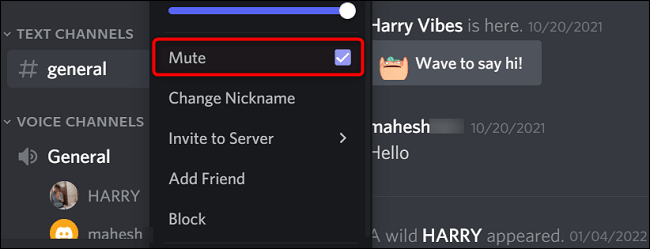
Once we are here, we are going to proceed to search for the user and right click on it, among the options we are going to choose “Mute”.
Mute a person from a mobile device

We open the Discord application on our device, enter the server where the voice channel is located and look for the person we want to silence.

We press on the user.
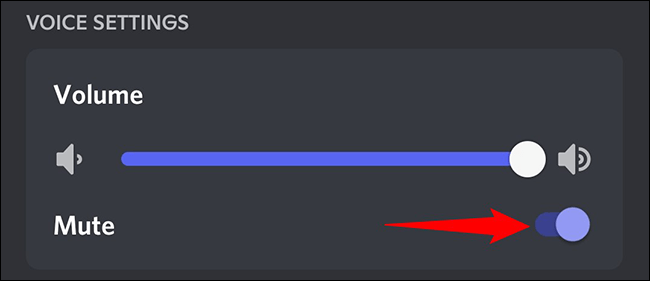
And now we activate the “Silent” option.
In this way the user will now be muted in the exclusive voice channel. To disable mute, we are simply going to disable the previously enabled option.
How to mute message notifications

We start the desktop application or enter from the web, the process is the same. We will find the user we want to mute; then we are going to right click on it and select “Mute @(name)”

A new submenu will appear where it will give us the possibility to choose how long we are going to keep the notifications silent. We can choose 15 minutes, 1 hour, 8 hours, 24 hours and until we decide to disable it manually.
From a mobile device

If we want to silence message notifications from a mobile device, we will launch the Discord application and we will press on the direct messages icon that is in the upper left.
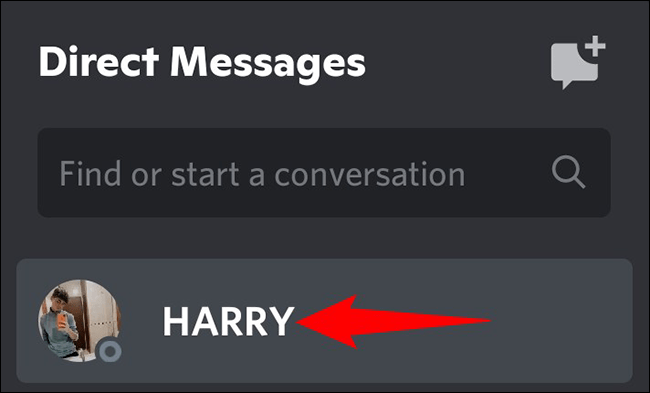
Press and hold the user you want to mute.
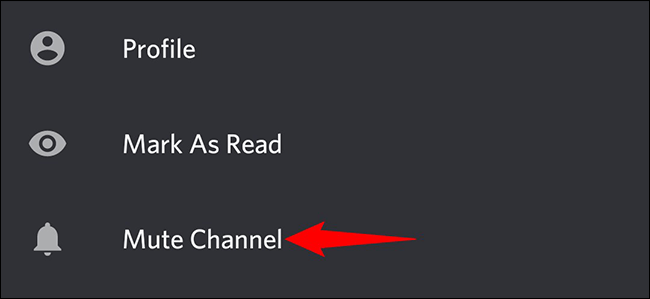
A new menu will open and we will select “Mute channel”.

In the “Mute this conversation” menu, we will have to choose the time that we want notifications to be deactivated, we will have several options available.



