On many occasions it is necessary to open a CMD window in a specific Windows folder. The problem is that if we open it from “Start” then we will have to use several lines in Command Prompt to specify the folder in question. Is there a simpler method? Yes, it is possible to directly open the CMD window in a folder and save these command lines.
The Command Prompt window allows us to carry out a large number of tasks such as comparing folder contents, among other things. If you are interested in knowing a little more about everything that can be achieved, we recommend some useful commands.
Open a CMD window in a specific folder in Windows
Windows allows us to open CMD or Command Prompt in a folder using the File Explorer address bar. The only thing we will have to do is type “CMD” in the address bar and press “Enter”.

We can start any application that is on our system path this way, although most of them are certainly not very useful. Additionally, the function can be used from Windows 7 to Windows 11.
The command prompt will open with the directory set to the folder we are currently located in.
Launch command prompt from context menu
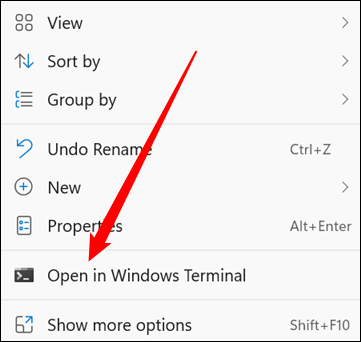
Another interesting option is to do it from the context menu by right clicking on an empty space, which allows you to start a Windows Terminal, which includes the command prompt.

To change Windows Terminate from Windows PowerShell to Command Prompt, we will have to type “cmd” in the command line and press “Enter”. Alternatively, we can click the downward-pointing arrow at the top and open a new Command Prompt tab.

In case we don’t specifically need the command prompt, we can launch PowerShell via the extended context menu. For this we are going to hold down the Shift key and right-click on an empty space, then we are going to choose “Open PowerShell window here”.
Here we also have the possibility to write “cmd” in the same PowerShell window that we just opened and it will automatically change to a command prompt.


