The vast majority of Android devices are quite large. The google-pixel are a clear example of this and for this reason, on many occasions it is complicated for us open notifications with one hand. Luckily, we have a very useful gesture that will help us with opening notifications. Remember that it is important to have the latest updates available on your device, it is even possible to manually update one.
In order to see the notification center, you need to swipe from the top of the screen. Obviously, doing this with one hand is not exactly comfortable; even for those with big hands. Luckily, the Pixels have a “One-handed mode” function, which will allow us to swipe down at the bottom of the screen to see notifications.
In this way, we will achieve what we want without having to hold the device with both hands, nor modifying and wasting a fundamental part of the screen. Next, we will see a simple guide on how we can achieve it.
Open notifications with one hand on Google Pixel
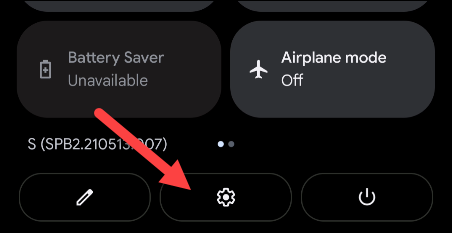
The first thing we will do is slide twice from the top of the screen, in this way we will see the Quick Settings menu and we will have to click on “Settings”, it is the gear-shaped icon.

Now, what we will do is scroll down and we will have to select “System”.

Next, we are going to select “Android gestures”.

On this screen we will have to choose “One-hand mode”.
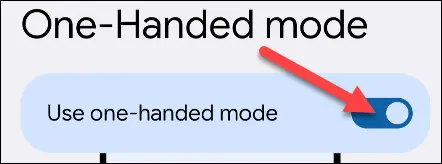
We are going to move the switch at the top to activate the one-handed mode.
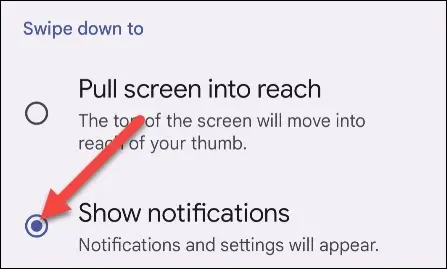
In this section we have two options for the one-hand mode gesture. We can reduce the screen or show notifications. We recommend showing notifications.
Basically, that would be it. We will only have to slide down the bottom edge of the screen to see the notification panel. In case we want the screen to be more accessible, we can activate the option “Touch screen within reach”.
Remember that, if you have any kind of doubt about it, you can leave it in the comment box that you will find a little further down and we will be happy to help you solve it.


