Most Discord users use the app to keep in touch with other gamers while running their gaming sessions. However, the people behind the app have been working to develop an experience within the platform, although for now it is quite minimal. it’s possible play channel games on Discordfrom Discord Games Lab, or using a simple bot on any server, even your own.
List of games available on Discord
Discord currently offers a total of 10 games. Two of these games (Word Snacks and Sketch Heads) can be played on any server; while the other eight require that we have Discord Nitro access in order to access.
- word snacks
- Sketch Heads
- poker night
- Chess in the Park
- Letter League
- SpellCast
- Checkers in the Park
- blasting 8s
- Land-io
- putt party
How to play games from Discord Games Lab
We are going to have to use the invite link and join the official Discord Games Lab server. If we open the link in a browser window, Discord will automatically take us to the application; although we can also choose whether to continue on the web version of Discord.

Next, we will have to review the server rules and accept them. Let’s click “Submit” to join the Discord Games Lab server.
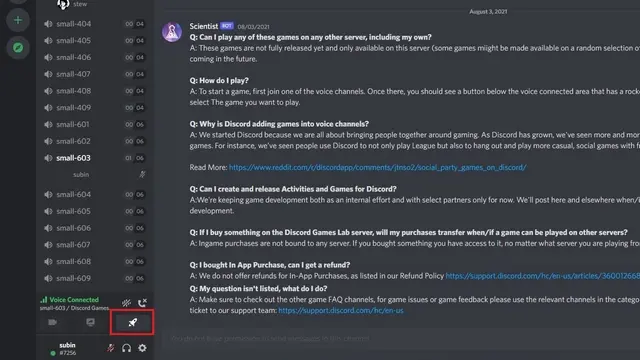
Now, we will join a voice channel and click on the rocket icon next to the screen and video sharing buttons to start a new game on the server.

From the list of available games, we will have to choose the game that interests us. As a bonus, we can also use the YouTube Watch Together integration to watch YouTube videos together with our friends.
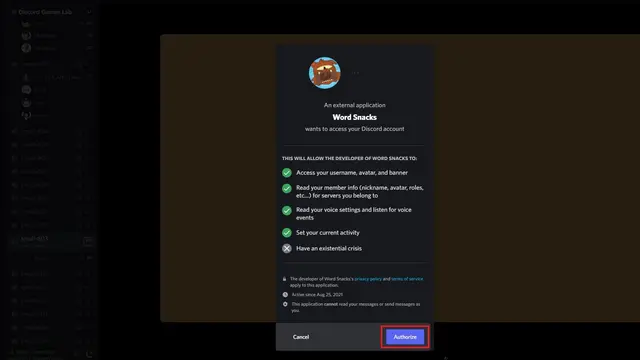
In this new window, we will have to click on the “Authorize” button to allow the application to access our account details.

Discord will take us to the game we started, so we will have to press “Start” to start playing.
As we can see below, the game will open immediately and we can start playing it without problems. Once started, we can also invite friends to the game.
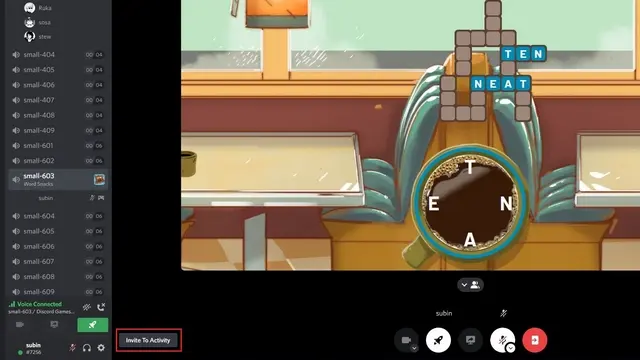
To invite them, we will have to click on the “Invite to the activity” button that is located in the lower left corner of the screen.
Of course, we can also use the search box to search for Discord friends and invite them to the game. Another option is to copy the invitation link to the activity, this link expires in 7 days.
Play channel games from my own Discord server
As we discussed earlier, these games are not available on other Discord servers. However, there is a useful and simple bot that allows us to easily emulate this. We can use this invite link to add the bot to our Discord server.

Once we click on the link, we are going to have to “Authorize” the bot from the bottom right corner.

After adding the bot, we will need to use the forward slash command “/activity” to create a new game activity. This is where we will need to specify the voice channel to host the activity and game we wish to play.
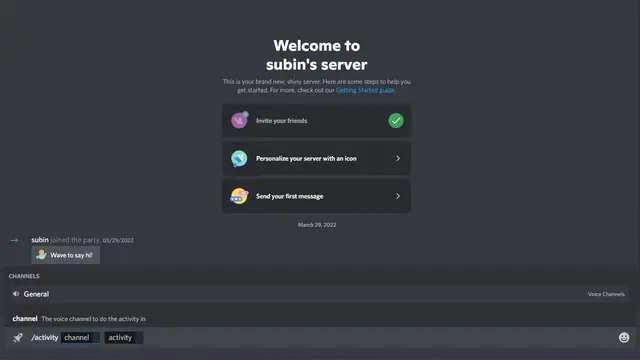
Next, we are going to have to choose one of the voice channels of our server and press the “Enter” key to continue.

In this section we are going to have to choose the activity. What do you mean by activity? When playing the channel, we can choose any of the games that interest us with the members of the server.
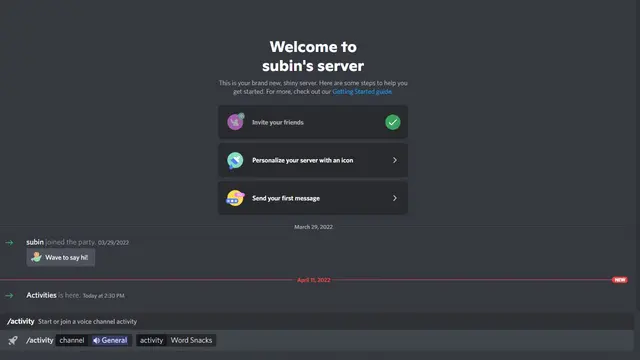
After choosing the game, we simply press the “Enter” key to be able to execute the command.

The activity bot will now send the game link. Those who wish to play have to click on that link to join the voice channel.
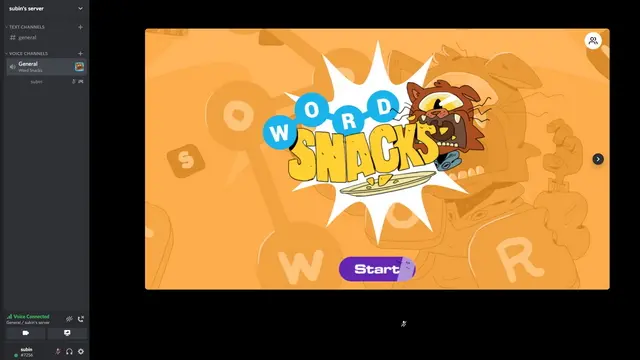
It will start the game immediately and everyone can join and enjoy this game. As you can see, it is something quite easy to achieve thanks to this useful and powerful bot.



