- Posting longer videos on Instagram, especially in stories, is a necessity for many
- Influencers and wannabes can extend the length of their videos with some apps
- What are the apps we suggest, how do they work, and what other options are on hand?
Being a content creator is not an easy task, especially with the limitations of social platforms. Whenever you want to offer your followers longer content, in this article We propose you to discover how to publish longer videos on Instagram in a few steps and thus delight your audience.
The fact is that Instagram is one of the main services for influencers or those who aspire to be one and, if you are among them, probably at some point you will have wanted to upload a slightly longer video than usual.
While the developers of the application have been gradually adding interesting features, while as users we demand them, there are other features that are still a bit restricted and that is a problem.
Instagram video length
Since Instagram focused on videos, to compete with both TikTok and YouTube, users can record videos directly from the app, send them via direct message and, of course, share them on their profile. Unfortunately, the limitations go through the duration of the contentswhich is too short.
- An Instagram Live can last up to four hours
- An Instagram Story can last up to 15 seconds
- An Instagram Reel can last up to 90 seconds
- Instagram videos in the feed can be up to 60 minutes long
This makes, unless you are constantly editing the content, they will not work in all cases.
How to post longer videos in your stories?
Suppose then that you have a 90-second recorded video, and that you have uploaded it without problems to your reels. That won’t work for you in stories, so it’s a good example to see what solutions we have available. Mostly, what a user would do is divide the video into stories, up to 100 15-second clips a day.
To top, on an original video Instagram will only create four clips of 15 seconds each. We recommend using a third-party app to bypass this limitation. and be able to upload longer videos.
Recommended applications for long videos in your stories
InShot (iOS/Android)
InShot is an application that requires almost no introduction, especially for Android mobile users. You can edit your videos, and that means trimming them so Instagram doesn’t do it with its four clip max. Just do the clipping and go to the share function on Instagram, which will save you a lot of time.
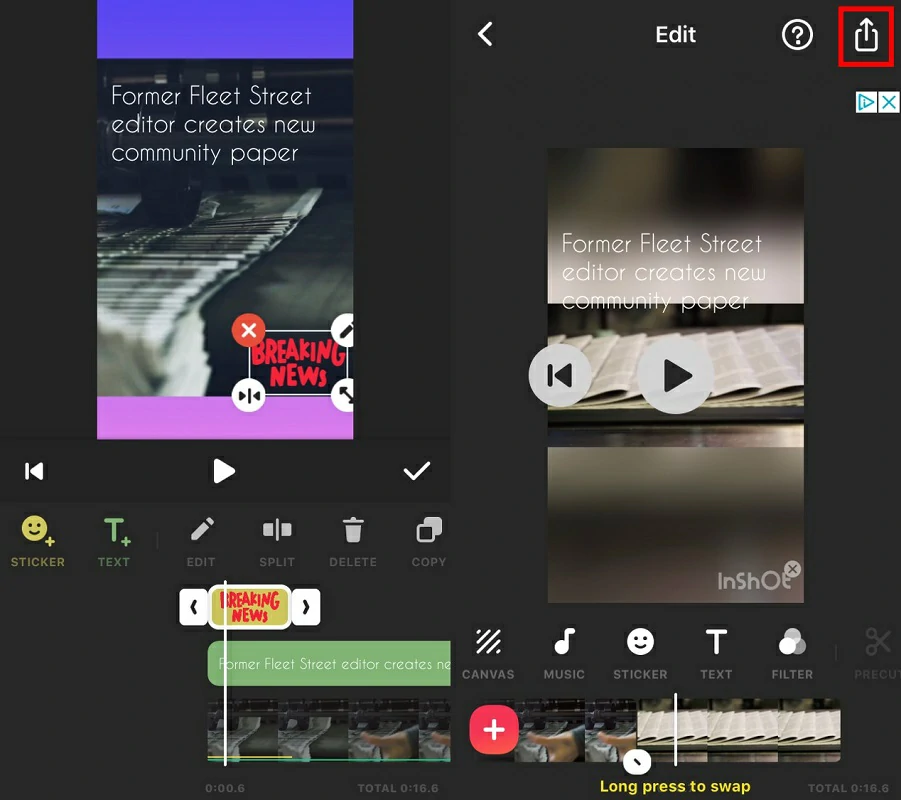
split video (iOS)
Split Video by New Marketing Lab is a very attractive app for iPhone, totally free and very complete. Just like with InShot, you can trim your videos for upload without the network intervening.
Built-in video editors
From time to time, the built-in video editors in iOS and Android can be enough.. They provide fewer tools than the third-party ones just mentioned, but they can cut all your videos.
In either case, remember that at most the cuts have to be one minute long. As long as it is, Instagram will automatically crop them into four 15-second-long clips. precisely for that it does not make any sense to make 15 second cuts of formal manual.
Live from Instagram, the other option
If you are not comfortable with the above solution that we just proposed, you shouldn’t rule out the living. Basically, you have to go for this alternative if you get a bit annoyed that long videos don’t look as smooth. As you may have noticed, when dividing the videos into several clips or stories, the cuts are noticeable when going from one to another.
As we said previously, the maximum extension of a live can be up to four hours.
conclusions
If you do not want to resort to the classic “Link in bio” message to direct the public to your YouTube channel or any other platform, it is best to opt for one of these possibilities mentioned.
In short, Instagram is incredibly popular because it is a great platform for taking and sharing photos. Also videos, of course, but it’s not as versatile as others and that’s why we have to figure it out somehow.
Have you been able to post longer videos on Instagram and thus lengthen your stories?



