Emoticons are a fundamental part of any instant messaging application, they allow us to show an emotion in a simple and practical way. WhatsApp also allows react to messages with emojis; it is not necessary to send a new reply message, we will simply react to the message sent by the other person to express how we feel about this.
WhatsApp is an application that has been constantly evolving, in very important things such as sharing the location, deleting a contact or even something that may not be a priority for many, such as emojis. However, for the rest of us mortals, having at our disposal several ways to express what we feel quickly and simply is great.
Emojis of reactions and the meaning of each one
Currently, WhatsApp allows us to react to messages with six totally different types of emojis, each one showing a very different emotion.
- Thumbs up (👍)
- Heart (❤️)
- Face with tears of joy (😂)
- Face with open mouth (😮)
- crying face (😢)
- Person with crossed hands (🙏)
In the same way as Instagram, the messaging app plans to add all the available emojis and skin tones; Although for this, we still have to wait.
React to WhatsApp messages with emojis
We open WhatsApp and go directly to a conversation. Now we will have to press and hold the message to which we want to react and we will be able to see that an emoji bar appears on the screen.

We will choose the emoji that best suits what we feel and it will appear at the bottom of the message. In this way we have already managed to react to the message with an emoji.
Use reaction emojis in WhatsApp Web

We will have to open a conversation from WhatsApp Web. Then we will hover the mouse cursor over the message to see that an emoji icon appears on the left side.
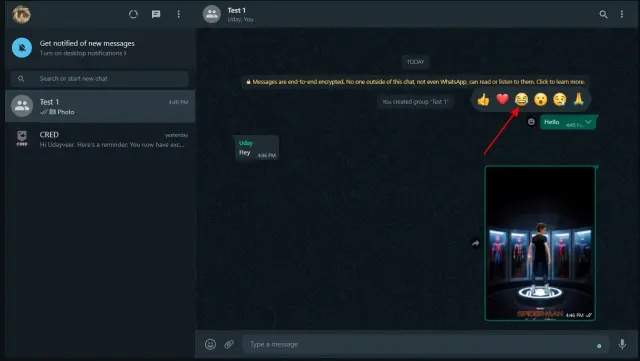
We press on the icon in question and all the emojis that we have available will immediately appear. The only thing left to do is choose the one we like and click again.
Change the reaction to a message
On mobile devices, we can press and hold the message we have reacted to in order to display the emoji reaction bar. The reaction that we already gave will be gray, we choose another emoji to be able to change the reaction and that’s it.
From WhatsApp Web it is the same, we move the mouse cursor over the message so that the emoji icon appears and we select a new one. With this, we have already managed to change our reaction.
Delete an emoji reaction
We can also eliminate any reaction we might have had. The way to do it is too simple and we simply have to press the emoji that we have sent. Which will open a pop-up window and we will have to press “Touch to delete”. This works exactly the same on the desktop app.


