We cannot deny that one of the best applications to connect with other players and share great moments is Discordthe problem would be that we have to recover the account and we don’t have access to the mail or mobile phone What can we do? We give you the solution a little further down.
Recover Discord account without access to email or phone from a computer
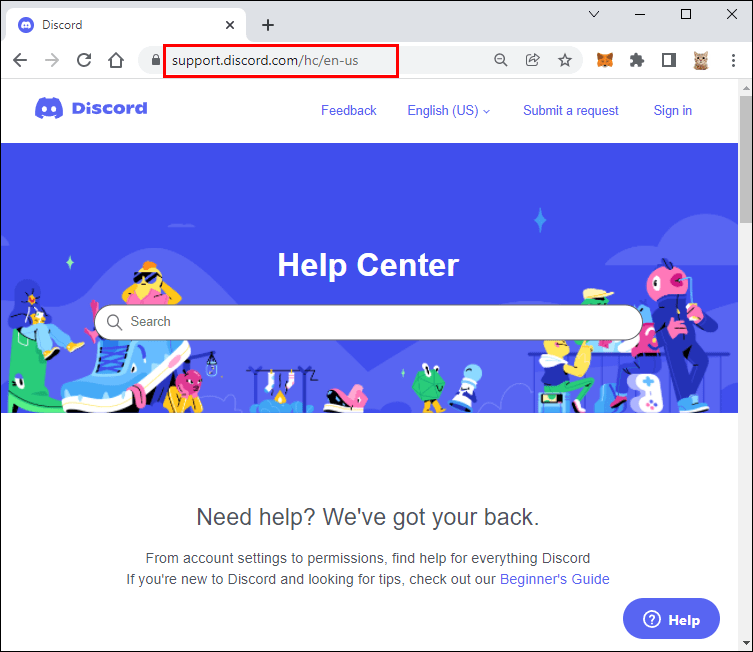
The first thing we will have to do is open our favorite web browser and enter the official support website from Discord.

Next, we are going to click on the “Submit a request” link in the upper right corner.

In the “How can we help you?” drop-down menu, we will have to choose “Help and support”.

We’re going to need to enter an active email address that we have access to in the “Your Email Address” field, as this will be what Discord will use to contact us.

In the “Question type” dropdown menu, we are going to have to choose “I forgot my email/password”.

Now we will configure the “Subject” field where we are going to enter “Password recovery”.

Next, we go to the “Description” field and we are going to describe why we cannot access the account. We will have to be very specific and add screenshots if necessary.

To finish, press “Send”. A confirmation will appear that our request was sent successfully. Now we will have to wait between 24 to 72 hours for Discord to respond to us.
From a mobile device
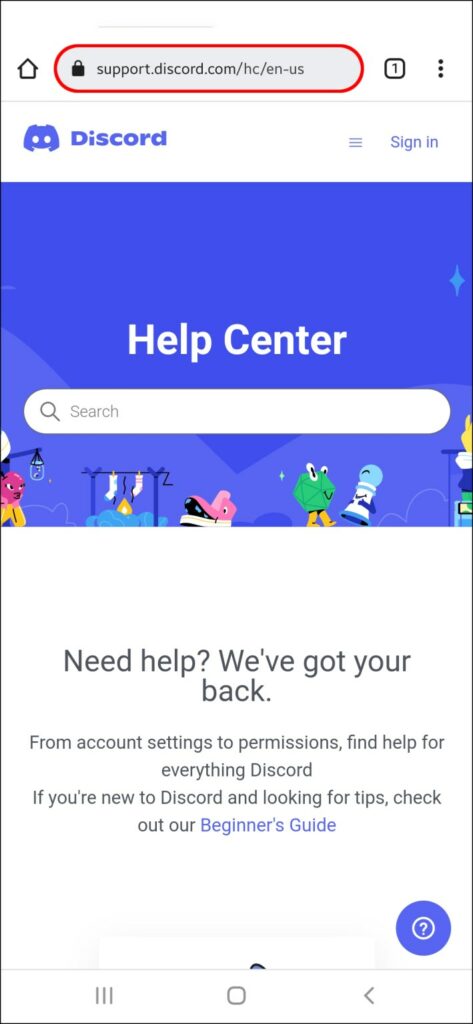
We open our web browser on Android and go to the support website from Discord.

Next, we click on the icon that has three horizontal lines in the upper right corner.
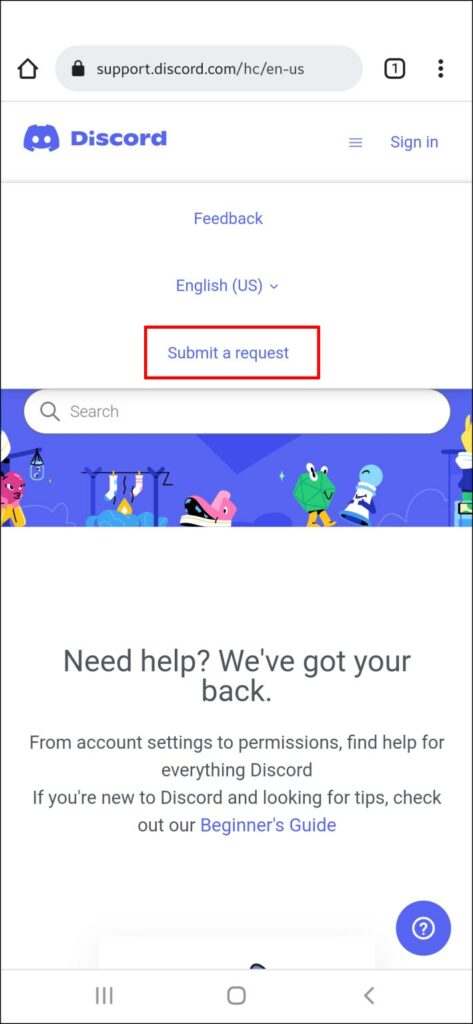
Here we will choose “Send a request”.
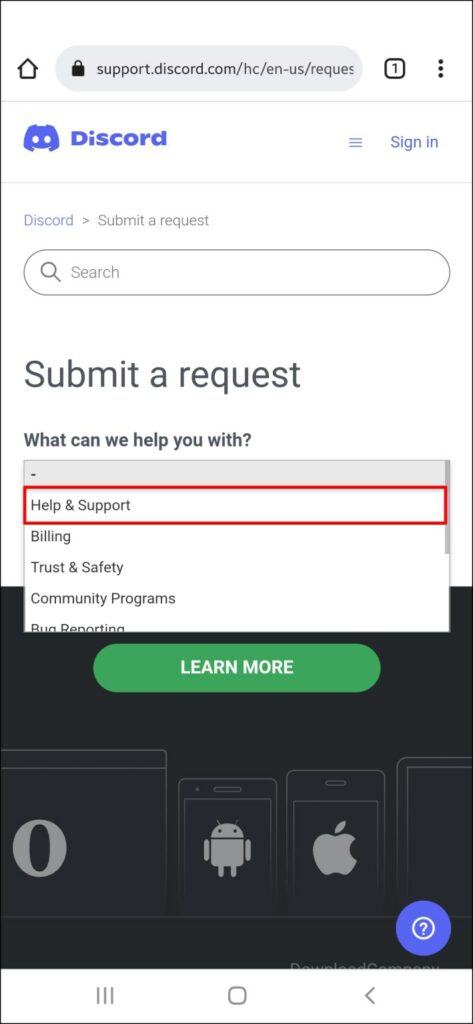
In the drop-down menu of “How can we help you?” we will have to choose “Help and support”.
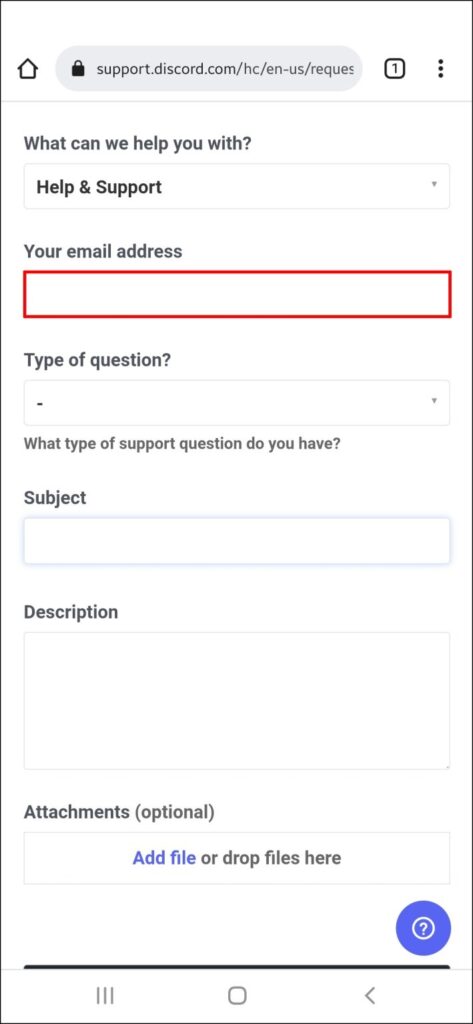
We add an email address to which we have access, it will be the way the Discord team can communicate with us.

In the “Question type” dropdown menu, we will have to choose “I forgot my email/password”.

We will write “Password recovery” in the “Subject” field.
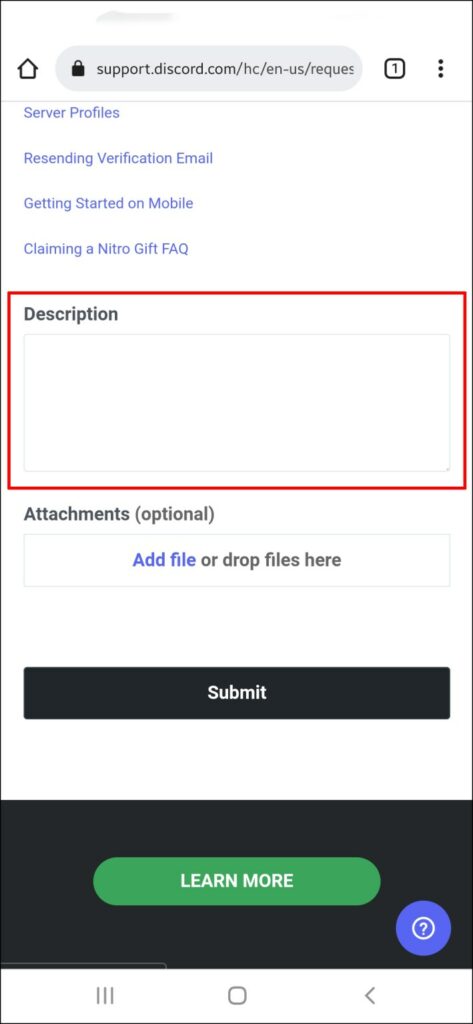
In “Description” we will have to provide all the necessary details so that the Discord team understands our situation. It is very important to be as detailed as possible in this regard.
Once we finish, we will have to press “Send” and we will wait for the support team to respond to us, something that may take several days, even.



