It is too normal that every so often, among so many accounts that we have in different services, we forget a password. The problem is when it comes to a service that we use quite often, not to mention if we have Premium. Much worse! So today we will see how to recover or restore the password from Spotify in order to continue using this incredible service to listen to all the music that we like via streaming or downloading it.
How to recover or reset Spotify password
This process is the same for Windows, Linux, Mac or Chromebook. The first thing we will have to do is open the web browser and enter the Spotify website. We will have to log in from the upper right corner of the screen.
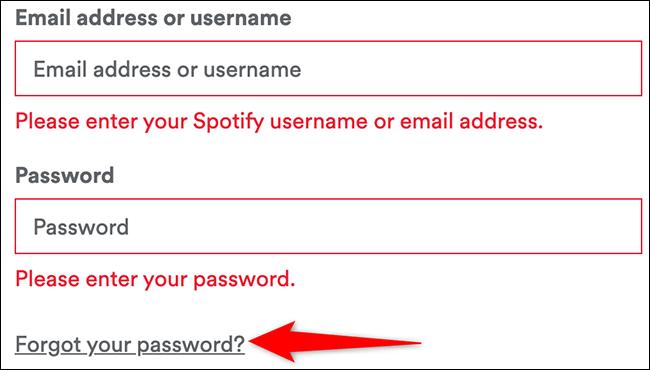
Once we are on the login page, just below the “Password” field we can see a text in the form of a link that says “Forgot your password?” so let’s click on this.

It directs us to the “Password reset” page. Here we will have to click on the “Email address or user” field and we will have to enter the username that we have in Spotify or the email address that we use when registering, basically the email that is found linked to that account. We complete the captcha and then we click on “Send”.
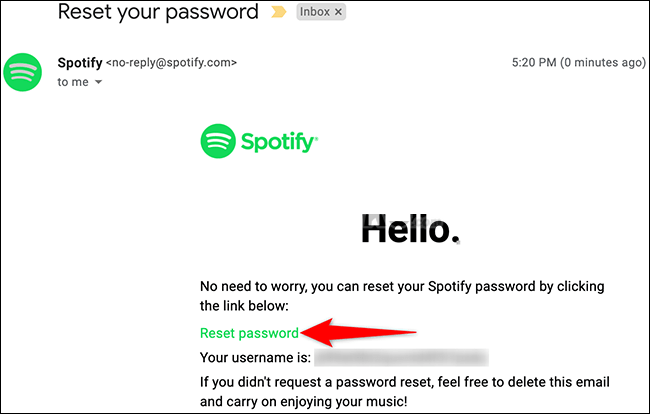
Next, we will have to open our email and we will receive a message from Spotify where we will have a link that says “Reset password.” When we click on this link, it directs us to a new page where we can add a new password, which we will have to enter twice and then complete a captcha. Once completed, we click the “Send” button.

We can see a message on the screen that says “Password updated”; which means that now, in order to enter that Spotify account, we are going to have to use the password that we just entered.
This password is the one that we will have to use to access said account on any device. Regardless of whether it is Android, iOS, Mac, Linux or Windows; the email and password will always be the same.



