Delete or put off a drop down list of a spreadsheet in Microsoft Excel it is so simple that we could summarize it in two steps: select the drop-down cells and click on an option. We are going to go into a little more detail in this article so that it is very clear to us how we can proceed to eliminate a drop-down list.
Microsoft’s office suite has a ton of cool features, even more than the best free Office alternatives currently available. It gives us the possibility to add months to a date, use the scenario manager to buy data, remove blank rows, reduce the size of a file, etc.
Remove or delete a drop down list in Microsoft Excel
When we remove the dropdown from one of the cells, we prevent users from being able to choose the predefined values. The values that the user has already selected will be preserved, although it is feasible to delete them if we wish.

We start our spreadsheet in Excel and select the cells where we want to remove the dropdown menu. We can select multiple cells at once by holding down the Ctrl key on Windows or the Command key on Mac and then clicking on the respective cells.
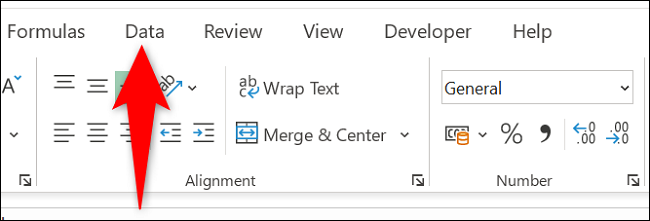
With the cells already highlighted, we will have to go to the ribbon at the top and click the Data tab.

Now we will have to select Data Tools and click on Data Validation.

We will see that a new Data Validation window opens. At the top of this we will have to make sure we are in the Settings tab. Once here, at the bottom we are going to Delete Everything followed by OK.
In case we want to go back, we can press Ctrl + Z on Windows or Command + Z on Mac.
In this simple way, Excel removed the dropdown from the selected cells. As we can see, it is something extremely simple. Although remember that if you have any kind of doubt about it, you can leave it in the comment box that you will find a little lower and we will be happy to help you in any way we can.



