One of the most popular streaming services is Hulu. You can buy the ad-supported version or pay a little more for Hulu without ads. The best thing is that you can block or shorten the duration of advertising breaks.
Here we explain how to block or skip ads while watching Hulu with ads.
Note: If you have Hulu + Live TV, the following tips will block ads from Hulu (the video-on-demand service), but not live TV broadcasts. If you record a live TV show on the cloud DVR, you can skip the commercials sometimes. It depends on the program and the device you see it on. Unfortunately, it is not a consistent experience.
Upgrade to Hulu (no ads)
The easiest way to get rid of ads is to upgrade your subscription to the ad-free level. You can buy it individually for $ 12.99 / month. Or buy it as part of the Disney Plus package, which includes Disney Plus + Hulu (no ads) + ESPN Plus for $ 19.99 / month.
Access your account and activate the level of Hulu (No Ads) to change your plan. The additional cost will be charged to your account in the next billing cycle. Note that you can change your mind later and disable it.
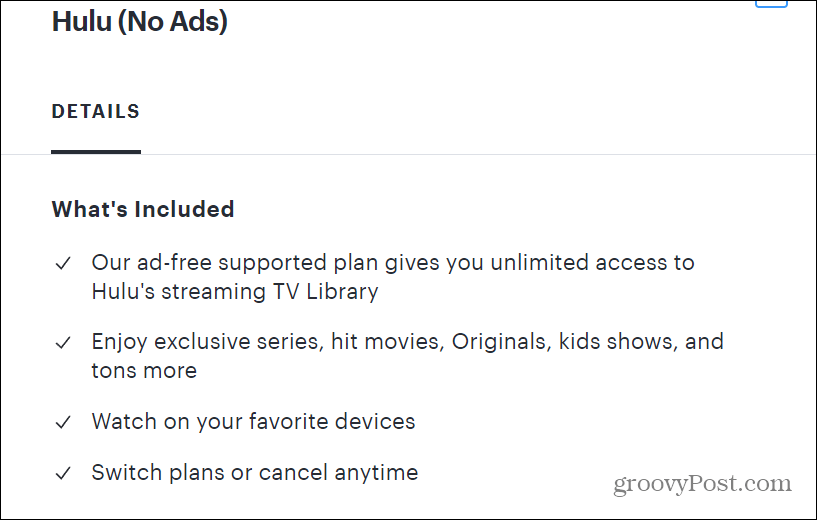
Use a Chrome extension
If you watch Hulu through a desktop browser like Chrome, you can install an ad blocking extension like Hulu Ad Skipper. It will detect and skip the upcoming ads on Hulu and skip them. This way, it completely ignores the ads. The extension is “set it and forget it.” You just have to install it, and the extension does the rest.
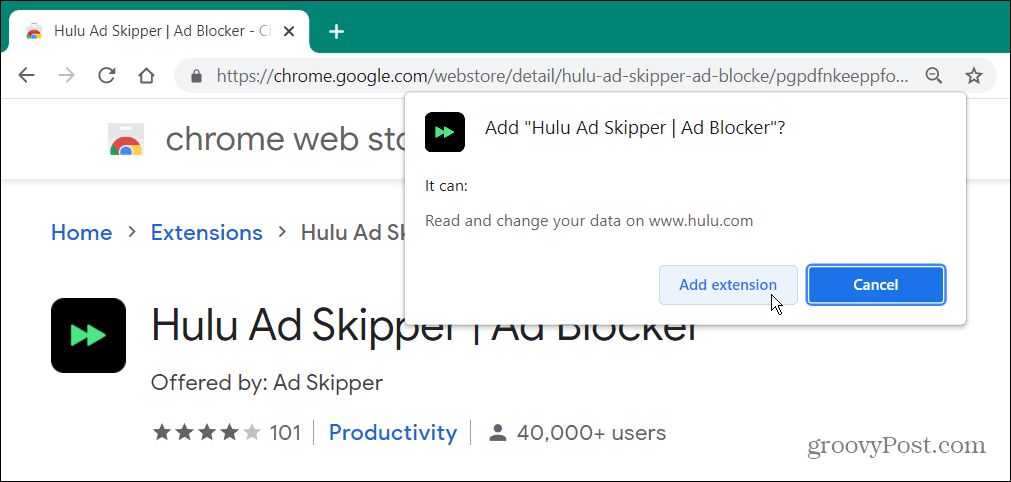
Some users have said that they have had success using other ad blocking software such as Adblock Plus or uBlock Origin.
Reload the Hulu program page
This next tip doesn’t remove the ads but it can make them very short. Ads on Hulu are typically short, between 30 seconds and a minute and a half. However, sometimes ad breaks can be as long as three minutes, which is annoying.
When a show goes to ads, you will see a small “Ad” banner in the upper right hand corner of the screen. It will also show the number of minutes the ad break will last.
If it seems too long for your liking, close the program on a streaming device or in your web browser. Then select it again to re-enter. Then you will see a shorter ad time. Probably between 30-60 seconds. I use this trick a lot on my Apple TV, and it should work regardless of your streaming device.
Test ad-blocking browsers
Use a privacy-focused browser like Brave on your desk. Brave is designed to block ads right out of the box. In fact, the default settings can break Hulu, so it cannot be used. If so, open the Brave settings and go to the “Shields“.
Then, set the “Ad and Tracker Blocking” to Standard or Off. You can always turn it back on after watching your show.
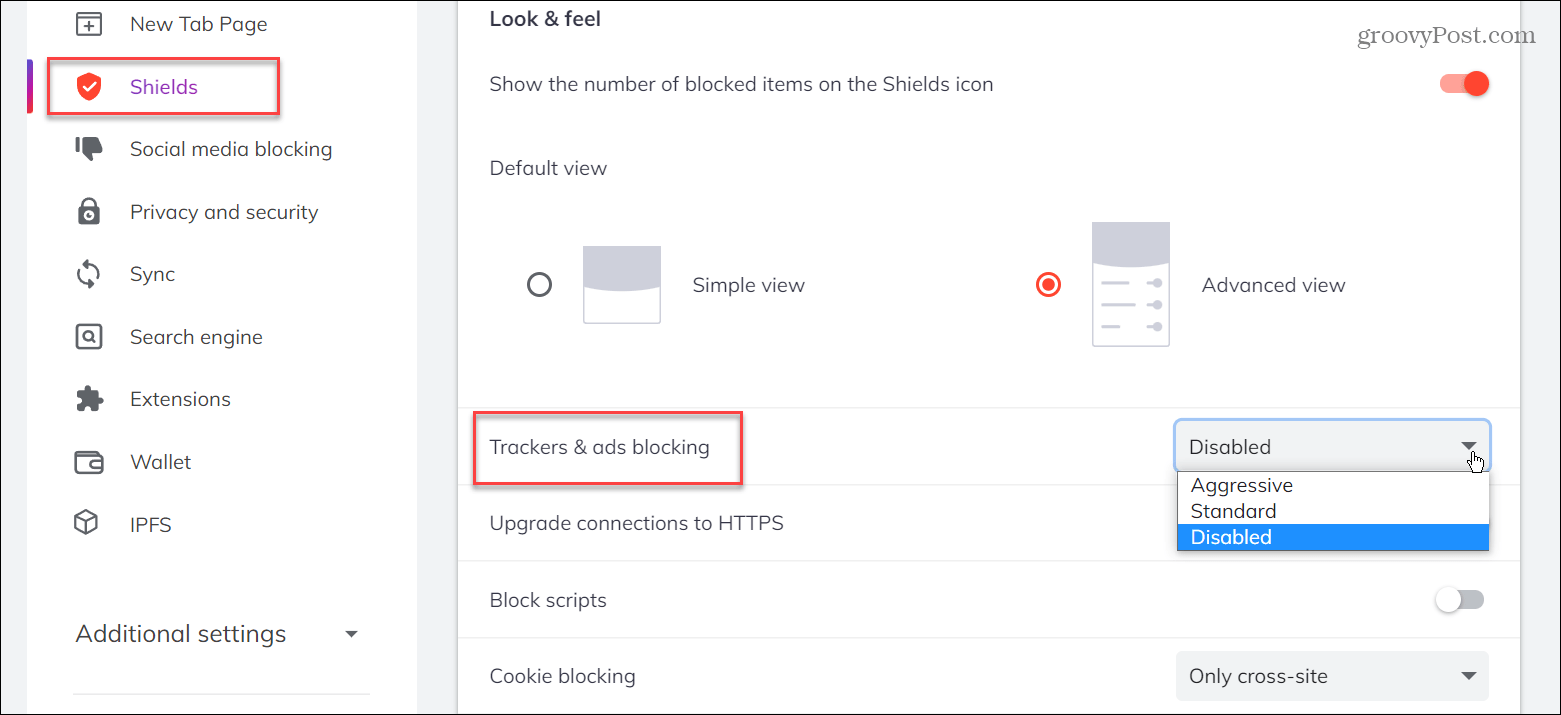
If you have the browser blocked with other strict settings, you may also have to disable something in the section of Privacy & Security.
Use web filtering
Another thing you can do is combat ads from the router level. The configuration of each router varies, but this should give you an idea of what to look for.
Open a browser and type in the IP address of your router, usually 192.168.0.1 or similar. Check your router’s documentation if you’re not sure.
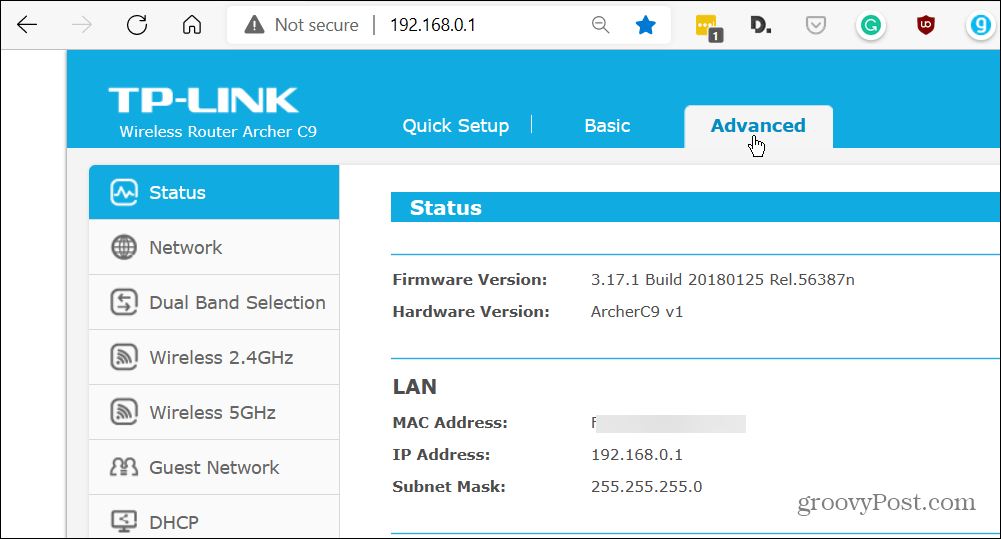
Once inside the router configuration, look for the option to Web filtering – usually in the Advanced Options. Look for the web filtering option and add the following domain:
ads-e-darwin.hulustream.com
Restart your router, and now most of the Hulu ads should be blocked. Although, some might pass as Hulu is starting to learn about this trick.
Open two tabs
If you’re viewing it on a desktop computer, there is a trick you can use to skip the ads. Open two tabs in the same program. Now in a tab, mute the volume and fast forward to the first ad. Then, in the second tab, start viewing the content until you reach the first ad. Then when you get to the first ad, mute it and go to the other tab.
Rewind the initial announcement, remove the silence, and continue watching the content. Keep moving between the tabs until the program ends. This is a clunky way of doing things, but it will work if you really don’t want ads.

I have a subscription to Hulu (no ads) + Live TV, and I hope there will be ads for Live TV. However, commercials keep showing up for specific shows on Hulu, even though I’m paying for an ad-free experience. It is quite annoying. Depending on the device, I can use the tips above to avoid ads on Hulu.



