➥ Go to the beginning of the free online Excel Course
- Disturbed by those weird dotted lines that appear instead of the classic solid lines
- It’s erratic Office behavior, but luckily there’s a way around that behavior
- What are the steps to follow to remove all dotted lines from your spreadsheets?
Although it is not normal for this to happen, from time to time your spreadsheets may give you a headache. Specifically in the case of Office, some users comment that their documents seem to go crazy. There are many ways in which this “madness” can be expressed and, If you have no idea how they got there but you want to remove them as soon as possible, we will teach you how to remove dotted lines in Excel.
It is that Excel can be a bit challenging at first, a software that brings you problems due to lack of habit. Over time you will learn to master it, don’t worry, but you may need help at first.
One of the annoyances that those who are just taking their first steps with the program encounter are related to the strange dotted lines that appear instead of the classic solid lines. Generally, they find no explanation for this behavior, nor a way to reverse or cancel it.
The good news is that we know the simple way to avoid this behavior.
Remove dotted lines in Excel step by step
The first thing to keep in mind is that removing the borders of dotted cells does not necessarily mean removing the borders entirely.but many times only change its visual style.
- In the Excel document in question, select the Home tab, located at the top of the screen
- Click the Borders dropdown menu to see the border options you have for the various cells
- If you currently have a dotted border marked, change it to a solid border
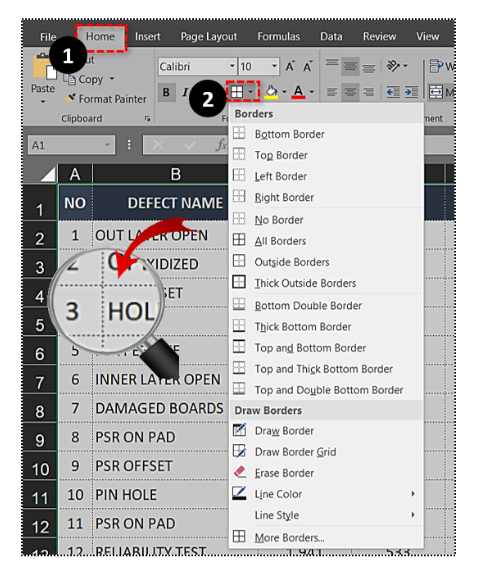
As you can see, going from dotted lines to solid lines takes no more than one minute per clock. Eventually, you can turn off the borders completely, although that will cause the information to be lost.
Other interesting tutorials
Since we are on the subject of lines in Excel, let’s see some other very interesting tutorials. Considering you just want to remove dotted lines in Excel, you can be done with this.
How to remove spreadsheet gridlines in Excel?
Excel displays grid lines by default, faint lines that surround cells. Usually they don’t look like dots in recent versions of Excel, but you can still avoid them.
Unlike borders, which can be customized for any cell, these lines affect the entire sheet. Whenever you are going to present your data in printed form, do not worry about it, because they will not be displayed.
Meanwhile, if they bother you on a daily basis, there is a very simple procedure to get rid of them.
- In the Excel document in question, select the View tab at the top of the screen
- Find the box next to Grid lines and uncheck the box next to Grid lines
How to remove a page break in Excel?
Strange dotted lines can also be due to a page break, one of those so common in Excel. As soon as you format your sheets, page breaks will show up as lines, so they are frequent. Manually added page breaks may be lines, but the automatic ones are points.
- Select any cell in the row that follows the main page break
- Tap the Design tab at the top of the screen
- Go to Breaks in Page Settings
- Click on Delete page break and repeat the operation until all the dotted page breaks are removed
Another option would be, directly, for Excel to stop showing page breaks in your spreadsheets.
- In the Excel document in question, select the File tab, located at the top of the screen
- Navigate to Options, located in the left menu, and click on Advanced, Show options for…
- Uncheck the box next to Show page breaks and that will stop them from being displayed
conclusions
Microsoft Excel is an indispensable tool in everyday life, with multiple practical uses for study and work. Learning to fully master it can take a bit of time, but you can be sure it’s worth it. Lines shouldn’t get in the way of making your spreadsheets look exactly the way you want them to..
Have you been able to remove dotted lines in Excel with this step by step? Do you have any doubt?



