- There are a number of posts on Facebook that we know are there, but we’d rather they weren’t.
- Of course, we can not antagonize all the family and friends who think about it
- Hiding posts or unfollowing them, partially or permanently, is an interesting way out
Obviously, Facebook long ago ceased to be the most important social network, the one that most users use on a daily basis. However, most of us have left a legacy within that platform, with tens, hundreds or thousands of friends that we may be proud of… or ashamed of, and who fill our hearts. feed with its manifestations. That’s why, If you want to remove the posts from your feed from Facebook but not lose your friends, discover how to get rid of posts forever and thus be able to browse the platform without crossing them.
sure facebook can be a great way to connect and stay in touch with family and friends. However, most of the time it is a headache that can become toxic thanks to feed. Whether it’s fake news, a disturbing political post from a relative, etc., there will always be something you don’t want to see every time you enter your feedeven if you can’t stop being friends with the person.
Luckily, or rather thanks to the developers of Facebook, there is a way to avoid running into them. We can customize our feed in the way that we believe is most convenient so as not to have to be seeing publications that bother us, and that is precisely what we are going to teach you to do in these lines.
Delete unwanted posts from your feed
Of course, for these changes to affect your profile, the first thing you have to do is log in to Facebook. inside of you feed Now, click on the three dots in the upper right corner of the post you’d like to get rid of. A small menu will appear offering several possible options, the following:
- If you only want to hide that post, click Hide Post and nothing else
- If you want to temporarily hide all posts from that person, you have to select the Snooze option [Nombre] for 30 days
- If you want to stop seeing that person’s posts permanently, without a time limit, click Unfollow [Nombre]
In this last case, you will stop seeing any activity of the person in question, although he will continue to be a friend. Thanks to this trick, you can forget about the accusations of having removed him from your list of friends and other reproaches that do not make sense but that until a few years ago were quite common in networks. Also, it was extremely embarrassing to send a new friend request to someone we removed.
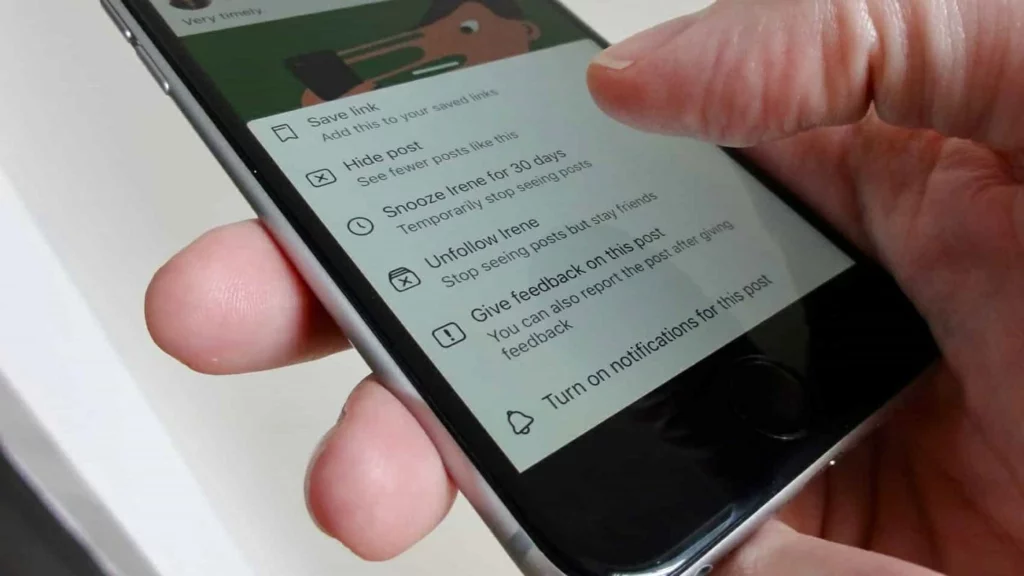
That said, and almost as a side note, keep in mind that if you don’t want to remove the posts from that profile altogether but just want to see them less often, you can add others to your Favorites, which will prioritize their posts and those of those people with whom you do not agree very much become less frequent.
How to reconnect with a profile whose posts you hid?
It is clear that these decisions, unless that is our preference, are far from irreversible. As long as we consider that it is the right time to reconnect with the people whose publications we hide, we will be able to do so.. Again, we owe it to the personalization of the feed.
- Use the Facebook search engine to go to the profile of the person you had partially or totally stopped following
- Click on their profile picture in the top right corner and select Settings and privacy
- From this section you will be able to establish a new type of interaction with that person
You can reconnect with her or view her posts again if you think you’re ready to do so. When you determine that new kind of relationship with the other person she they will never know that for a while you stopped seeing some or all of their posts, so it is the ideal solution.



