We cannot deny that, today, Google Maps has become an essential tool to guide us when we have to move around the city. Ideal for cars and public transport, we can also see bike routes on Google Maps. Something that is extremely positive because it will help us get there faster with this means of transport.
When we open Google Maps, we generally see five modes of transportation: car, public transportation, walking, ride sharing, and cycling. The bicycle option is at the end of everything and it is precisely what we are going to deal with in this article, explaining in detail how to enable it in order to get the most out of it.
Remember that we can also disable the labels. Sometimes we can have too many and it can become annoying, especially from mobile devices.
See bike routes on Google Maps
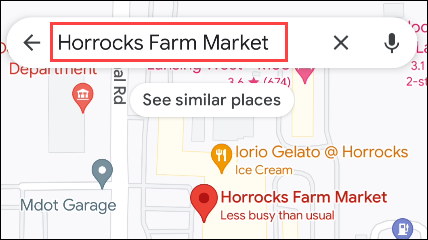
The first thing we will have to do is open the Google Maps app on our mobile device and we will see our current location. Now we are going to use the search bar to find the location we want to bike to.

What we will do now is press “Instructions” on the information card. It is the button that is highlighted in blue.

Next, we’re going to need to select the bike icon at the top of the screen.
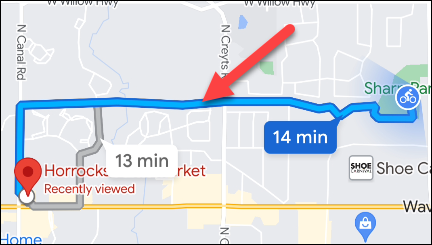
In the same way that we find the indications for a car, we can see for a bicycle. In this way we will find some additional routes that, by car, would not appear. Each of the routes will inform us how long it will take to reach the destination, we will have to select one by clicking on it.

Once we have selected the route in question, we will click on the blue button that says Start to start navigation.
And that would be all we have to do to see bike routes on Google Maps. Now it’s a matter of putting our phone on a bike mount and continuing on our way. It’s an ideal way to find specific bike routes where we live and save a little time.
As always, we are ready to help you in everything you need. Therefore, if you have any kind of doubt about seeing the bicycle routes on Google Maps, you can leave it a little further down in the comment box and we will be happy to help you in any way possible.



