The ability to delete messages in WhatsApp is a useful feature that allows users to fix mistakes or retract messages they didn’t want to send. However, this can also present a problem for those who need to access an important deleted message. Perhaps a message contained important information that they need to refer back to, or perhaps a message was accidentally deleted before they could read it. In these cases, it can be useful to know how to view deleted messages on WhatsApp.
In this article, we will explain some methods that users can use to view deleted WhatsApp messages. These methods include using notifications, third-party apps, and restoring from a backup. It should be noted that some methods may present privacy and security issues, so it is always advisable to use them with caution. If you are interested in learning more about how to view deleted WhatsApp messages, keep reading!
Read deleted WhatsApp messages using notifications

If you are quick, you may be able to see deleted messages on WhatsApp through notifications. When a message is deleted in WhatsApp, it is also deleted in the conversation and cannot be directly recovered. However, if you receive a notification of the deleted message before it’s removed from the conversation, you can still view its content.
To try to view deleted messages using this technique, follow the steps below:
- Make sure you have notifications turned on on your phone to receive WhatsApp notifications. If you don’t have it turned on, go to Settings> Applications> WhatsApp> Notifications and make sure notifications are enabled.
- When you receive a notification of a WhatsApp message, try to read it immediately. If the message is deleted before you can read it, press and hold the notification to view its contents.
- If you’re lucky, you should be able to see the deleted message in the notification. However, it’s important to note that this technique only works if you receive the notification before the message is removed from the conversation. Also, the ability to see the message depends on the notifications you receive and how quickly you can read them.
While this technique doesn’t always work, it is a free and easy method that you can try if you need to view a deleted message on WhatsApp.
Using third-party apps for deleted message recovery
There are some third-party apps available on the app store that promise to recover deleted messages on WhatsApp. Below, although there are many applications, we present two that you can use to recover deleted messages on WhatsApp.
- Notification History Log: This app allows users to see all the notifications on their phone, including those from WhatsApp. If you have enabled WhatsApp notifications, this app could be useful to view deleted messages through notifications. However, please note that the ability to view deleted messages will depend on whether you received a notification before the message was deleted.
- WhatsRemoved+: This application focuses on the recovery of deleted messages on WhatsApp. Once you download the app and connect it to WhatsApp, the app will save all notifications and received messages on WhatsApp. If a message is deleted in WhatsApp, you can open the app to view a copy of the deleted message. However, keep in mind that the app must have access to all notifications on your phone, which can pose privacy risks.
Do not forget that the use of third-party applications to recover deleted messages on WhatsApp can present privacy and security risks. If you decide to use such an app, be sure to carefully read the app’s privacy policy and terms of service and take steps to protect your personal data. Also, avoid downloading apps from unknown sources and use an antivirus app to protect your phone from potential security threats.
Restoring a WhatsApp backup
WhatsApp automatically backs up your chats and media files to the cloud or to your device’s internal memory. If you have a recent backup, you can restore it to recover deleted messages.
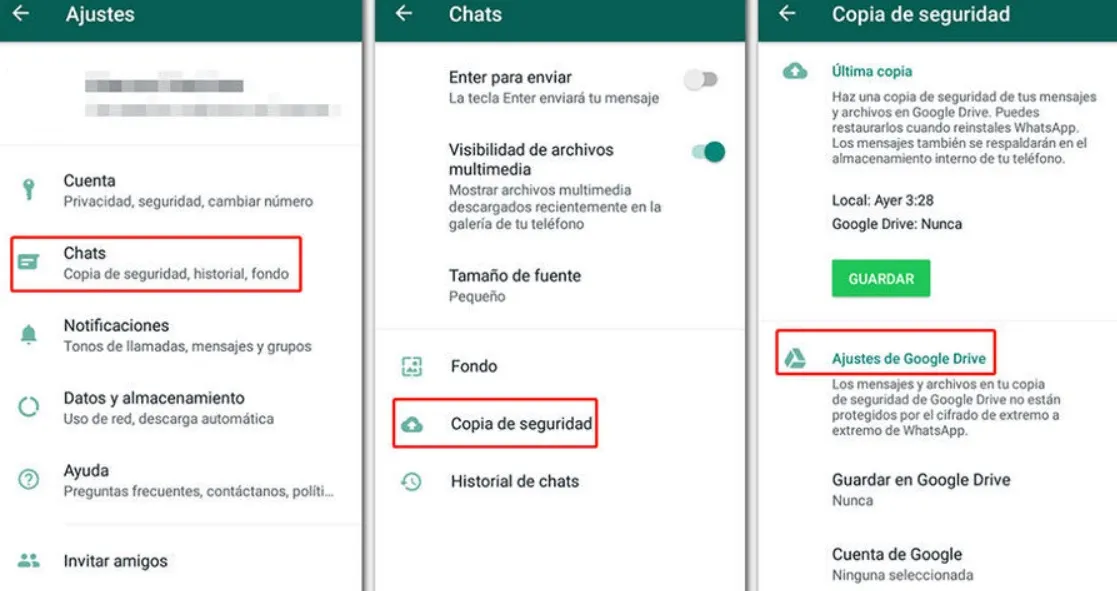
To restore a backup on WhatsApp, follow the steps below:
- Open WhatsApp and go to Settings > Chats > Backup.
- Check the date and time of the last backup. If the backup is recent enough, you can use it to recover deleted messages.
- If you have a backup that you want to use, uninstall WhatsApp and reinstall it on your device.
- When reinstalling WhatsApp, follow the steps to verify your phone number and restore the backup.
- Once the restoration is complete, the deleted WhatsApp messages may appear in your chat again.
It is important to note that when restoring a backup, messages and media files sent or received after the backup date will be lost. Also, the restore will only work if you have a recent backup available. If you do not have a backup, this option will not allow you to recover deleted messages.
Conclusion
There are several methods to view deleted WhatsApp messages. Users can try to recover them via notifications, restoring a backup, or using a third-party app. However, the most effective method seems to be using a third-party app, even though some may have a small cost.
But knowing that using third-party apps can pose security and privacy risks, still, if used safely and obtained from trusted sources, they can be an effective tool to recover deleted messages. In any case, it is important to take appropriate security measures to protect the privacy and security of personal data.
Therefore, if you need to recover deleted WhatsApp messages, using a third-party application may be the most effective and reliable method.





