- More and more users use chats with themselves in instant messaging applications
- WhatsApp knows this, and recently released the “Send a message to yourself” function
- What other ways do we have to message ourselves in WA?
In different cases, which will vary according to each one, it is key to know how to send yourself messages on WhatsApp. Yes, even if you didn’t know it, it is possible to communicate with ourselves, and that implies a series of benefits What are the tricks to do it and what are the advantages of having an internal and private chat?
In principle, if you have been a user of WhatsApp for a while, something that is highly probable, surely you have gone through a moment in which you want to store certain contents so that they are not lost. Possibly messages, but also videos or even memes, these chats with you are very useful.
You may also know that we have featured messages within this instant messaging app. But if you usually use them, you will be aware that they tend to get crowded, and then it is not easy to find things.
Knowing the habit that many of its users have of sending messages to themselves, in fact WhatsApp has just announced the arrival of a specific function to make it easier for us to message each other.
This is the new way to message yourself on WhatsApp
As we indicated, Sending messages to yourself on WhatsApp is easier now than before. We have that to thank for the release of the “Send a message to yourself” feature, available a few weeks ago.
- Open WhatsApp and click on the New chat button, at the bottom right
- In the contact list you will appear yourself, and the legend “Message yourself”
- You can send yourself messages, photos, videos, lists, reminders and important information
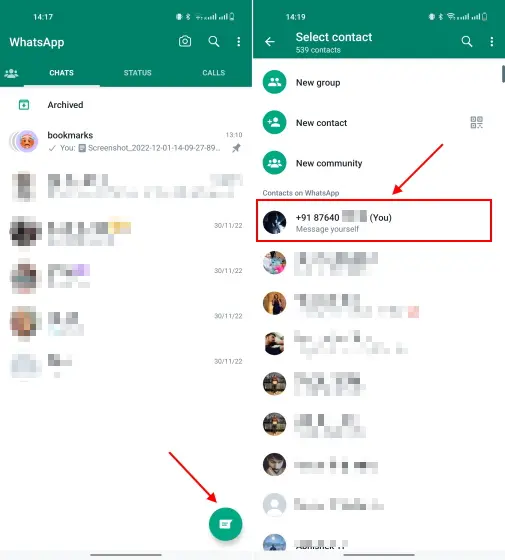
Some clarifications must be made, and the first is that if you receive relevant things in another chat with someone else, you can forward them directly to the chat with yourselfthus avoiding having to store them from the chat.
Similarly, if you do not want to appear with your phone number, you must add yourself to the contact list. Immediately you do so, you will appear in WhatsApp chats as one more contact added to the agenda.
It is essential, to take advantage of the new function, that make sure you have an updated version of WA. As long as it isn’t, go to your device’s app store to see if there are any possible updates.
A solo group, the other option
The Message Yourself feature should be coming to you shortly, but if it doesn’t, you can still message yourself without any major issues, with a trick some users have been using for years. Basically, this consists of creating a new group in which we are finally alone..
- Tap the New Chat button at the bottom right, and then select the New Group option
- Add someone, preferably someone to whom you can later explain what you do
- Go to the participants section, in Settings, and delete this person to stay alone
- When you do, you can configure the group to your liking, changing the name, the photo and the rest
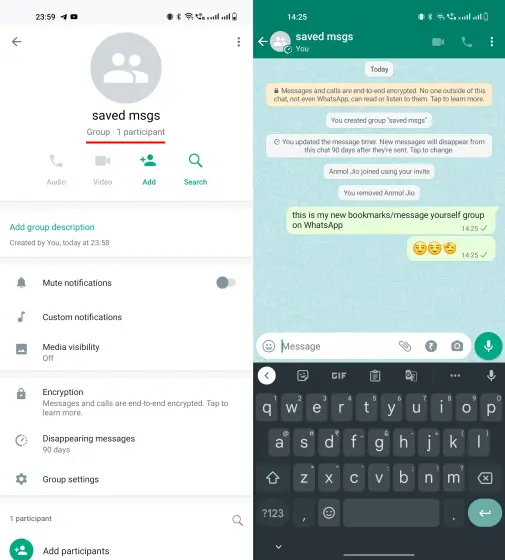
At that moment you will remain as the exclusive chat participant, with all the features of the WA group chat. Namely, you can share contentwrite your earrings to remove them once completed and many others.
If your WhatsApp does not yet come with the function Send a message to yourself, this is the way out so as not to miss it.
Other frequently asked questions
You already have the basic knowledge about the possibility of sending messages to yourself on WhatsApp, but You may have some pending questions, so we will try to analyze them along the following lines.
Can you text yourself on WhatsApp?
You can send text messages to yourself thanks to the recent “Send a message to yourself” feature. Obviously, it also works for messages, photos, videos, or any other content you want to save.
What happens when you send a message to yourself on WhatsApp?
The new function of own messages introduced in WhatsApp allows us to enjoy 1:1 chats with the user. We can even create lists, set reminders and save important information, beyond the elementary content that we have been citing throughout this article, and which are what one would generally send.



