Set up Facebook Marketplace alerts it’s one of the best things we can do to keep an eye out for certain items being posted. We cannot deny that the Facebook market is extremely useful for purchasing a wide variety of products of all kinds.
So these alerts will send us notifications when different items are published that match our search parameters. In this way, we can be attentive at all times when someone publishes something that interests us and we will not have to be looking for it from time to time.
In the following guide we will see how to get it from Windows, Linux, Mac, iPhone and Android. In all systems it works in a similar way, so we are not going to have any kind of problems in configuring it quickly. The best of all is that we can repeat the process to receive notifications of a wide variety of products, everything will be based on the search that we do at the beginning.
Set up Facebook Marketplace alerts

The first thing we will have to do is go to the Facebook website from our browser. Once we are with our account, we will have to click on the Market icon found in the sidebar or top bar.

Next, we’re going to have to use the search box to type what we’re looking for.
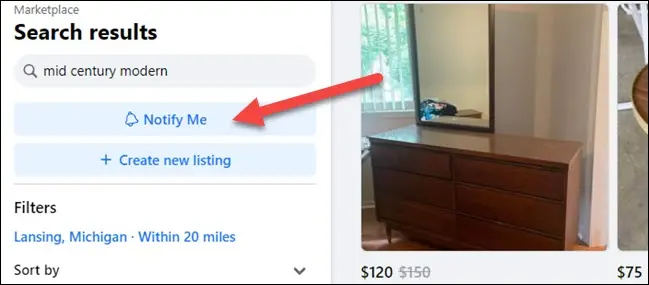
The next thing will be to click on the Notify me button that is located just below the search bar.

A popup appears. We will have to enter a minimum and maximum price, then we can adjust the search radius if we wish. To finish, we will have to click on Create alert.

In case we want to edit or delete an alert, we will have to perform the search again and click on Edit alert. Here we will have the possibility to change the configured options or eliminate the alert.
Basically, that would be it. In this simple way we can configure alerts in the Facebook market or Marketplace. Although it is not perfect, it is not too easy to configure either. But if we make too many purchases on this site, then the notifications feature will come in handy.



