- Explore the latest sensation in the world of social media backed by tech giant Meta, Instagram Threads, and find out why it could make a difference compared to other alternatives to Twitter.
- Learn the easy steps to download the app on your iOS or Android device, and sign up using your Instagram account to access this exciting platform.
- Discover the possible scenarios Threads faces in the world of social networks, along with an important consideration about deleting accounts and their link to Instagram.
In the fascinating world of social networks, a new application has appeared that is generating a stir: Instagram Threads.
Over time, countless alternatives to Twitter have emerged that have tried to stand out, such as Bluesky and Mastodon, to name a few. However, Instagram Threads promises to be different. The reason? This innovative tool is backed by Meta, the tech giant behind Facebook, WhatsApp, and other renowned platforms. In addition, it is directly linked to the main Instagram application, which is surely already part of your digital life.
Could Threads become the next big social media app? It’s hard to predict, but if you want to find out for yourself, here’s how to sign up for Instagram Threads the easy way.
How to sign up for Instagram Threads
Downloading the Threads app: If you want to join Instagram Threads, the first step is to download the app. Although you can use your Instagram account to sign up for Threads, you’ll need to download a new app to access it.
Here are the links to download Instagram Threads at Apple Store (for iOS) and in Google Play (for Android).
Signing up for Instagram Threads: Open the Threads app and select the “Sign in with Instagram” button to access your existing account. Then click “Import from Instagram” to transfer your profile information
If you prefer, you can also manually enter your profile bio, link, and picture by tapping on each of the corresponding icons. Once you’re done, select “Next.”
Choose if you want to have a public or private profile. After making your choice, select “Next” and you will see a list with the people you follow on Instagram. You can select “Follow All” to follow everyone on Threads, or choose “Follow” next to the individual names of people you’re interested in. If you prefer, you can skip this step by selecting the “Next” button in the upper right corner.
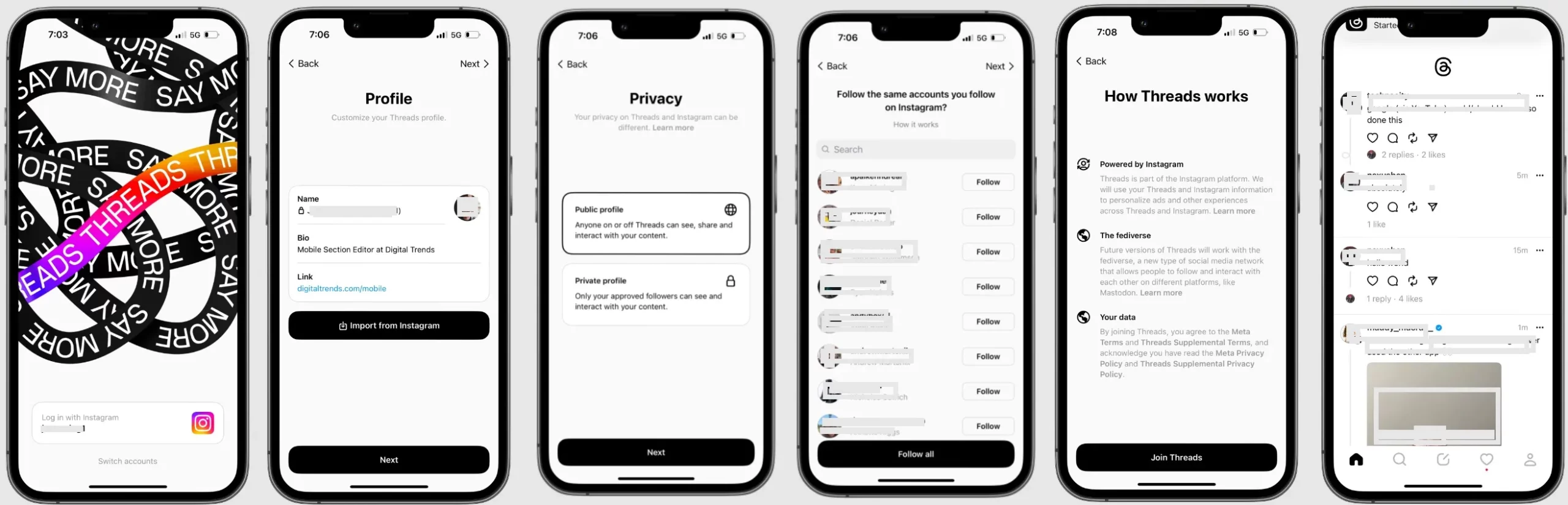
Tap “Join Threads.” And ready! With these steps completed, you are now officially registered with Instagram Threads and ready to start using the app.
From here, the use of Threads will be self-explanatory. The home page will display all the threads or posts from people you follow, while the search page will offer you recommended accounts and the ability to search for specific accounts. In addition, you will find sections dedicated to writing new threads, checking your notifications and viewing your profile.
The future of Threads and an important stipulation
What will be the fate of Threads? As we mentioned earlier, the true impact of Threads is still uncertain. It could become the alternative to Twitter we’ve been patiently waiting for… or it could fade and be gone in a few months. Regardless of the future of the app though, it’s here and now you know how to sign up for an account if you want to.
But there is something important that you should keep in mind: Threads features an intriguing stipulation. In its “Supplemental Privacy Policy”, goal explains: «You can deactivate your Threads profile at any time, but you can only delete your Threads profile if you delete your Instagram account«. The reason, according to Meta, is that the Threads profile is part of your Instagram account. Therefore, it is essential to take this relationship into account before making any decision regarding the deletion of your account.



