Generally, PST email files are too large, prone to get corrupted and damaged. So it is always a good option to split these huge files into small parts so that the data does not get damaged in any way. We’ll see now What can split automatically any File, Archive PST great in windows with free software.
We cannot deny that Outlook is one of the best free emails that we will find on the market. With countless functions and features, also with many options to take care of different daily situations that we can experience when using any email. From the possibility of recovering damaged mailbox data, through the option to change the address once the account is created, or even change the signature on PC, Mac and mobile devices.
The features are many and the fact of having it natively in Windows makes it quite a powerful tool.
Split a large PST file on Windows 10 and 11 with free software
Split PST file with Outlook Freeware
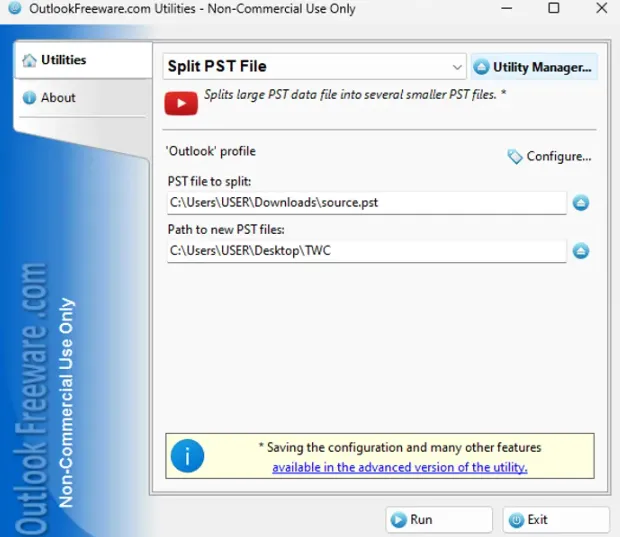
We come across this powerful free software called Split PST File from Outlook Freeware, which will allow us to automatically split a large PST file into smaller and more reliable files. The steps that we must follow will be the following and as we can see, they are very simple:
- We proceed to download and install Outlook application Freeware.
- We start the application once installed.
- We add the large PST file.
- We will provide a path to where the resulting files will be saved.
- We will press the Execute button.
We will look at this in a little more detail. We start by downloading the application from the link provided above. Once the executable file has been downloaded, we proceed with the installation, as we would normally do. When finished, we start the app.
From the main interface, we will have to provide the path to the PST file that we need to split into small files. After this, we are going to have to enter the folder location where we want to save these smaller files (we recommend a new one).
To finish, we click on Execute and the process of dividing the large PST files and saving the smaller ones in the location we specify will begin.
The huge advantage of this freeware is that apart from being a standalone application, it is also available as an extension to Microsoft Outlook. When we install the application, we have the possibility of adding it to Microsoft Outlook as a complement.
So, we can open the Outlook app and from the main interface, we will click on the OutlookFreeware tab. After this, we will press the Split PST file button, select the large PST file; We choose the location of the new files and click on execute.
This software also has a Premium edition, which obviously requires us to go to the checkout to obtain it. It removes some limitations, but generally the free version is more than enough for what we want to achieve.
pst splitter

Another free software that we can use to do this is PST Splitter. It is a commercial program, but it also has a free version. It allows us to automatically split a larger PST file into smaller ones. It has quite interesting characteristics and we can find it from this link.
- Allows you to automatically split selected PST files at a specific time interval (day, week, month or year).
- It has the possibility to clean elements that are older than a specific time.
- We can even go from default PST to Microsoft Outlook Connected File PST file.
- We will also be able to create new PST files and connect new files to the Outlook app.
- An extra function is to be able to create backup copies of these files.
In order to split a large PST file using this software, we are going to follow these steps:
- Obviously, the first thing to do is to download and install PST Splitter from the link provided above. The installation process is the same as with other applications.
- Once installed, we go to the section Automatic division of PST – Automatic file; We will click on the Configure automatic file options button.
- Then we go to Filters to choose the Outlook folders that we want to divide.
- Next, we are going to configure the settings depending on our requirements and then we will click on Run time to start the splitting process.
This program also allows us to manually split a large PST file by file size, date, selected folders or Outlook account. Although these functions are available for the premium version of the program, they are not so necessary in most cases.



