Long time, Facebook includes an interesting function that we can use in a cluster for label to all the members with a single tag. While it’s quite useful, we shouldn’t abuse this option either as it can be a bit intrusive to other party members.
Tag all members of a Facebook group
It is possible to mention or tag all the members of a Facebook group that we manage using the tag @everyone. All we have to do is start a new post, write as we normally would, and add @everyone at the end.
If when we start to write the label we see that we cannot add it, it means that we do not have permissions to do so. This tag can also be used in the comment box of the posts and in the photos that are posted in the group.
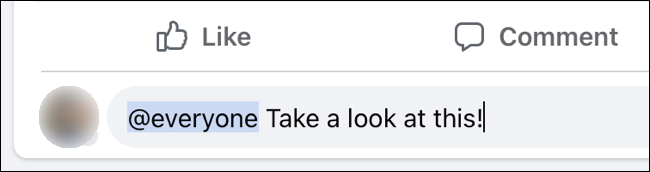
The tag works on both mobile devices and computers. However, we have a limitation and that is that we can use it once a day per group.
It doesn’t matter where we put the label, the result will be the same. We can add it at the beginning, in the middle or at the end, we will obtain the same result. When we send the post, all members of the group will receive a notification to review it. It is a good way to attract attention to report something important.
Why can’t I tag everyone in a Facebook group?
Actually, the “everyone” tag has been available since the beginning of 2022. However, it is not yet available in all groups. In case we can’t use it in a group where we are admins, Meta may not have enabled it in our specific group. So we only have to wait in these cases.
We had the opportunity to run some tests with various groups and found that some had the feature available, while others did not. We haven’t been able to find any sort of pattern to this, availability wasn’t affected by the popularity of the group, whether it was public, private, active members, etc.
For now, only group admins are able to use the @everyone tag. This means that standard members and moderators cannot use it.
Use it very carefully and in moderation

When a member of a group receives a notification of the @everyone tag, it will appear as if they were personally tagged. This notification will appear as “A group member mentioned you and others in a post…”
Now, what we have to consider is that using this feature excessively can cause many people to complain a lot. Especially because of the frequent messages and spam. Although it can be used once a day per group, we must consider that many people are part of different groups at the same time. So, it can become a headache in terms of notifications.
Disable the @everyone tag on Facebook
In the event that we are the ones who are receiving too many notifications of this kind, we have the possibility of deactivating the notifications so that they do not bother us again. In this case, muting someone will not work, no matter if they are the group admin.

From the web browser we will go to the profile photo in the upper right corner, click on Settings and privacy > Settings.
Here we will have to choose Notifications or Notification Settings depending on what is available, now we are going to choose the Labels submenu. We’ll need to set Receive notifications when tagged by to: Friends of Friends or just Friends, then we can disable @everyone Mentions in batches.
As a more extreme alternative, we can leave the feature enabled and simply leave those groups where this feature is abused.



