- Netflix wants no profile to depend on the account to which it belongs in the first instance
- Transfer profile is its function so that, for example if you separate, you can release your user
- How to take advantage of this feature? What advantages and limitations does it have in practice?
Netflix needs no introduction, since it has been the main on-demand content platform for years. Most of us use it regularly, but we may be tired of the latest limitations of this service. If it is your case, You have to know that transferring your Netflix profile to another account will allow you to start a new profile from scratch, but what are the steps to follow and why do it, what do you get with this trick?
The first thing to say, because some of you are probably wondering why someone would want to do this transfer of an account, is that the procedure makes sense in a context in which its developers are slowly applying restrictions to shared accounts, with the aim of that we cannot share passwords with other people. When submitting account information, the new profile has no limits.
The Transfer Netflix Profile feature
This feature of the application, essential in view of the latest changes that are being introduced in their usage policies, was launched last October, and has been specially designed so that users can configure these accounts without losing their playback history or your personal recommendations.
Generally, the idea will be that by transferring the information from one account to another, we obtain a second free profile. Let’s suppose that we have just cut off a relationship, and we shared an account with different profiles with our partner. If that profile is closed because they block our access, we would lose this personalization.
Thinking about these situations, and a little because of shared passwords, Netflix allows us to split those profiles trapped in other people’s accounts through this methodso in principle it is something that could be useful to us.
What to know about this function in practice?
Before you get excited and try, You should remember a few things before transferring your Netflix profile. All information from it will be moved to the new Netflix account, with icon and name, history and ratings, recommendations and watch list, views, subtitles, saved games and controllers.
Secondly, You can’t move PIN-protected profilesbut first you have to disable this access. You also can’t transfer a kids profile to a new Netflix accountfor the safety of minors. You should also know that the original profile will not be deleted, you have to do it manually.
Finally, you can only transfer the profile on Netflix official websitenot on their desktop or mobile apps.
How to transfer a Netflix profile to a new account?
You already know the basics, so it’s time to dive into the tutorial to transfer a profile:
- Open Netflix in a browser, log in, and click on your profile picture, in the upper right corner
- Select the Transfer profile option and read the Netflix comments -they are the same as we already did-
- Tap Next and enter a new email address or password for your account
- Start the configuration process, with the details of the new account and the plan that interests you
- Add the data regarding how you are going to pay for the subscription and that’s it, you already have the account

It is important to clarify that if you are not completely sure you can always pause the transfer of the profilereturning to it later to add payment details, an email or a reliable password.
The owner of the account hosting your original profile will receive a notification saying that you want to “break free”. It will be up to him to delete your profile from his account or leave it, although you can ask him to delete it and he should hear you.
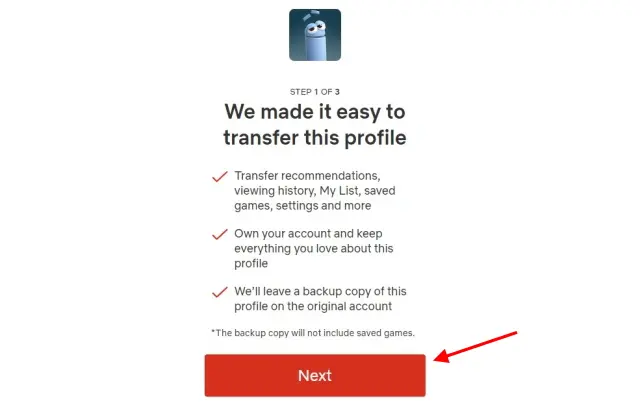
Subsequently, we recommend that you finish customizing the account, especially what is related to how to proceed if you lose access, entering a phone number to which they will send you a recovery code.
If you have done everything correctly, you should see a message on the screen saying Transfer complete.
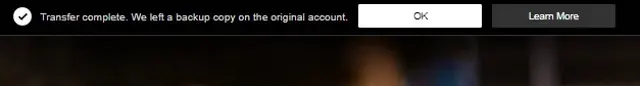
Is it possible to transfer the Netflix profile to an existing account?
On their own page, the folks at Netflix report that it is impossible to transfer Netflix profile to an existing account. Namely, You do not have the possibility of doing the same procedure but with an email that comes from before.
“This email already in use. You may have another Netflix account using this email,” the service will indicate if you still try, so we save you the hassle quickly.



