2FA is a widely used method of identity confirmation for websites and mobile applications. It is an additional security layer to protect our accounts from hackers or computer hackers. Used a lot in social networks, maybe for some reason we want to disable two factor authentication on instagramthis is something easy to achieve.
Why would we? Maybe we don’t think we need a 2FA method or we want to change the way we confirm our identity, even change the phone number, for whatever reason, disabling it is simple.
What is two-factor authentication (2FA)?
We are all familiar with Single Factor Authentication (SFA), this requires the user to use a single security step, usually a password.
In the case of two-factor authentication, what it does is add another layer of security, which can be in different ways. This improves the security of our account because even if someone knows our password, they should still get past the extra layer of security. Which makes it impossible for you to get into our account.
Two Factor Authentication
So we agree that the first security step is almost always the password, the second factor can be one of several things. But something is totally secure, it has to be something that a hacker can’t access. 2FA is common in bank and financial accounts, generally a text message is sent to our phone to enter. Here the assumption is that we have our physical phone with us, which means that the hacker cannot access the code.
However, there are different possible authentication factors and we will see them below:
- Knowledge factor: SFA is based on the knowledge factor; it can be a password, PIN, etc.
- Possession: It is the most common form of 2FA. In addition to the password, we’re going to need to access something at our location. For example, an SMS to our mobile, identification card, etc.
- Inherence Factor: This is one of the more complex forms of 2FA. Known as the biometric factor, as something physical of the user. This may include fingerprints, retina, facial, voice, behavioral biometrics, speech patterns, etc.
- Location: Location can also be used to verify or confirm that we are logging into an account we own.
- Time factor: A specific small window of time can be used to log in.
Disable two-factor authentication on Instagram
The 2FA of the social network is simply a text message that is sent to our phone after entering our password correctly to log in. It is a code that we must add when the social network requests it. It is a possession factor, so we will have to have our mobile with us. In case we do not want to use 2FA for Instagram or we want to assign another number, we will have to do the following.
From mobile devices
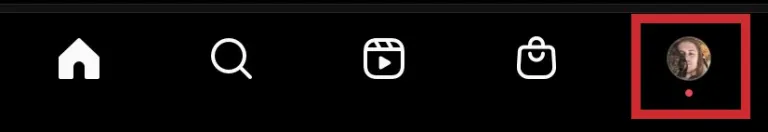
We start by opening the application and clicking on our profile photo that is in the lower right corner of the app.

After this, we are going to click on the icon of the three horizontal lines that we will find in the upper corner.
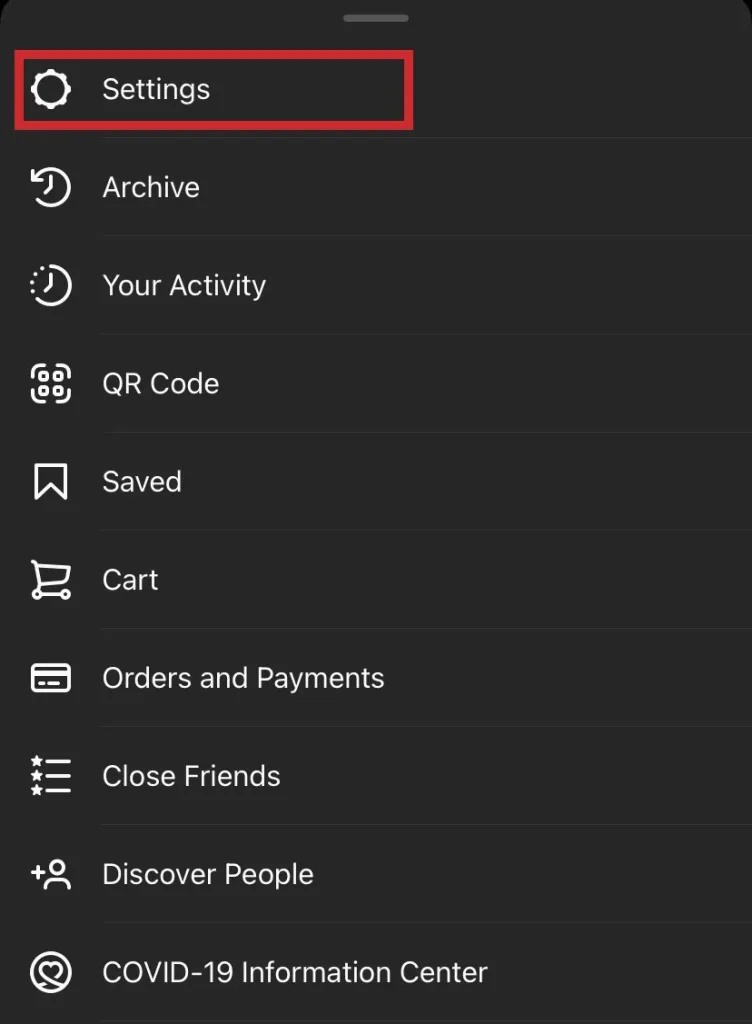
From this menu, we will have to go to the Settings or Configuration option.
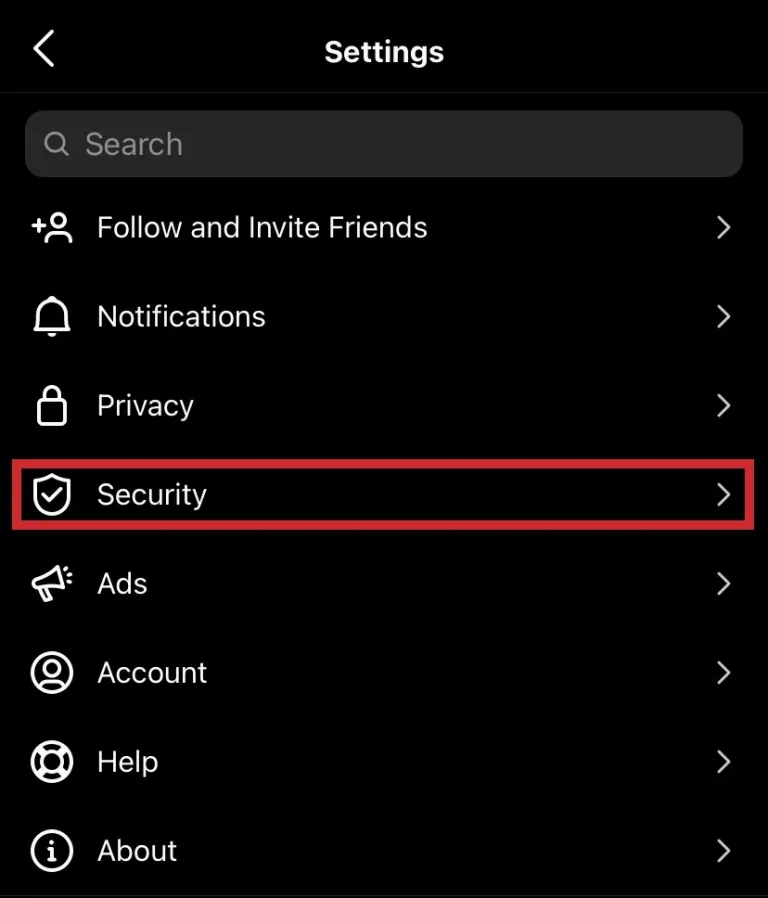
Now we go directly to Security.

Once we are in Security, we will click on Two-factor authentication.
Simply, we are going to have to deactivate the two enabled options, we may have to confirm it by means of a code sent by text message.
Disable two-factor authentication on Instagram from computers
we open the official Web Instagram and click on the profile icon located in the upper right corner of the screen.

A drop-down menu appears, let’s choose Profile.

In this new window, we will have to go to Privacy and security in the left sidebar.

We are going to look for the Two-factor authentication section and we are going to uncheck the check mark that is in “Use text message” or “Use authentication application”.
Use authenticator apps
Authenticator apps are generally more secure than using Instagram’s 2FA-integrated text messages. The reason is quite simple: SMS is easier to hack than an authenticator app that has a more advanced level of security. In case of having an Instagram account that is too popular (which exposes us more to seek to hack the account) ideally, we should have both options activated for two-factor authentication, both the text message and the Authenticator application .
And we say both options because as we mentioned, the SMS is more vulnerable than the authentication application, we even recommend learning to detect an SMS scam to avoid bad times. With both layers of security, it is impossible to get your account hacked.
What happens if I can’t get my 2FA code?
On many occasions we can lose access to our phone number or authentication application. If this happens, it is quite difficult to gain access to the account again. Luckily, Instagram support can help us.
When we request a code, we will have to click on I cannot access this phone number. Instagram will ask us for an email address and we will receive an email from the company in a maximum of 24 hours.
The company may request information such as photo identification (identity document, passport, etc.) It is also possible that we will be asked for a video where we can demonstrate who we are. This way we can get access to the Instagram account and change the 2FA settings.



