Unblocking someone on Facebook can be important for a number of reasons. One of the most common situations is blocking someone in a moment of anger or frustration, only to later regret doing so. If a user impulsively blocked someone, they may want to re-establish contact with that person later.
Also, sometimes people block someone after they’ve had an argument or fight. However, over time, they may want to overcome their differences and reestablish communication. Unblocking that person can be a first step in reconnecting and overcoming past differences.
Another reason someone may want to unblock another person is because they have changed their mind. Sometimes people block someone because of an opinion or belief that has now changed. Unblocking that person can allow you to reconnect and share your new thoughts.
Finally, it can also be the case that someone accidentally blocks another person, for example, by making a mistake when selecting options in the privacy settings. In that case, unblocking the person is necessary to be able to interact again.
How to unblock a contact from Facebook
Unblocking someone on Facebook is a simple and quick process. Here’s how to do it:
- Open Facebook and log into your account.
- Click on the lock icon at the top of the screen.
- A drop down menu will open. At the bottom of the menu, select “See more privacy settings.”
- The Privacy Settings and Tools section will open. In the left column, select “Block”.
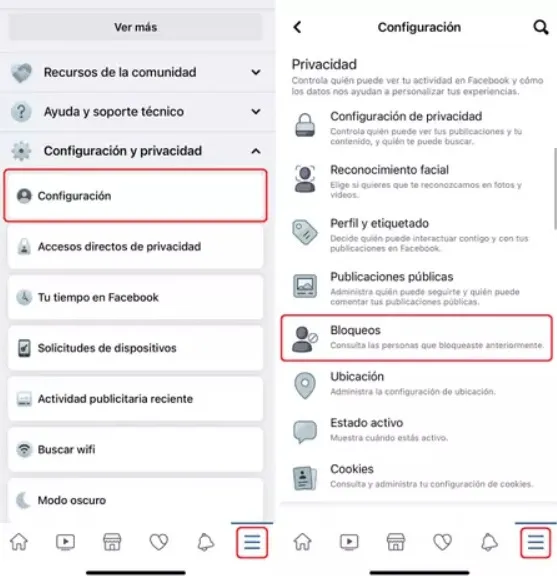
- In the “Blocked” section, you will find a list of all the people you have blocked. Find the person you want to unblock.
- Click “Unblock” next to the name of the person you want to unblock.
- A pop-up will open to confirm that you want to unblock the person. Click “Unlock” to confirm.
Once you’ve completed these steps, the person you’ve unblocked will be able to see your posts in their News Feed and search for your profile. You can also reconnect with her by sending her a friend request.
And that’s it! By following these steps, you will be able to unblock anyone on Facebook in a matter of seconds.
Final details
When you unblock someone on Facebook, the connection between the two users is restored. The person you unblocked will be able to see your posts in their News Feed and search for your profile. However, unblocking does not guarantee that you will automatically become friends again.
If the person you unblocked sent a friend request and you declined it, the request is not automatically reset when you unblock it. The person will need to send a new friend request to reconnect with you.
Also, keep in mind that unblocking doesn’t delete any posts, comments, or private messages you’ve exchanged with the person in the past. You will still be able to see the history of previous interactions.
Therefore, unblocking a contact on Facebook can allow you to restore the connection between two people, but it does not guarantee reconciliation or friendship. If you want to reconnect with the person you unblocked, you’ll need to send them a friend request.



