If it is our first time using the social network, it is essential understand TikTok home screen icons. We are going to find a large number of icons of all kinds, so it is understandable that, at least in principle, it is quite confusing.
Guide to understanding TikTok home screen icons
Icons at the bottom of the screen

Fortunately, most of the icons at the bottom of the screen are labeled. But we are going to review them equally to remove any kind of doubt that exists.
- Home: This takes us back to the home screen, but not to the video we were watching earlier. It will always be on the home screen, wherever we are.
- Now: imitating the function of BeReal. The idea of Now or Now, when activated, is to send us daily notifications to take pictures of what we are doing from the front and rear cameras, to upload to the social network and share with our friends.
- Add: the plus sign is obviously to add content to the social network.
- Inbox: here we can see all our recent activity. We will have a lot of information, with an Activities section that will allow us to view information related to how many people visited our profile, guides on how to use the social network, etc. We will also see a Messages section that allows us to see if we have new followers or if we have shared a video.
- Profile: basically, we will go to our page where we will see our Tiktok profile name. Here we are going to see the classic, our profile with basic data that we decide to share and all the content that we create.
Understand what the icons on the right side of TikTok are for
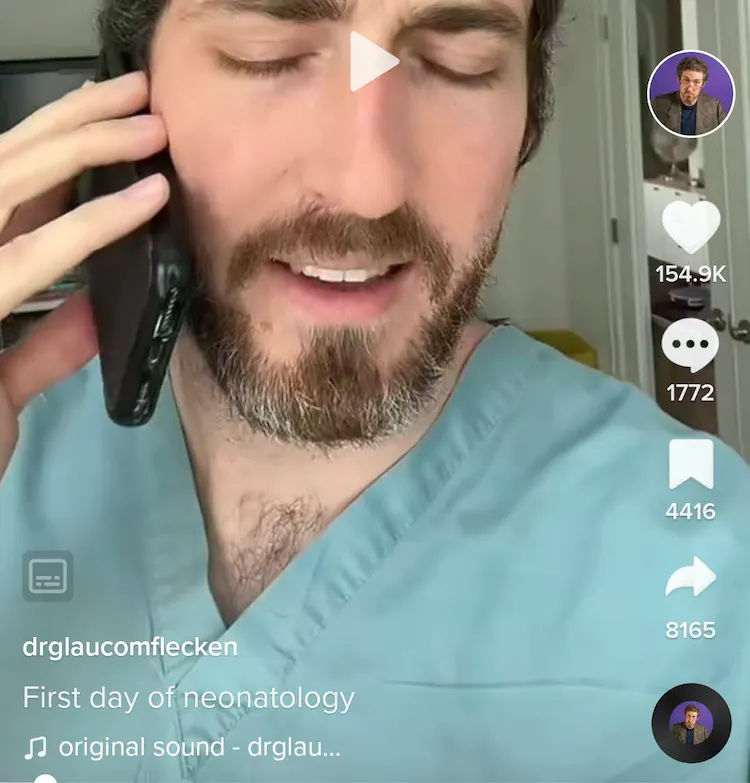
In the case of these icons, they are not marked as favorites, but once we get used to it, it is quite easy to remember what they are for.
- Upper icon: symbol of the creator who made the video. It is a small icon that allows us to follow the creator of the content we are viewing.
- Heart: this one is quite easy, it would be like giving a like to the video.
- Three dots: from this icon we can go to the comments section, pressing the icon will not stop the video, so we recommend watching the full video first.
- Flag: used to add the video to our favorites collection. When we click on it, a pop-up window will open that will confirm that it has been added to favorites. If we press Manage on the right side of the window, we can add it to an existing section of favorites or start a new one.
- Share: we can share the video with friends and followers, although it has more functions. We can report the video if we believe that something violates the rules of the social network, click on I’m not interested (ideal for training the TikTok algorithm to teach it what we like to see). It also serves to save it or create a duo (to react through split screen)
Icons at the top of the TikTok screen
If we pay attention to the top of the screen, we will find several icons that will help us change the way we see things.
- Live: Switch to TikTok Live, where we can see streaming from other people with or without comments. In case we don’t like the live video we are watching, we can press Explore at the top to find different content creators.
- Following: allows us to see all the people we are following and who are currently doing direct.
- For you: TikTok offers us a variety of content depending on the algorithm, which is why it is so important to train the social network to show us only what we like.
As we can see, it is not too complicated to learn what the different TikTok buttons are for. It is a matter of getting used to it and in a short time, we will do it by inertia.


