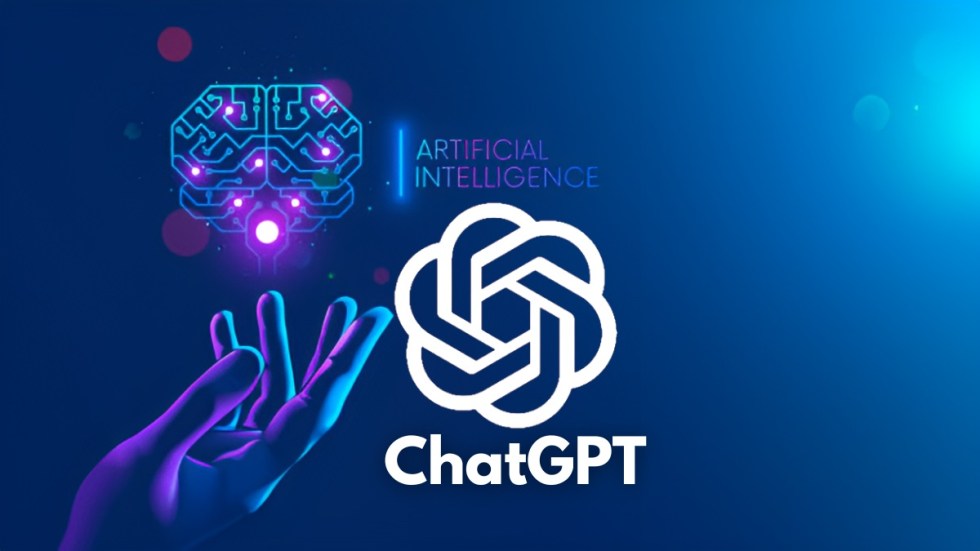OpenAI’s ChatGPT service is an Artificial Intelligence (AI) chatbot that is blowing up the internet with wonder and debate. It uses natural language processing to understand your queries and generates relevant and (usually) accurate content.
You can do anything from writing code and term papers to generating amazing pieces of graphic art. For example, ChatGPT obtains your information using advanced algorithms to create content in any style or format requested. However, you may be concerned about privacy with ChatGPT. You may be concerned about the data you enter and what happens to it. Therefore, this is what you need to know in order not to enter your data in ChatGPT.
Privacy and security risks when using ChatGPT
OpenAI, the maker of ChatGPT, is very transparent about how the information entered into the tool is used. According to the general ChatGPT FAQ of 2/28/2023:
5 – Who can see my conversations?
As part of our commitment to safe and responsible AI, we review conversations to improve our systems and ensure content meets our security policies and requirements.
6 – Will you use my conversations for training?
Yes. Your conversations may be reviewed by our AI trainers to improve our systems.
Using ChatGPT on your own for creative tasks like writing poems, solving math questions, or getting ideas for essay assignments are just some of the areas where ChatGPT’s AI can come in handy, and honestly, it poses very few privacy concerns. or security. However, if you use ChatGPT to rewrite confidential information or corporate data/communications, you should be careful.
In fact, many companies (and universities) have banned the use of AI in the workplace. Major brokerage firms, investment firms, and companies like Amazon have restricted the use of the OpenAI chatbot. For example, investment firms like JP Morgan Chase fear that sensitive financial data will find its way onto the platform and be shared with malicious actors.
Amazon is another big company that is warning its employees not to share code or other confidential information about the company on ChatGPT. This comes after Amazon found sample responses on ChatGPT that resemble its internal data.
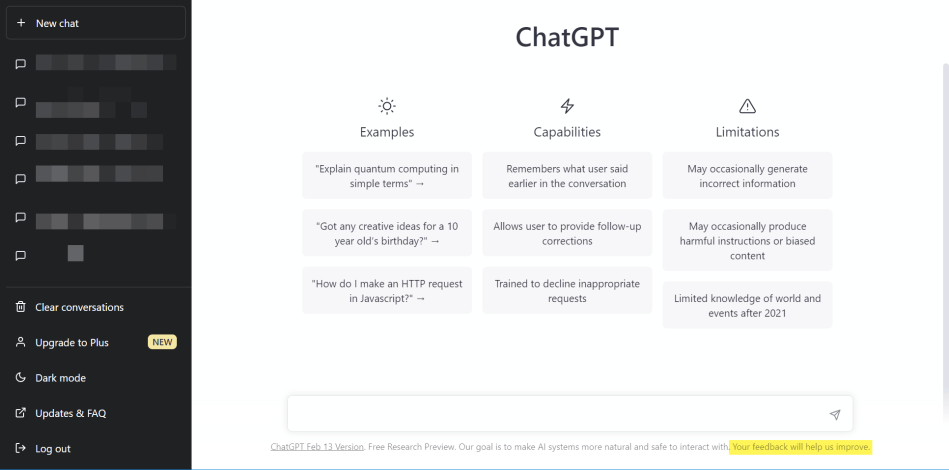
If you are a ChatGTP user, you may want to consider excluding your data from its training set.
Whether it is your personal data or business secrets, is it possible to prevent your data from training ChatGPT’s AI models?
OpenAI ChatGPT Opt Out Request Form
OpenAI’s ChatGPT AI regeneration tool uses any data you feed into the system to help build and train it. According to a FAQ article, OpenAI’s Yaniv Markovski writes:
“As part of this continuous improvement, when you use OpenAI models through our API, we may use the data you provide to improve our models.”
It also claims that it removes personally identifiable information and that it only uses a small sample of data per customer. Still, you can and should unsubscribe if you are concerned about your data and privacy.
How to cancel your data in ChatGPT:
- go to this OpenAI Data Opt-Out Request.
- Enter the email address associated with the account.
- enter the Organization ID.
- write the Organization name which is found in the ChatGPT settings.

- Solve the Captcha, and the data opt-out form will be sent to OpenAI. A copy of the form will also be sent to your ChatGPT user account.
Remember that the request is sent through Google Forms and that you should not include passwords or other sensitive information. For more information on OpenAI’s ChatGPT service, be sure to read your privacy policy and your terms of use from ChatGPT.
Also, while these AI bots are new and still making their way into our lives, basic online security is still in place. Never enter your personal data on the ChatGPT platform. We are not sure what this technology will do with your data while it “improves” the service. Therefore, no passwords, financial data, usernames, personal photos or any other data that you do not want to be used. You never know what someone might ask ChatGPT and if it will spit out your personal information.
Delete your ChatGPT account
Although you can choose to exclude your data in ChatGPT, you also have the possibility to delete your account and all your data.
To delete your ChatGPT account:
- First, visit https://platform.openai.com and sign in to your account.
- Click on the menu Help located in the upper right.
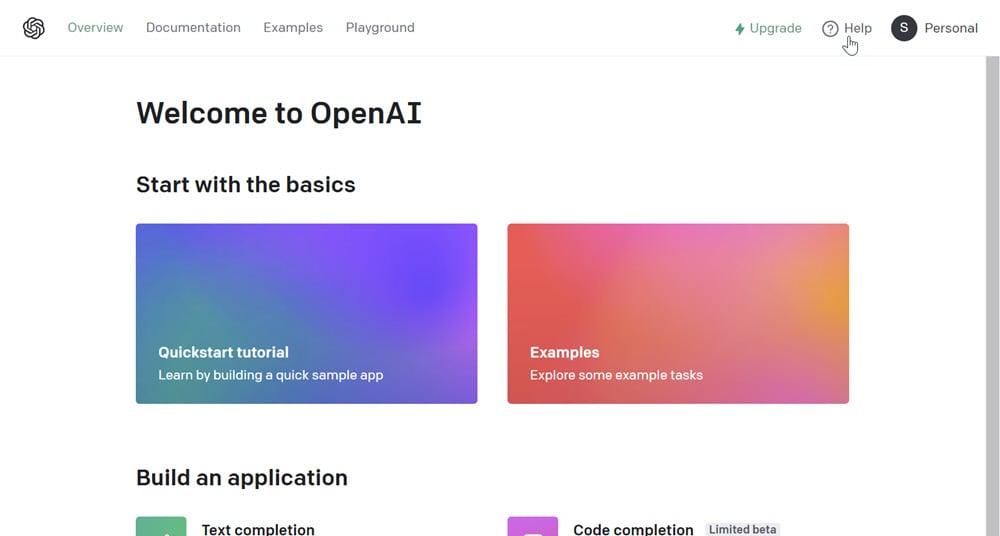
- Select option Send us a message.
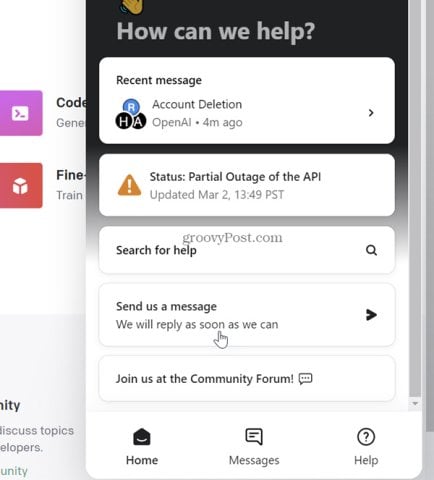
- choose Account Deletion in “what brings you here today?” and follow the instructions on the screen.
OpenAI will send a confirmation email when the account is deleted. Please note that the removal may take up to four weeks to complete.
Security with AI and online
ChatGPT can quickly generate content in virtually any style or format. However, it uses the data it extracts from the Internet and the data that you contribute to build the system. Whether you’re posting to social media, banking, or using AI, make sure you’re doing everything you can to stay safe online.