One of the most important things for any device, be it a telephone, tablets or computer, is to update to the latest OS version and Android is no different. All the operating systems of the different devices must be kept up to date.
Each update is responsible not only for adding new functions, but also for optimizing the device and, most importantly, correcting errors, bugs and vulnerabilities that can expose our private data.
Following this line, not only do we need an antivirus to keep us safe, it is also essential that both the operating system and all the applications we use are kept updated to the latest version available.
In this case, we are going to see how to update any phone or tablet with Google’s Android operating system. We will see the steps to follow and you will notice that it is really too easy and it practically does itself, completely automatically.
Update an Android phone or tablet
One thing to consider is that Android devices are from different manufacturers, which use different option names. Therefore, some options may have different names or certain steps may be slightly modified. However, we will be able to get a slight general idea of what we should do.

Consequently, to start the process, we are going to go to Configuration or Settings. We scroll down until we find the System option.
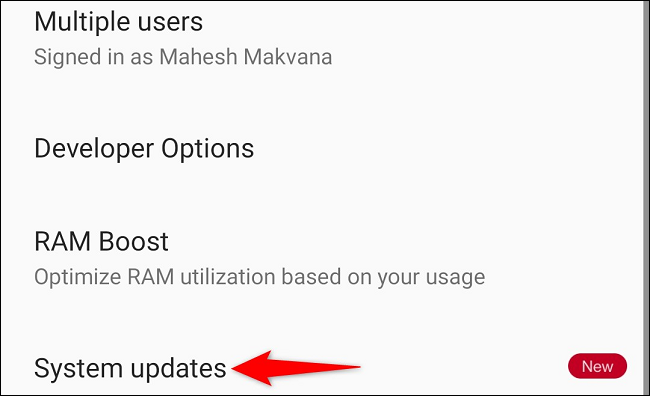
Once in the system section, we will have to choose System updates.

Our device will automatically start looking for the updates that are available. If there is one, we will see it on the screen. Something to consider is that all Android devices stop receiving updates at some point.
When we see an available update, we’ll press Download and install now. The process is automatic, so we shouldn’t have many inconveniences.
Now it’s a matter of waiting for the update to download first and then install, as we mentioned, this is done automatically. It may take a while depending on the weight of the update. We must also consider that it is feasible that the device restarts, so we should not be scared by this.



