Update Google Play services It is something totally necessary and very important. Generally, it is updated automatically, but on some occasions it may not happen and being with an obsolete version is not very positive in terms of security and privacy. Additionally, we would lose all the advantages that the app provides.
What are Google Play Services or Google Play Services?
Google Play Services is an Android application, which is used to update Google and various applications on our device. The app provides basic functionality to default Google apps so they can work efficiently.
In turn, it makes offline searches more efficient and faster, even improves our gaming experience. It has many advantages and it is precisely for this reason that it is worth keeping it updated.
How to update them
In order to manually check for available updates to Google Play, we’re going to need to launch the Settings app on our Android device. We must bear in mind that the steps may vary depending on the version of the operating system.
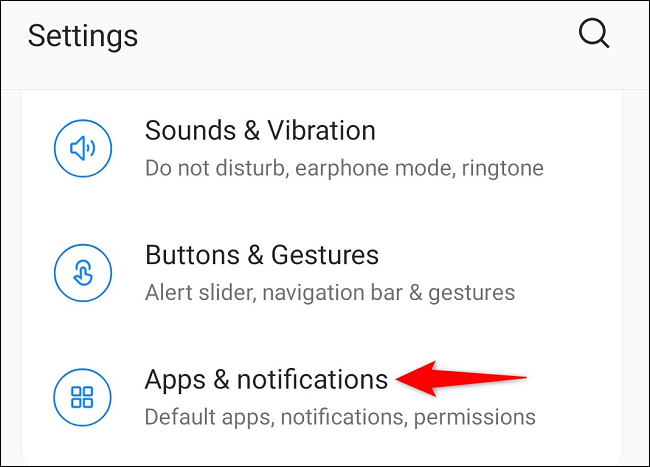
The first thing we will do is go to Settings, we will scroll down and we will choose “Applications and notifications”.

Here we will have to choose “See all applications” at the bottom of this screen.

We scroll down the list of apps until we find “Google Play Services”.

Once inside Google Play Services, we will have to go to the bottom of this page and look for the “Advanced” option.

Again at the bottom, we are going to look for the “Application details” option.

The phone will take us to the Google Play services page in the Play Store. Here we can check if an update is available. If there is a new version, we will have the possibility to see the “Update” button. In case we do not see it, it means that the app is already updated.
When the application is updated, we can close the Play Store. In this simple way, we have managed to update Google Play services and as you can see, it is something extremely simple and fast.


