Cryptography is a powerful tool that allows us to protect our files and personal data from prying eyes. It is especially useful in a world where more and more information is stored and shared online. However, many people are not sure how to use cryptography to protect their data. In this article, we are going to explore some of the options available to protect your files and personal data with cryptography, as well as the steps to follow to use them.
Protect your data with passwords
One of the most common ways to protect your data using cryptography is by using passwords. You can use a password management program to create and store strong passwords for each of your online accounts. Also, you can use a program like VeraCrypt to encrypt your local files and folders on your computer. This means that if someone accesses your computer without your consent, they will not be able to open your encrypted files without the correct password.
Encrypting your data with VeraCrypt:
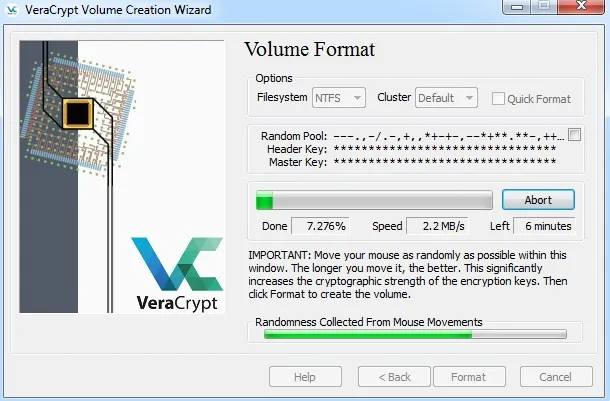
- Download and install VeraCrypt on your computer.
- Open the program and select “Create Encrypted Volume”.
- Select “Create a standard encrypted volume”.
- Select the drive where you want to create the encrypted volume and click “Next”.
- Select the type of encryption you want to use (such as AES or Serpent) and click “Next”.
- Enter a strong password for your encrypted volume and click “Next”.
- Select the size of the encrypted volume and click “Next”.
- Click “Format” to create the encrypted volume. Important, this process deletes all data on the drive.
- Once the encrypted volume has been created, you can use it just like a normal drive to store your files.
How to encrypt your drive
Another option is to use disk encryption. This method encrypts the entire drive where you store your data, which means that no one will be able to access your files without the correct password. This is an excellent option if you want to protect your data in case your computer or mobile device is stolen.
Encrypting your hard drive:
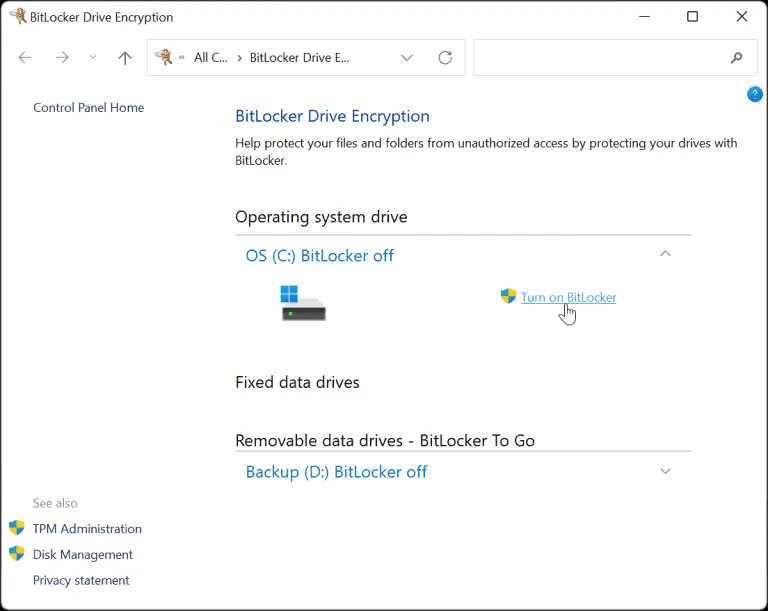
- Open the disk manager on your computer.
- Select the drive where you want to encrypt and click “Encrypt”.
- Select the type of encryption you want to use (such as BitLocker or FileVault) and click “Next.”
- Enter a strong password for your encrypted drive and click “Next”.
- Follow the instructions to complete the encryption process.
Encrypt your data with a cloud storage service
If you frequently share files, you may want to consider using an encrypted cloud storage service. These services allow you to encrypt your files before uploading them to the cloud, which means that only you and the people you send the password to will be able to access them. Some examples of these services are Tresorit, SpiderOak, and Mega.
Encrypting your data in Mega:
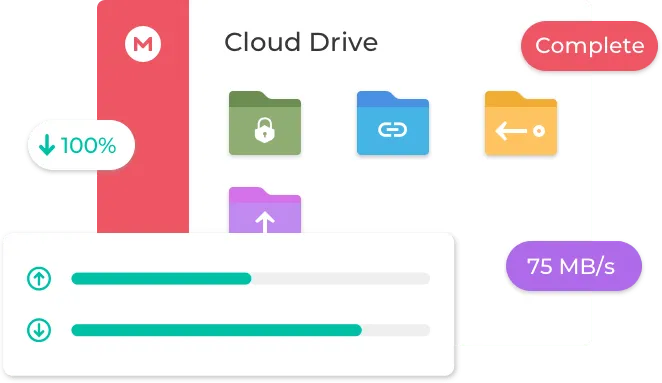
- Sign in to your mega account.
- Click on “Encryption” in the top navigation bar.
- Click “Enable Encryption” to enable the encryption option for your account.
- Select the files or folders you want to encrypt and click “Encrypt Selection”.
- Enter a strong password for your encrypted files and click “Encrypt”.
encrypted messaging app
Finally, if you want to protect your online communications, you can use an encrypted email service or an encrypted messaging app. These services use cryptography to ensure that only you and the person you are communicating with can read your messages. Some examples of these services are ProtonMail and Signal.
Encrypting your email with ProtonMail:

- sign up for a Proton Mail account.
- Log in to your ProtonMail account.
- Click on “Settings” in the top navigation bar.
- Click on “Security” and then on “End-to-end encryption”.
- Enable the “End-to-end encryption” option to enable encryption for your emails.
Encrypting your messages with Signal:

- Download and install the Signal app on your device.
- Open the app and sign up for an account.
- Click “Add Contact” and add the contacts you want to communicate with securely.
- Click on a contact and write your message.
- All messages sent and received via Signal are end-to-end encrypted, meaning only you and the recipient can read them.
final words
Cryptography is an essential tool to protect your files and personal data. There are several options available to encrypt your data, such as the use of password management programs, disk encryption, cloud storage encryption, and email and messaging encryption.
Using VeraCrypt is an option to encrypt your local files and folders on your computer, disk encryption will help protect your data if your computer or mobile device is stolen, cloud storage encryption, such as Mega, will help you share your files securely. And finally, email and messaging encryption with ProtonMail and Signal will help you protect your online communications.
In summary, the use of cryptography is essential to protect your personal data and files in an increasingly connected world.



