Hulu allows us to use a function Watch Party to see online movies and other kinds of content together with our friends, without the need to all be in the same place.
In this way, we can each be in our homes, connect from the computer and share a nice movie with our loved ones. Even other streaming services like Netflix and Amazon Prime Video have this option. But in the case of Hulu, how can we do it? It is something quite easy that we will explain a little further down.
Use Hulu Watch Party
In order to use Hulu’s Watch Party, we’re going to need to look for the Watch Party icon from the Supported Titles details page. We will select it and we can start; will provide us with a link that we can send to other people who can join and view the content with us.
- First we are going to get into to Hulu from a supported web browser, we’ll have to do it from the browser, since it’s an online feature.
- Let’s select the Watch Party icon on the Details page. If it’s a TV series, we’ll need to select Watch Party from an episode’s context menu icon.
- We give it to start Party.
- We are going to click on the icon in the form of a chain to copy the link and share it with the people we want.
This function gives us the possibility to chat with our friends through a shared group chat while viewing the content online. All participants can control their own playback; it is possible to pause and then select “click to catch up” to start playback again at the exact point where others are currently.
Can Hulu Watch Party be used for free?
The function is included in all plans, so we will have to have a Hulu subscription, each of the participants will have to have one; no matter what plan it is.
What titles are available?
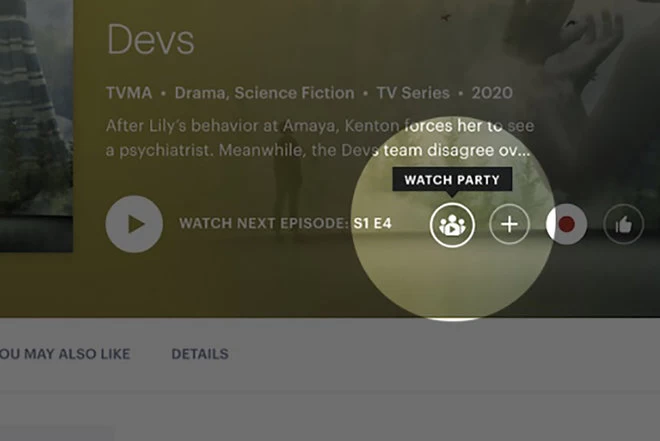
You can stream thousands of titles from Hulu’s on-demand library. If we want to verify if a content is compatible, we will only look for the Watch party icon. If it appears, then it means that we will be able to watch it with our friends.
How many people can join?
Watch Party sessions are limited to eight people. Guests will need to use the host link in order to join.


