Connect or use a command from PS5 on Android it’s too fast a process thanks to Bluetooth. In this way we can connect our PlayStation 5 controller to our Android device to enjoy, for example, Remote Play.
Something to keep in mind is that, at least for now, Remote play On Android, it is not compatible with the PS5 controller. Obviously this is something that will be solved in the not so distant future. We can also use the remote to play different Android games on our device without any kind of problem.
Use a PS5 controller or controller on Android

The first thing we will have to do is hold down the “Share” or “Share” buttons and the “PS” button on the DualSense controller at the same time, for a few seconds until the light begins to blink blue. This will put the controller in pairing mode.
We go to our Android device and we will have to slide down to enter the Quick Settings.
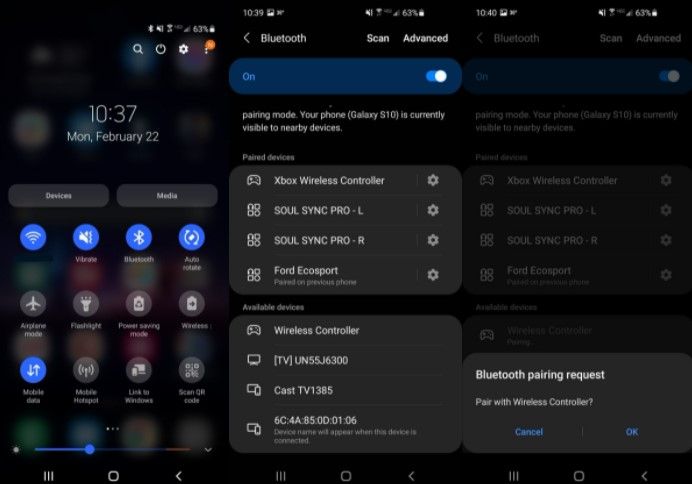
Now we are going to have to click on the Bluetooth icon and activate it. Once activated, we are going to press and hold our finger on it to access the Bluetooth Settings.
Next, we are going to have to select “Wireless Controller” among the devices that will appear available. In case it does not appear immediately, we will have to press “Scan” to search again for nearby Bluetooth devices.
When we select the command, a pop-up message will appear at the bottom where it will ask us if we actually want to pair said command with the phone, we simply click “OK” or “Yes” and that’s it.
If it has been connected correctly, then the DualSense light will stop flashing and we can connect PS5 controller on our Android device.
Something that we must bear in mind is that, currently, DualSense is not compatible with many Android applications, something that also happens with Remote Play. Although it would be a matter of waiting for future updates, they will probably add compatibility with the new PlayStation controller. Remote Play, gives us the possibility to control our console remotely, as long as we have access to a stable and fast internet connection.



