To the use phone dialer we can realize phone calls from our Windows 10 and 11 computer. Although a detail that we must take into account is that it is essential that the modem is configured for this. Dialer.exe is a tool that is already built into Windows, so we won’t have to download anything at all.
Use Phone Dialer to make phone calls in Windows
If what we want is to use Phone Dialer (dialer.exe) to make phone calls with Windows, we will need a modem configured for this. Something that is not common in most newer computers and laptops. However, if we configure it to make the calls, it is possible to get it quickly.
- Press Windows + R to open the Run window, type “dialer.exe” and press OK.
- Next, we will see the window to mark.
- Now simply enter the number you want to call and dial.

In this way we can proceed to make telephone calls using the modem. In case we do not have the modem configured, a window will appear with the following error:
“Caveat
Phone Dialer could not find a phone device or modem to dial voice calls.
In Control Panel, double-click the Modem icons to install a modem or install another phone device to dial calls.”
This means that we do not have a configured modem and we will not be able to make calls with the application.
Create app shortcut
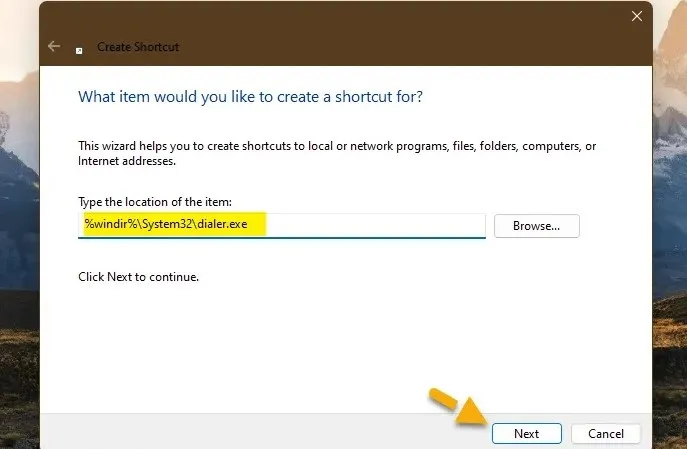
In case we want to use the app often and avoid having to follow the entire process that, although it is simple, doing it several times a day can be tedious. Then we can create a shortcut on the desktop, from which a simple double click will open the app.
- We right click on an empty space on the desktop.
- Let’s choose New > Shortcut.
- In the Enter the location of the item field, we are going to copy and paste the following path: %windir%System32dialer.exe
- Now we click Next.
- It will ask us to enter a name, we can put any of our choice and the direct access will be created on the desktop.
In this simple way, every time we have to use the app, we will simply double-click on the direct access. This way we can open Phone Dialer quickly and easily, without having to carry out the process mentioned above all the time.



