One of the great advantages that Photoshop is that we can use it for delete objects in the Photos without any kind of problem. Best of all, achieving this is too easy and above all, very fast. The only thing we have to keep in mind is that, for best results, the image should ideally not have too many objects close to the one we want to remove.
Photoshop is a powerful tool that allows us to create animated GIFs, add a border around any text for an amazing effect, remember an image in a circle, and many other very useful things when it comes to photo editing.
Remove objects in photos with Photoshop
Obviously, the first thing we will have to do is open the photo that we are going to use, we can do this from the File menu in the upper left corner or by dragging the photo to the program.
Once we have the image open in Photoshop, we need to duplicate the photo and make the changes to the duplicate. This is ideal because if we make a mistake editing it, we can delete the duplicate and the original will remain intact. How do we duplicate it? Simply, we will press Ctrl + J and we will see in the Layers section that an identical one was created.

Now we will have to use the lasso tool, we can click directly on it from the toolbar on the left or press the L key.

Once we have the tool selected, we will keep the left mouse click pressed and draw around the unwanted object. We’ll need to draw around the image until both ends meet and keep it as close to the image as possible without cutting off any part of it.

Next, let’s head over to Edit and Fill. Alternatively, we can press the keyboard shortcut Shift + F5.
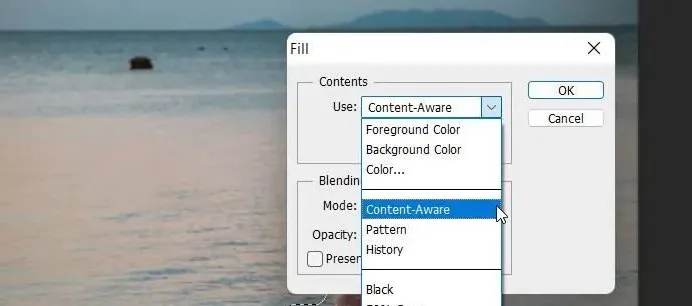
A new window opens with the fill options, in the first drop-down menu we will have to choose Content-Aware (According to the content).

Now Photoshop will process the image and the object that we have marked will disappear, being truly impeccable.
What is content recognition?
Content-Aware or Content-Aware is an editing tool used to remove unwanted objects in photos. It is a padding option that fills the space that allows you to delete something. Basically, it removes the marked place and surrounds it with the surrounding content to resemble the environment.



